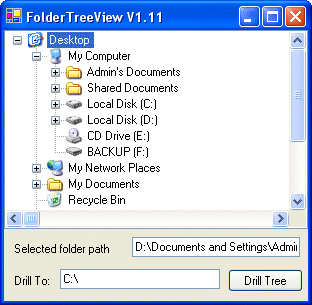
Introduction
This is an all-new version of the FolderTreeView control I posted here at CodeProject some weeks ago. The control now starts in the Desktop namespace, and a new drilling method has been added so the startup folder can be specified. Please note that this control is not intended to have all of the functionality of the actual Windows Explorer TreeView - it is a light-weight control designed for use in projects where you want to supply a treeview for folder navigation, without supporting windows shell extensions. If you are looking for a control that supports shell extensions, you should be looking at the excellent ËxplorerTreeControl submitted by Carlos H Perez here at the CodeProject website.
How It Works
After calling the InitFolderTreeView() method, a dummy Desktop note is created as the root node, and then the shell's Desktop namespace is iterated to populate the first level nodes. The child nodes are then iterated, checking only for the presence of sub-child nodes. If sub-child nodes are found, a dummy node is inserted so that the [+] will be displayed for folders that can be expanded. When the BeforeExpand event fires, the folder being expanded is checked for a dummy node. If a dummy is present, it is removed and the node's children are re-populated. If the node's children have already been populated, no further action occurs.
Usage
The FolderTreeView control is based on 3 classes:
FolderTreeView - The FolderTreeView implementationShellOperations - Supporting Shell OperationsExtractIcons - Shell Icon Extractor
The control naturally derives from the System.Windows.Forms.TreeView, exposing 1 new property, GetSelectedNodePath() which returns the currently selected node's full path. There are 2 new methods: InitFolderTreeView() must be called to populate the TreeView - normally, you would call this in your Form's OnLoad event. The 2nd method is DrillToFolder(string folderPath) - this will recurse through the tree looking for the specified folder path, returning a boolean to indicate if the search was successful or not.
The method used to retrieve the icon for the Desktop root node works fine, but is perhaps not the best way to go about it. This control has NOT been tested in Win9x, NT or 2000 - feedback on these OSs would be much appreciated. Of course, if you improve this control, I would appreciate the update, and if you have any feedback to offer, please post it below.
Updates
Version 1.11
- Updated the
GetDesktopIcon() method so it returns the shell's small desktop icon rather than the large version - Added code so that the Desktop node would return the full desktop folder path
I have now tested the code on Windows Me without problem - feedback on how it works with other OSs would be appreciated!
License
This article has no explicit license attached to it, but may contain usage terms in the article text or the download files themselves. If in doubt, please contact the author via the discussion board below.
A list of licenses authors might use can be found here.
Furty will code for food.
 General
General  News
News  Suggestion
Suggestion  Question
Question  Bug
Bug  Answer
Answer  Joke
Joke  Praise
Praise  Rant
Rant  Admin
Admin 












