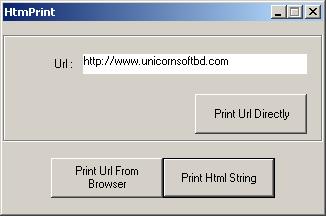
Introduction
Printing with the web browser control in .NET platform is not hard work. But the challenge for me was to navigate to a specific URL and then print the document with a single click event. There was another challenge I had to face, when I tried to print an HTML document from its source in the same manner.
Well, this article describes some techniques to print an HTML document with that challenge (if anyone thinks so). This code is also able to print an HTML page without the print dialog. So, if any one needs printing without any user interaction, this code may be helpful for you. In addition, this code is also able to print an HTML document without any web browser control in the form.
Background
This project came out of a work requirement for some kind of a content management system. I needed to be able to print HTML without any user interaction and also print the HTML source directly.
Using the code
If you want to show a web page in your own form, you have to add a web browser control (I will name it axW in this article). Now, if you want to print a page which is already loaded in your web browser control, just add two lines of code to print the page:
For printing with print dialog:
object em =null;
axW.ExecWB(SHDocVw.OLECMDID.OLECMDID_PRINT,
SHDocVw.OLECMDEXECOPT.OLECMDEXECOPT_PROMPTUSER,
ref em, ref em);
For printing without print dialog:
axW.ExecWB(SHDocVw.OLECMDID.OLECMDID_PRINT,
SHDocVw.OLECMDEXECOPT.OLECMDEXECOPT_DONTPROMPTUSER,
ref em, ref em);
Now, what if you want to navigate and print with a single click? You have to navigate the web browser to a specific URL with its Navigate method and wait until it loads the whole HTML page. That is:
for(;axW.ReadyState!=SHDocVw.tagREADYSTATE.READYSTATE_COMPLETE;)
{
System.Windows.Forms.Application.DoEvents();
}
Then print the page with any of the previous options you want.
Now, if you want to print an HTML page from its source, what should do is, just add the HtmlPrinter project to your solution. Then go to Add References option, by right clicking on your own project. From the Project tab, select the HtmlPrinter project.
Now, to print directly, you need to create a HtmlPrinter object and then call its PrintUrlFromMemory method with the URL as its parameter.
using HtmlPrinter;
hpObj=new HtmlPrinter.HtmlPrinter();
hpObj.PrintUrlFromMemory(txtUrl.Text);
Now, you add the code in your project to print the HTML page from its source text:
HtmlPrinter.HtmlPrinter hpObj=new HtmlPrinter.HtmlPrinter();
hpObj.PrintHtml(txtString.Text, true);
If you want to print without the print dialog, then use the following line:
hpObj.PrintHtml(txtString.Text, false);
Points of Interest
Working with MSHTML's interfaces and classes is pretty complex. So I suggest, before you work on it, try to know about the basic structure of MSHTML and of course about COM.
 General
General  News
News  Suggestion
Suggestion  Question
Question  Bug
Bug  Answer
Answer  Joke
Joke  Praise
Praise  Rant
Rant  Admin
Admin 











![Rose | [Rose]](https://codeproject.freetls.fastly.net/script/Forums/Images/rose.gif)