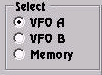
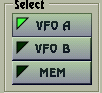
Introduction
After writing a software front end for my Kenwood R-5000 shortwave receiver,
I was unhappy with the look of the white circle/black dot standard radio buttons.
After all, my Kenwood has these very cool LEDs in
the top corner of each button, to show which is currently active. How to
simulate this in C# to enhance my project? After tinkering with Alexandr
Khilov's very nice cute button, I
hit on it. Subclass it as a RadioButton instead of a
Button,draw a
triangle in the top left corner, set it to a color, then add a little
code to tie the whole thing together! I find the end results to be very
attractive visually, and hopefully you'll find uses for it I've never
considered. Here's a snapshot of the demo project to show you what's possible.
Not necessarily tasteful you understand, but possible.

More about the control
I've added a couple of additional touches that are absent from Alex's
project, the main one being an attribute header for each property, so a little
help is available in design mode:
[
Bindable(true),
Category("Appearance"),
Description("Sets the width of the LED in % of control's width")
]
public int LEDWidth{
get {return m_width;}
set {m_width = value; Invalidate();
}
And of course, several new elements had to be added, here's a quick
rundown:
LEDColor: The color of the LED in OFF Mode. My favorites being DarkRed, Green
and DarkGoldenRod (for a yellow LED).
LEDWidth: an integer that represents the percentage of the control's width
you want the LED to cover.
LEDHeight: an integer that represents the percentage of the control's height
you want the LED to cover. You can make some VERY strange looking LED's by
playing with these numbers. I find, about a 10% width and 40% height looks good
for a rectangular control.
LEDOffset: The number of pixels between the edge of the control and the
LED.
I also changed a couple of Alex's identifiers, since I prefer the button to
gradient from top to bottom instead of left to right:
I added a
boolean variable
onOff in order to pass the button's
state to the
onPaint event handler, and added some extra code to
Alex's already excellent work:
if(onOff == true){
c3 = System.Windows.Forms.ControlPaint.LightLight(m_ledcolor);
}
else{
c3 = System.Windows.Forms.ControlPaint.Dark(m_ledcolor);
}
SolidBrush sb = new SolidBrush(c3);
Pen blackPen = new Pen(Color.Black , 2);
Point point1 = new Point( m_offset, m_offset);
Point point2 = new Point(m_offset, triHeight());
Point point3 = new Point(triWidth(),m_offset);
Point point4 = new Point(m_offset,m_offset);
Point[] triPoints = {
point1,
point2,
point3,
point4,
};
pe.Graphics.DrawPolygon(blackPen, triPoints);
pe.Graphics.SmoothingMode=System.Drawing.Drawing2D.
SmoothingMode.HighQuality;
pe.Graphics.FillPolygon(sb,triPoints,
System.Drawing.Drawing2D.FillMode.Winding);
Of particular interest would probably be the
ControlPaint.LightLight and ControlPaint.Dark methods.
No need to mess with bit masking or luminosity values to make the
color changes, these functions do all the dirty work! The triHeight()
and triWidth() functions, simply calculate the number of pixels needed for the
correct size of the triangle.
virtual protected int triHeight(){
float x;
x = this.Height * ((float)m_height/100);
return (int)x;
}
virtual protected int triWidth(){
float x;
x = this.Width * ((float)m_width/100);
return (int)x;
}
Thanks to DeepStack for pointing out how to force the Button's
Appearance property to Button instead of
Default.
Possible enhancements would include:
Allowing the designer to select which corner to place the LED. I'm happy with
the upper left-hand corner, so I left that as a future project.
Changing the shape of the LED to a circle or a square or a diamond or
whatever. Again, I was going for a triangular shape to simulate a real-life
radio button, so I left it as is.
About Duane Lunday
I'm a very experienced programmer who recently
signed a long term non-compensation agreement with my previous employer of 10
years. I've been using my downtime to catch up on C# and the .NET framework in
general. If you're interested in shortwave radio software and spy stations in
particular, download my SpyCatcher software written in C# at http://www.codedragon.net.
This member has not yet provided a Biography. Assume it's interesting and varied, and probably something to do with programming.
 General
General  News
News  Suggestion
Suggestion  Question
Question  Bug
Bug  Answer
Answer  Joke
Joke  Praise
Praise  Rant
Rant  Admin
Admin 











