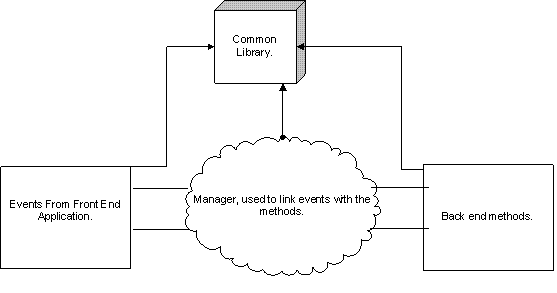
Introduction
This article shows how to assign events dynamically, the target is to make the application very loosely coupled.
The code gives a brief idea on how to develop the application using Reflection, and how to dynamically associate methods to events.
Let me give a brief idea about the approach I followed. I have created two attributes and assigned the value of the attributes to be same for the event and the corresponding method. Dynamically, I am checking an event and trying to associate that event with the background method having the same attribute value. I will explain the step by step approach that I took. The first thing is we have to create two attributes (one for events and another for the methods).
[AttributeUsage(AttributeTargets.Event)]
public class EventAtrributePublisher : Attribute
{
private string _name;
public EventAtrributePublisher(string name)
{
this._name = name;
}
public string Name
{
get
{
return this._name;
}
}
}
Same way, we have to create attributes for the publisher and make the attribute target as methods. Then, create custom event args, which we will be using while creating the event handler.
public class ParameterEventArgs:EventAr{
Create any collection object inside the above method, which will maintain the data and which can be passed to the methods. Assign the created attributes to the events/methods:
[EventAtrributePublisher("DynamicEventMethod")]
public event EventHandler<ParameterEventArgs> DynamicEvent;
[EventAttributeSubscriber("DynamicEventMethod")]
public void MethodEventHandler(object sender,
ParameterEventArgs pe)
{
}
The next core thing is linking the event with the method. For that, I created a manager where we have two static collection objects (one for methods and another for events). First load the method handler library dynamically, by specifying the path of the assembly.
Assembly.LoadFrom("MethodHandlerLibrary.dll")
This assembly has all the methods which get invoked while the associated event is raised. This assembly name can be configured in the application configuration file.
I have two static methods: AddSubscriber, PublishEvents, for adding method related stuff and event related stuff to the collection, respectively.
PublishEvents(object instance)
{
Type t = instance.GetType();
EventInfo[] events = t.GetEvents();
foreach (EventInfo e in events)
{
EventAtrributePublisher attr =
(EventAtrributePublisher)Attribute.GetCustomAttribute(e,
typeof(EventAtrributePublisher), false);
if (attr != null)
{
AddEventPublishEvent(attr.Name, instance, e);
}
}
In the above code, instance is nothing but the main form of the application (i.e., this). Next, add the method related stuff to the collection that is there in a given assembly.
public static void AddSubscriber(Assembly assembly)
{
Type[] allTypes = assembly.GetExportedTypes();
if (allTypes != null)
{
foreach (Type t in allTypes)
{
if (t.IsClass)
{
MethodInfo[] mtCollection = t.GetMethods();
foreach (MethodInfo m in mtCollection)
{
EventAttributeSubscriber spa =
(EventAttributeSubscriber)
Attribute.GetCustomAttribute(m,
typeof(EventAttributeSubscriber));
if (spa != null)
{
AddEventSubscriber(spa.Name, t, m);
}
}
}
}
}
}
Next comes the linking of events to the methods. I have one more static method which links the publisher to the subscriber. For that, it makes use of the attribute value. Here, I am dynamically creating the delegate and adding that particular event handler to the published event.
dlg = (Delegate)Activator.CreateInstance(pubEvent.EventHandlerType,
new object[] { instance,
mi.MethodHandle.GetFunctionPointer() });
if (dlg != null)
{
pubEvent.AddEventHandler(pubInstance, dlg);
}
The last step you have to take care of is, creating the custom event args object and invoking the required event.
if (CustomEvent != null)
{
Hashtable parameterCollection = new Hashtable();
parameterCollection.Add("name", lblDynamic.Text);
ParameterEventArgs pe =
new ParameterEventArgs(parameterCollection);
CustomEvent(this, pe);
lblDynamic.Text = pe.ParameterCollection["name"].ToString();
}
I tried to create the delegate using Delegate.CreateDelegate, but somehow I was not able to do that. I think we can create the delegate using Delegate.CreateDelegate as well.
completed B.Tech in computer science, working as Technical Leader.
 General
General  News
News  Suggestion
Suggestion  Question
Question  Bug
Bug  Answer
Answer  Joke
Joke  Praise
Praise  Rant
Rant  Admin
Admin 







 .
.