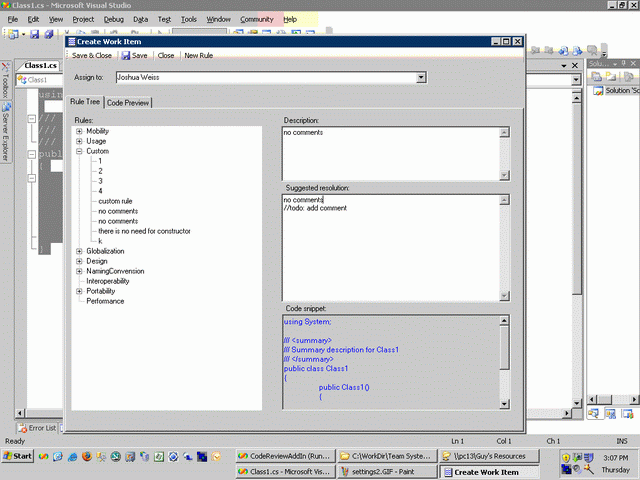
Introduction
The main purpose is to help the process of code reviewing. While you review the code, you can submit a new work item with a code snippet and a description of the code violation. It is simply done after configuring the Add-In to work with a team server and then mapping fields to a work item.
Background
As a team leader or a CTO, I had a lot of trouble reviewing code and managing tasks associated with it. Usually, the scenario was finding a code violation and then sending it by email or talking to the developer. A year ago, we started using Team System as a lifecycle application management tool. I love it! The tool introduces a new method of communication for all team members and all the roles in the development cycle. Basically, everything passes as a work item. This way I can send a new work item indicating a code violation to the developer in charge. This was a good solution. However, I also wanted something more automatic. The Code Review Add-In is an automated solution for code violation management.
Using the code
This is an add-in for Visual Studio 2005. In order to use it, you need Visual Studio 2005 and permissions to work with a Team System server. You do not need Team Explorer installed on the machine. After installation, you need to enable the Add-In in the add-in manager.

Once the Add-In is enabled, you will see a new menu in the context menu.

The first thing you need to do is set the Add-In to work with a team server.
You can do that by clicking on the "settings" menu item. You need to add a team server (for example: http://team:8080), team project and work item types. Once it is ready, you need to select a default work item.

The next step is to map the fields in the Add-In to the work item.

This is it. You are set to use the Add-In. Mark the code you want to add to the work item and select "create work item" in the menu.


Fill in the fields and submit the item. I created some out of the box code review rules based on FXCop. You can define your own custom rules easily.

Once you saved the rule, it will appear in the tree inside the "custom rules" node.
License
It is free to use, so enjoy it!
History
This is version 1.0.1
Guy Kolbis is a system architect and technology consultent.
Instrested in c#, asp.net, design patterns and tennis.
B.S in computer sience.
7 years experience in .net.
 General
General  News
News  Suggestion
Suggestion  Question
Question  Bug
Bug  Answer
Answer  Joke
Joke  Praise
Praise  Rant
Rant  Admin
Admin 







