
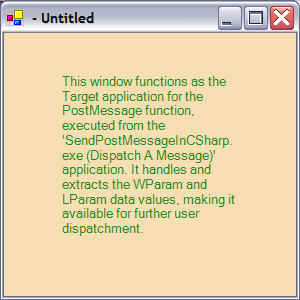

Introduction
Technology keeps leaping forward at a fast pace; applications in projects, large or small, normally cannot keep up with this speed. On one hand, it doesn't make sense to port old code to the new state merely for the status; on the other hand, it also isn't efficient not to use the modern technologies for new designs. Hence, what we get is a mixture of 'old' and 'new' stuff, or as Microsoft depicts it: the Managed and Unmanaged world, creating a new problem when both worlds have to communicate.
There exists, of course, the well-known Inter Process Communication -IPC-, the Microsoft Windows operating system mechanism for facilitating communication and data sharing between applications. This, however, is mainly a property of the old world; the .NET framework does not support such a thing, up till version 2.0. Even then, it is still a question whether it is usable for communication with the old world, or that it is only meant for inter-.NET-communication.
The solution presented here solves this cross-platform problem in a fairly easy and, most of all, simple way, using straightforward methods. Once this path is established, we can also do, for example, .NET Remoting between different machines where one of them is running a legacy MFC application as the object to be communicated with.
Background
Many articles have been written around this IPC topic; the one written by Venkat Raman, called "IPCWorkshop" is quite instructive with respect to the availability of the various communication methods, like MailSlots, NamedPipes, Sockets etc.
Using the code
As said above, the used scheme is very straightforward and easy to understand. The solution consists of two projects: "IPCinCSharp" containing the overridden System.Control.WndProc method, and "SendPostMessageInCSharp" which emulates a VC6-MFC application, firing up the PostMessage event. This emulation is done for simplicity of this article source and demo downloads - it is, of course, possible to use a real VC6 application for this part.
IPCinCSharp
This project does the 'listening to the Operating System messages'; it dispatches the incoming messages identified in the message structure. A threesome switch case is used for the experiment. The WM_MOUSEWHEEL operating system message is handled in this example to know when the user rolled the wheel within the application window area. The WM_APP+number case shows the actual managed-unmanaged base communication stuff: receiving and extracting the WParam and LParam arguments of the Win32-PostMessage function as sent by the "SendPostMessageInCSharp" application.
case WM_MOUSEWHEEL:
MessageBox.Show("WM_MOUSEWHEEL invoked!");
break;
case WM_APP+7232:
int nWParam = m.WParam.ToInt32();
int nLParam = m.LParam.ToInt32();
MessageBox.Show("WM_APP message detected: " + m.Msg +
"\r\nWParam=" + nWParam + " LParam=" + nLParam);
break;
SendPostMessageInCSharp
This part of the code does the emulation of the VC6-MFC application, doing a PostMessage event after finding the target window. Due to the emulation, there are some (irrelevant) part of code in it, like the P/Invoke DllImport, responsible for calling the Win32 API function of PostMessage.
int nHandle = Win32.FindWindow(null,strAppName);
if (nHandle == 0)
{
return WindowNotFound;
}
else
{
int nMsg = Win32.PostMessage(nHandle,
nWM_APP, nX, nY);
return AllRight;
}
The Win32 P/Invoke part:
public class Win32
{
[DllImport("user32.dll")]
public static extern int FindWindow(string lpClassName,
string lpWindowName);
[DllImport("user32.dll")]
public static extern int PostMessage(int hWnd, uint Msg,
int wParam, int lParam);
}
The following code snippet can be input into your VC6-MFC application as a button control notification handler code (for the sake of completeness):
HWND hWndTargetWindow;
UINT msg=40000;
UINT wParam=123;
UINT lParam=456;
CString sCaption="SEARCHING Untitled";
if (::FindWindow(NULL, " - Untitled"))
{
hWndTargetWindow = ::FindWindow(NULL, " - Untitled");
PostMsg(hWndTargetWindow, msg, wParam, lParam);
MessageBox("Untitled Window FOUND!", sCaption, MB_ICONEXCLAMATION);
}
else
{
MessageBox("ERROR in FindWindow execution!", sCaption, MB_ICONERROR);
}
That's all there is. Have fun.
History
- August 2006 - This is my first CodeProject submission - please be kind.
This member has not yet provided a Biography. Assume it's interesting and varied, and probably something to do with programming.
 General
General  News
News  Suggestion
Suggestion  Question
Question  Bug
Bug  Answer
Answer  Joke
Joke  Praise
Praise  Rant
Rant  Admin
Admin 







