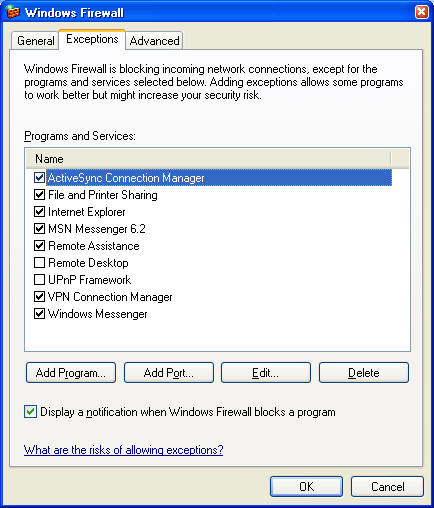
Introduction
Windows XP SP2 basically has a small firewall. It's very easy to control, but sometimes it bothers you. When your application tries to connect to the internet, Windows shows a warning message-box, and this makes users feel your application is an Ad-Ware.
To prevent such things, I suggest you add your program to a Firewall Collection List. (This list contains the allowed programs.)
This wrapper class is very easy, simple, and useful. You don't need to see this 'Security Alert' message box any more:

Implementation - C++
It's very easy. Just connect to the Windows XP Firewall as a COM, and do what you want.
FW_ERROR_CODE WinXPSP2FireWall::Initialize()
{
HRESULT hr = S_FALSE;
INetFwMgr* fwMgr = NULL;
INetFwPolicy* fwPolicy = NULL;
FW_ERROR_CODE ret = FW_NOERROR;
try
{
if( m_pFireWallProfile )
throw FW_ERR_INITIALIZED;
hr = CoCreateInstance( __uuidof(NetFwMgr), NULL,
CLSCTX_INPROC_SERVER, __uuidof( INetFwMgr), (void**)&fwMgr );
if( FAILED( hr ))
throw FW_ERR_CREATE_SETTING_MANAGER;
hr = fwMgr->get_LocalPolicy( &fwPolicy );
if( FAILED( hr ))
throw FW_ERR_LOCAL_POLICY;
hr = fwPolicy->get_CurrentProfile( &m_pFireWallProfile );
if( FAILED( hr ))
throw FW_ERR_PROFILE;
}
catch( FW_ERROR_CODE nError)
{
ret = nError;
}
if( fwPolicy )
fwPolicy->Release();
if( fwMgr )
fwMgr->Release();
return ret;
}
How to Use in C++
It's very easy to use. Just make an instance, and call Initialize(). Ensure that you call the Initialize() function after calling CoInitialize(). You can call Uninitialize() by yourself, but the destructor calls the function too. Also, you should know that you must let Uninitialize() be called before CoUninitialize() is called.
{
WinXPSP2FireWall fw;
fw.Initialize();
wchar_t szApplication[MAX_PATH];
GetCurrentDirectoryW( MAX_PATH, szApplication );
#ifdef _DEBUG
wcscat(szApplication, L"file://Debug//WindowsFirewall.exe");
#else
wcscat( szApplication, L"file://Release//WindowsFirewall.exe");
#endif
fw.AddApplication( szApplication, L"FireWallTest");
fw.RemoveApplication( szApplication );
fw.AddPort( 4321, NET_FW_IP_PROTOCOL_TCP, L"FireWallPortTest" );
fw.RemovePort( 4321, NET_FW_IP_PROTOCOL_TCP );
fw.Uninitialize();
}
How to Use in C#
Usage in C# is very similar to that in C++. But it doesn't require APIs for COM interfaces, this makes it easier to implement this in C# than C++. Allocate an instance of the WinXPSP2FireWall, and call Initialize() first. And then use the methods you want. That's all! :)
Moah.WinXPSP2FireWall fw = new Moah.WinXPSP2FireWall();
fw.Initialize();
string strApplication = System.Environment.CurrentDirectory +
"\\WindowsFirewall.exe";
fw.AddApplication(strApplication, "FireWallTest");
fw.RemoveApplication(strApplication);
fw.AddPort(4321, NET_FW_IP_PROTOCOL_.NET_FW_IP_PROTOCOL_TCP,
"FireWallPortTest");
fw.RemovePort(4321, NET_FW_IP_PROTOCOL_.NET_FW_IP_PROTOCOL_TCP);
Acknowledgment for C++
You need four files to compile this project: netfw.h, netfw.idl, icftypes.h, and icftypes.idl. You can get those files from the Windows XP SP2 PSDK. Or I have included the files in the downloads. You can just use them, instead of downloading and installing the SDK.
Acknowledgment for C#
If you have errors with NetFwTypeLib, add a reference to hnetcfg.dll. You can do that through "Project -> Add Reference... -> Browse" in Visual Studio, and the DLL file is usually located in "C:\Windows\System32\hnetcfg.dll".
History
- 6, Jul. 2005
- 10, Jul. 2006
- Added a C# version of the Windows XP SP2 Firewall Controller.
Youngjin Kim lives in South Korea. I'm interested in every part of Computer Science, cause it has not been long time since graduate a University.
But now I'm working and researching on Pattern Recognition. Using that trying to recognize a Handwriting Prints. Korean and Chinese are my interesting Research Part.
 General
General  News
News  Suggestion
Suggestion  Question
Question  Bug
Bug  Answer
Answer  Joke
Joke  Praise
Praise  Rant
Rant  Admin
Admin 







 Can't wait to share some of my snippets on here in the near future.
Can't wait to share some of my snippets on here in the near future.