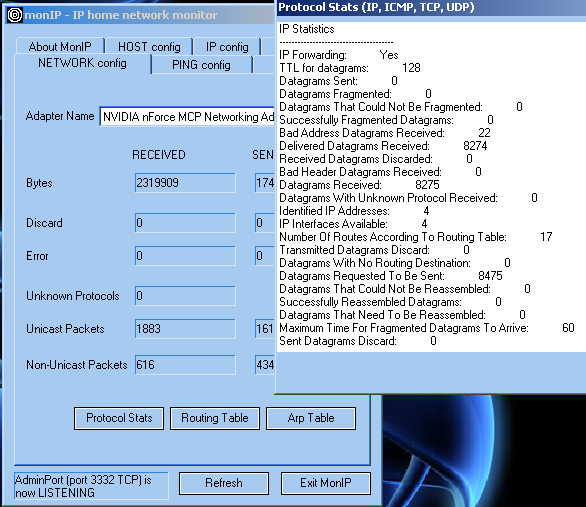
Introduction
MonIP is a network monitor for home networks. MonIP was made to help monitor your home network by gathering useful system and network information from your computer and other computers around you. MonIP was also made to make gathering networking information easier than command prompt by using a GUI to present information in a more helpful and better way. MonIP is a combination of programs like, ipconfig, netstat, route, arp, and others.
If you have questions about the MonIP Home Network Monitor please visit our web site at
A walkthrough in MonIP and its components
HOST config - this displays your system's information like memory usage and host name.
At the bottom of this panel, there is a button called, "System Info . . .", that gives you information what drives are available on your system, processors, processor speed, and other.
IP config - this displays your NIC/adapter card's information, like the ip, mac address, subnet mask, and other. Also displayed, DNS and DHCP infomation.
MonAdmin config - here you can get information from any other computer that is running MonIP at the same time as you. You can do this by: Select the IP address in the TCP connection table that you would want information from and select the type of information to retrieve, then click on the "Retrieve Info" button. If the IP your looking for is not in the TCP connection table, then click on the "Other IP's" button and manually type it. And after the progress bar is finished, the Information will appear in the "Retrieved Info" box. This also works over the internet, but before trying this look at the "Known issues" section of this file.
NETWORK config - This displays your NIC/adapter's networking activities and shows how many bytes have been sent since the NIC/adapter has been activated. Also displays routing table, protocol statistics, and arp table.
PING config - this gives the ability to check if a connection between you and another computer is up or down. The usage is basically self-explantory, but if it is not. . . .You have the option of pinging by domain names or ip address and you can set timeout, TTL, and the number of packets to send.
SEND MESSAGE - To Send Messages, a server must be created for clients to connect to.
If a server is already created, then you must create a client and connect to a server.
Either way, when connected you will be able to talk to maximum of 3 other client connected to that server. Using a user name is optional.
Here are some instructions:
- Create a server by entering the port number (remember this port number)
- Press "Start Server" button.
- Enter a user name (optional).
- Create a Client by entering the address and port number of the server you have created.
- Press "Start Client" button. (NOTE: If all of this is being done off of the same computer, then the only address you will
be using is the loopback address (127.0.0.1))
- You should have an successful greeting on the client window.
What's new in this version
This version of the MonIP fixes some bugs that were present in version 2.2.1, and also introduces support for use MonIP over the internet. A new GUI has been made and sections have been changed for the better. More System information can now be found in HOST Config. MonIP refreshes data every two seconds. When MonIP is started your intial networking information is recorded. And when MonIP is closed, your ending networking information is recorded. And Other Improvements . . .
Installation requirements
- The MonIP version 3.1 requires the following minimum configuration to run:
Windows 95, Windows 98, Windows 98 SE, Windows ME, Windows NT 4.0, Windows 2000, or Windows XP
- Pentium-I 100 MHz or faster processor
- At least 32 MB of RAM
- 1 MB free hard drive space
(NOTE: Additional hard drive space might be required for networking information)
(NOTE: Windows 95 user: You must be able to support microsoft foundation classes and winsock. If you think don't support these or don't know, go and download the patch from microsoft's web site)
This member has not yet provided a Biography. Assume it's interesting and varied, and probably something to do with programming.
 General
General  News
News  Suggestion
Suggestion  Question
Question  Bug
Bug  Answer
Answer  Joke
Joke  Praise
Praise  Rant
Rant  Admin
Admin 













