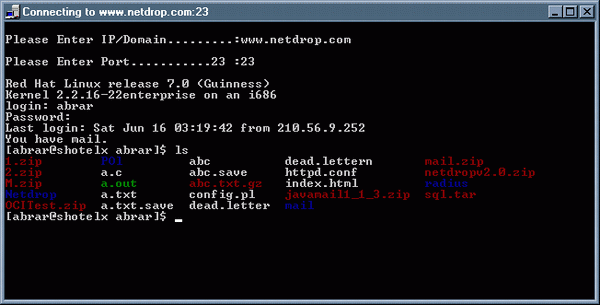
Introduction
This is a telnet console application that implements the Telnet client protocol in rfc854. I have run it on VC6, NT4.0 SP3. I did not test it on 95 and VC5.
Telnet
The purpose of the TELNET Protocol is to provide a fairly general, bi-directional, eight-bit byte oriented communications facility. Its primary goal is to allow a standard method of interfacing terminal devices and terminal-oriented processes to each other. It is envisioned that the protocol may also be used for terminal-terminal communication ("linking") and process-process communication (distributed computation).
General Considerations
A TELNET connection is a Transmission Control Protocol (TCP) connection used to transmit data with interspersed TELNET control information. The TELNET protocol is built upon three main ideas: first, the concept of a "Network Virtual Terminal"; second, the principle of negotiated options; and third, a symmetric view of terminals and processes.
When a TELNET connection is first established, each end is assumed to originate and terminate at a "Network Virtual Terminal", or NVT. An NVT is an imaginary device which provides a standard, network-wide, intermediate representation of a canonical terminal. This eliminates the need for "server" and "user" hosts to keep information about the characteristics of each other's terminals and terminal handling conventions. All hosts, both user and server, map their local device characteristics and conventions so as to appear to be dealing with an NVT over the network, and each can assume a similar mapping by the other party. The NVT is intended to strike a balance between being overly restricted (not providing hosts a rich enough vocabulary for mapping into their local character sets), and being overly inclusive (penalizing users with modest terminals).
This project has five main classes.
CSocketDx
CSocketDx class is used to establish TCP connection. It has 3 functions:
CSocketDx(char *,int);
~CSocketDx();
int Create();
int Connect();
SOCKET TelnetConnect();
CSocketRx
CSocketRx class is used to receive data. It has only one thread.
CSocketRx();
CSocketRx(SOCKET,HANDLE&);
virtual ~CSocketRx();
static DWORD RdTh(CSocketRx *);
CSocketTx
CSocketTx class is used to send data. It has only one thread.
CSocketTx(SOCKET,HANDLE&);
virtual ~CSocketTx();
static DWORD SendTh(CSocketTx*);
CProtocolRx
CProtocolRx class is used to implement the Telnet protocol.
inline void yesreply(SOCKET server, _verb verb,_option option);
inline void noreply(SOCKET server, _verb verb,_option option);
inline void askfor(SOCKET server, _verb verb,_option option);
void TelentProtcol(SOCKET server,unsigned char code);
Platforms
I have run it on VC6, NT4.0 SP3, I did not test it on 95 and VC5.
Limitations
Cannot handle arrow keys.
 General
General  News
News  Suggestion
Suggestion  Question
Question  Bug
Bug  Answer
Answer  Joke
Joke  Praise
Praise  Rant
Rant  Admin
Admin 







 it works after 10 years!!
it works after 10 years!!
 ) |((*buffer & 2)?FOREGROUND_GREEN
) |((*buffer & 2)?FOREGROUND_GREEN