Introduction
Have you ever wondered how to do a cross-page postback on a GridView in ASP.NET 2.0? This article shows you how to.
Cross Page Postbacks on a GridView control
In ASP.NET 2.0, with the cross-page postbacks, it is possible to do a post back to a different .aspx page and retrieve the values of the fields of the first page that did the post back.
Thus, I recently had a requirement to display transactions of users on a page (let us call this transactions.aspx) as shown below:
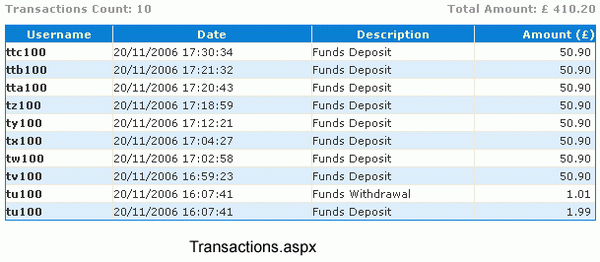
Once you have clicked any of the username hyperlinks, it would show a summary of the user on a second page (let us call this usersummary.aspx) as shown below:

The above task is a classic example of a cross-browser postback where I do a postback from the GridView of my first page (transactions.aspx) and retrieve the value of the selected (or clicked!!!) user name in my second page (usersummary.aspx).
Let us examine the code below. We will first look at the code of the initial page and then the postback page.
FirstPage (transactions.aspx):
The code for my GridView control is fairly straightforward. Note that my Username column is a ButtonField of type Link and CommandName set to Select.
<asp:GridView ID="gvTransactions" runat="server"
AllowSorting="True" AutoGenerateColumns="False" AllowPaging="True"
PageSize="50" OnRowCommand="gvTransactions_OnRowCommand">
<Columns>
<asp:ButtonField HeaderText="Username"
CommandName="Select" DataTextField="Username"
ButtonType="Link"/>
<asp:BoundField HeaderText="Date" DataField="Date" />
<asp:BoundField HeaderText="Description" DataField="Description" />
<asp:TemplateField HeaderText="Amount (£)"
HeaderStyle-HorizontalAlign="Right"
ItemStyle-HorizontalAlign="Right">
<ItemTemplate>
<%#Convert.ToDouble(DataBinder.Eval(
Container.DataItem,"Amount")).ToString("F")%>
</ItemTemplate>
</asp:TemplateField>
</Columns>
</asp:GridView>
Also note from above that I have specified the OnRowCommand event which will fire when a row is clicked. Let us examine the event handler code for OnRowCommand.
protected void gvTransactions_OnRowCommand(object sender,
GridViewCommandEventArgs e)
{
if (e.CommandName == "Select")
{
int index = Convert.ToInt32(e.CommandArgument);
GridViewRow selectedRow = (GridViewRow)gvTransactions.Rows[index];
LinkButton clickedLinkedButton =
((LinkButton)selectedRow.Cells[0].Controls[0]);
SelectedUserName = clickedLinkedButton.Text;
Server.Transfer("../../pages/search/usersummary.aspx", true);
}
}
The key statements in the above code is where I set a Page level property called SelectedUserName with the value selected from the GridView. This is a simple property defined at the Page level of the first page (transactions.aspx) as given below. Also, I do an explicit Server.Transfer into my postback page (usersummary.aspx).
private string _selectedUserName;
public string SelectedUserName
{
get { return _selectedUserName; }
set { _selectedUserName = value; }
}
Now let us look at the postback page (usersummary.aspx). This is a very simple page, and the mechanism of retrieving the value of the selected username (from the first page) is even more simple. Have a look.
PostbackPage (usersummary.aspx):
I first specify the PreviousPageType directive on the top as given below. This is the location of my first page which initiated the postback.
<%@ PreviousPageType
VirtualPath="~/pages/search/transactions.aspx"%>
The PreviousPageType directive provides a way to get strong typing against the previous page, and is accessed through the PreviousPage property.
Now inside the Page_Load event, I retrieve the value of the SelectedUsername from the first page using this.PreviousPage.SelectedUsername as given below:
protected void Page_Load(object sender, EventArgs e)
{
if (this.PreviousPage != null)
{
Response.Write("Bingo!!! I got the selected Username: " +
this.PreviousPage.SelectedUserName);
ShowUserSummaryDetails(
this.PreviousPage.SelectedUserName);
}
}
(Please note that ShowUserSummaryDetails() is my own private function and its code is not relevant for this article.)
Isn't it simple?? Enjoy ASP.NET...Any questions, please feel free to ask.
Siva works as a Senior Consultant for Just Data Services UK Limited (www.justdataservices.com) and works primarily on C#, ASP.NET and related Microsoft Technogies. Originally from Kerala, India he likes spicy food and Indian music.
 General
General  News
News  Suggestion
Suggestion  Question
Question  Bug
Bug  Answer
Answer  Joke
Joke  Praise
Praise  Rant
Rant  Admin
Admin 






