Introduction
Object creation is always expensive. It is better to create object when it is actually needed to do so. Otherwise, unnecessary memory allocation on the heap will cause a memory load. Lazy<T> which is defined in the mscorlib assembly and belongs to System namespace, ensures that object is created only when it is needed.
Using the code
Consider the below program
static void Main(string[] args)
{
var lazyObject = new Lazy<list<expandoobject>>
(
() =>
{
List<expandoobject> expandoList = new List<expandoobject>();
for (int i = 3; i-- > 1; )
{
dynamic dynObject = new ExpandoObject();
dynObject.Prop1 = GetValue(i);
expandoList.Add(dynObject);
}
return expandoList;
}
);
Console.WriteLine("Enter a value. 1 to proceed");
var read = Console.ReadLine();
List<expandoobject> expandoObj = null;
if (read == "1")
{
if (!lazyObject.IsValueCreated)
expandoObj = lazyObject.Value;
if (expandoObj != null)
{
Console.WriteLine(Environment.NewLine);
Console.WriteLine("The values are:");
foreach (dynamic d in expandoObj)
Console.WriteLine(d.Prop1);
}
}
}
The GetValue method is as under
private static string GetValue(int i)
{
Dictionary<int,> dict = new Dictionary<int,>();
dict.Add(1, "Niladri");
dict.Add(2, "Arina");
return dict[i];
}
Let us go step by step as what we are doing here
Console.WriteLine("Enter a value. 1 to proceed");
var read = Console.ReadLine();
if (read == "1")
{
}
This code piece is pretty understandable. We are checking whether the user has enter 1 to proceed further.
List<expandoobject> expandoObj = null;
if (!lazyObject.IsValueCreated)
expandoObj = lazyObject.Value;
The method signature of IsValueCreated is
public bool IsValueCreated { get; }
It is a readonly property and indicates whether a value has been created for this System.Lazy<t>(in our case Lazy<list<expandoobject>>)instance.
If the value is not created at this point of time then by using the "Value" property of the Lazy<t>, we lazily initialize value of the Lazy<list<expandoobject>> instance. In other words, we call the constructor of our ExpandoObject class.
var lazyObject = new Lazy<list<expandoobject>>
(
() =>
{
List<expandoobject> expandoList = new List<expandoobject>();
for (int i = 3; i-- > 1; )
{
dynamic dynObject = new ExpandoObject();
dynObject.Prop1 = GetValue(i);
expandoList.Add(dynObject);
}
return expandoList;
});
This piece of code is simple to understand as we have created a Property name as "Prop1" in the ExpandoObject and have added some value.
Next once the object is initialized, we should read the value
if (expandoObj != null)
{
Console.WriteLine(Environment.NewLine);
Console.WriteLine("The values are:");
foreach (dynamic d in expandoObj)
Console.WriteLine(d.Prop1);
}
The output of the program is
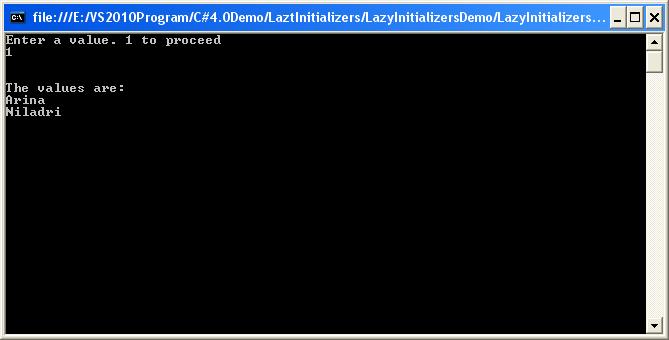
The value reading can also be done by using
if (lazyObject.IsValueCreated)
{
Console.WriteLine("The values are:");
lazyObject.Value.ForEach(i => Console.WriteLine((i as dynamic).Prop1));
}
Conclusion
Here we have seen how Lazy<t> helps us in creating object in an adhoc manner. Hope this will help in understanding the concept of Lazy<t>.
Comments on the topic are highly appreciated for the improvement of the topic.
Thanks for reading the article.
 General
General  News
News  Suggestion
Suggestion  Question
Question  Bug
Bug  Answer
Answer  Joke
Joke  Praise
Praise  Rant
Rant  Admin
Admin 








