Introduction
We all know that JSON (JavaScript Object Notation) is very useful for manipulating strings on client side with JavaScript, and its performance is very good over various browsers. In this article, I will describe how we can easily convert a C# Generic list into a JSON string with the help of the JavaScript Serializer class, and how we can get this string into JavaScript using the ASP.NET ScriptManager by calling a Web Service with JavaScript. I manipulate the string in JavaScript to generate custom HTML.
Background
I will develop a simple ASP.NET web application which contains the Web Service, and the web page which will contain the JavaScript code to produce custom HTML at the client side with JSON.
Let's Get Started
To create a Generic List of a custom type, we need an Info class which contains some properties. I have created the class UserInfo which contains the properties called UserId and UserName. Shown below is the code for that:
using System;
using System.Collections.Generic;
using System.Linq;
using System.Web;
namespace Experiment
{
public class UserInfo
{
public int UserId { get; set; }
public string UserName { get; set; }
}
}
Like we have done with the class, let's create a Web Service which will create a Generic List of the above class, and then we will create some data for the List using a for loop. After creating a Generic List with data, we will use the JavaScriptSerializer class to serialize the List and convert it into a JSON string. Here is the code for that:
using System;
using System.Collections.Generic;
using System.Linq;
using System.Web;
using System.Web.Services;
namespace Experiment.WebService
{
[WebService(Namespace = "http://tempuri.org/")]
[WebServiceBinding(ConformsTo = WsiProfiles.BasicProfile1_1)]
[System.ComponentModel.ToolboxItem(false)]
[System.Web.Script.Services.ScriptService]
public class WsApplicationUser : System.Web.Services.WebService
{
[WebMethod]
public string GetUserList()
{
List<UserInfo> userList = new List<UserInfo>();
for (int i = 1; i <= 5; i++)
{
UserInfo userInfo = new UserInfo();
userInfo.UserId = i;
userInfo.UserName =
string.Format("{0}{1}", "J", i.ToString());
userList.Add(userInfo);
}
System.Web.Script.Serialization.JavaScriptSerializer jSearializer =
new System.Web.Script.Serialization.JavaScriptSerializer();
return jSearializer.Serialize(userList);
}
}
}
Note: Here, we must have the System.Web.Script.Services.ScriptService attribute call the Web Service from JavaScript.
Now, as we have done with the Web Service, let's create the HTML part to consume the custom HTML generated by the JavaScript. First of all, we need to add a service reference to the Web Service which we need to use on the client side through JavaScript. And we will also create a div 'divUserList' which will contain the custom HTML generated via JavaScript. So our HTML code in the WebForm will look like this:
<form id="form1" runat="server">
<asp:ScriptManager ID="myScirptManger" runat="Server">
<Services>
<asp:ServiceReference
Path="~/WebService/WsApplicationUser.asmx" />
</Services>
</asp:ScriptManager>
<div id="divUserList">
</div>
</form>
Now that we have created a Web Service class, let's create a JavaScript function 'GetUserList' which will call the Web Service from the JavaScript, like shown:
function GetUserList()
{
Experiment.WebService.WsApplicationUser.GetUserList(
ReuqestCompleteCallback, RequestFailedCallback);
}
As you can see, in the above code, I have implemented two callback functions in JavaScript: ReuqestCompleteCallback and RequestFailedCallback. Here, the ReuqestCompleteCallback function will contain code for converting a JSON string into custom HTML, and the RequestFailedCallback function will contain code for handling the Web Service and other errors if any errors occur. Shown below is the code:
function ReuqestCompleteCallback(result)
{
result = eval(result);
CreateUserListTable(result);
}
function RequestFailedCallback(error)
{
var stackTrace = error.get_stackTrace();
var message = error.get_message();
var statusCode = error.get_statusCode();
var exceptionType = error.get_exceptionType();
var timedout = error.get_timedOut();
var divResult = document.getElementById("divUserList");
divResult.innerHTML = "Stack Trace: " + stackTrace + "<br/>" +
"Service Error: " + message + "<br/>" +
"Status Code: " + statusCode + "<br/>" +
"Exception Type: " + exceptionType + "<br/>" +
"Timedout: " + timedout;
}
function CreateUserListTable(userList)
{
var tablestring = '<table ><tr><td>UsreID" +
"</td><td>UserName</td></tr>';
for (var i = 0, len = userList.length; i < len; ++i)
{
tablestring=tablestring + "<tr>";
tablestring=tablestring + "<td>" +
userList[i].UserId + "</td>";
tablestring=tablestring + "<td>" +
userList[i].UserName + "</td>";
tablestring=tablestring + "</tr>";
}
tablestring = tablestring + "</table>";
var divResult = document.getElementById("divUserList");
divResult.innerHTML = tablestring;
}
How the above code works
As you can see, in the above code, ReuqestCompleteCallback will parse a string with the JavaScript EVal function which will convert the JSON string into enumerable form. After that, it will pass that result variable to another function called CreateUserListTable, which create an HTML table string by iterating with a for loop. Then it will put that table string in the inner HTML of the container div.
The same way, if any error occurs, RequestFailedCallback will handle the Web Service error and will print all the error information in the div's inner HTML.
Now we need to call the GetUserList function on the page. We have to add JavaScript code like shown below:
window.onload=GetUserList();
That's it. Let's run this application, and below is the output as expected. It's easy.
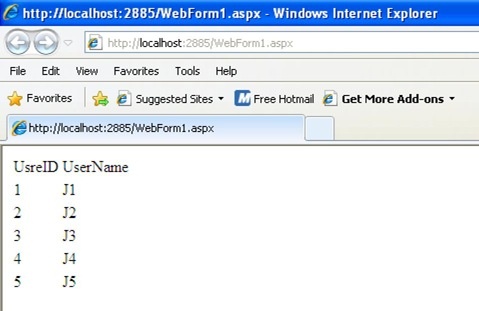
Conclusion
As you can see, it's very easy to convert a C# generic list into custom HTML with help of JSON. This was a very basic example. You can extend this example and can create a JavaScript client side grid with paging and sorting and other features. The possibilities are unlimited. Hope your liked my effort.
 General
General  News
News  Suggestion
Suggestion  Question
Question  Bug
Bug  Answer
Answer  Joke
Joke  Praise
Praise  Rant
Rant  Admin
Admin 








