Introduction
I've developed a simple chat web application that deals with XML files to store information about online chatters, using ASP.NET, C#, LINQ to XML, Ajax -Anthem Framework-.
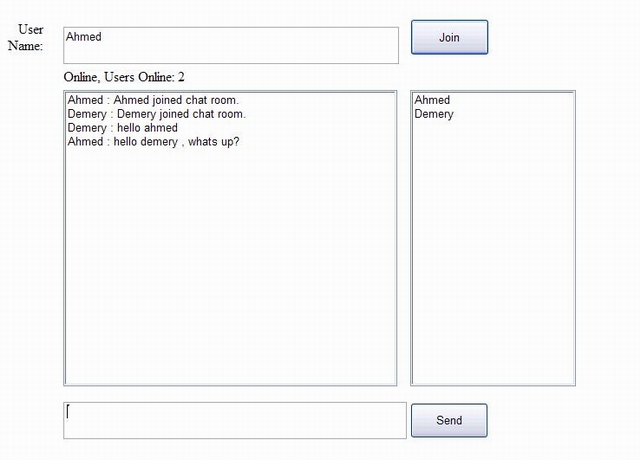
Technique
The application includes a class to handle the XML file by some methods to create the XML or load it, to save information, modify it, or remove it. The public methods of this class are:
void Join(string userName, DateTime dateTime)
void Say(string userName, string msg, DateTime dateTime)
void Leave(string userName, DateTime dateTime)
List< string > GetOnlineNames()
int GetNumberOfOnlines()
List< string > GetMessagesHistory()
The Client-side calls (asynchronously using Ajax) these methods Join(), Say(), Leave().
And a timer on the Server-side ticks every fixed time (2 seconds in our app.), to read the XML (by calling these methods GetOnlineNames(), GetNumberOfOnlines(), GetMessagesHistory()) and refresh our controls (asynchronously).
The Code
Starting with our XHandle.cs class which is like a chat room, let's see its members:
using System.Linq;
using System.Xml.Linq;
using System.Collections.Generic;
public class XHandle
{
private string _path;
private string _xPageName;
private string _FullPath;
private XDocument _xDoc;
private bool _xDocCreated;
private XElement _usersRoot;
private int _onlineUsers;
....
}
The constructor's job is to:
Know the path of the App_Data folder (_path), and the name of the XML file (_xPageName), to set the _FullPath that we will be using shortly.
Check to see if the XML file is already created, or create it if it is not.
public XHandle(string _path)
{
this._path = _path;
this._xDocCreated = false;
this._xPageName = "Default";
this._FullPath = this._path + @"\" + this._xPageName + ".xml";
this._onlineUsers = 0;
LoadXPage();
if (!_xDocCreated)
{
CreateXPage();
}
}
public XHandle(string _path, string ChatRoomName)
{
this._path = _path;
this._xDocCreated = false;
this._xPageName = ChatRoomName;
this._FullPath = this._path + @"\" + this._xPageName + ".xml";
LoadXPage();
if (!_xDocCreated)
{
CreateXPage();
}
}
Private Methods
The LoadXPage() and CreateXPage() are private methods to load or create the XML file and set the _xDocCreated bool to true or false:
private void CreateXPage()
{
_xDoc = new XDocument();
XDeclaration dec = new XDeclaration("1.0", "utf-8", "yes");
_xDoc.Declaration = dec;
_usersRoot = new XElement("users");
_xDoc.Add(_usersRoot);
_xDoc.Save(_FullPath);
_xDocCreated = true;
}
private void LoadXPage()
{
try
{
_usersRoot = XElement.Load(_FullPath);
_xDocCreated = true;
}
catch
{
_xDocCreated = false;
}
}
Creating the XML file will end up with this:

Public Methods
When a user joins the chat, we save their information as name, message, and dateTime, when a user says something we also save his/her information as name, message, and dateTime, and when user leaves, we just remove any information that corresponds to his/her name.
This is the XML file when a user named Ahmed joins the chat:

This is the XML file when a user named Ahmed says hello:

And finally this is the XML file when the user(s) leave:

The three methods Join(..), void Say(..), void Leave(..):
public void Say(string userName, string msg, DateTime dateTime)
{
XElement user = new XElement("user");
XElement elementName = new XElement("name", userName);
XElement elementLastMsg = new XElement("message", msg);
XElement elementDate = new XElement("date", dateTime.ToString());
user.Add(elementName);
user.Add(elementLastMsg);
user.Add(elementDate);
_usersRoot.Add(user);
_usersRoot.Save(_FullPath);
}
public void Join(string userName, DateTime dateTime)
{
string systemMsg = userName + " joined chat room.";
this.Say(userName, systemMsg, dateTime);
}
public void Leave(string userName, DateTime dateTime)
{
var user = from o in _usersRoot.Elements("user")
where (string)o.Element("name").Value == userName
select o;
user.Remove();
_usersRoot.Save(_FullPath);
}
Other public methods are methods to get the names, number of all online chatters, and the messages history.
public List< string> GetOnlineNames()
{
List< string> names = new List< string>();
var users = (from o in _usersRoot.Elements("user")
select o).Distinct();
foreach (var user in users)
{
if (!names.Contains(user.Element("name").Value))
{
names.Add(user.Element("name").Value);
}
}
_onlineUsers = names.Count;
return names;
}
public int GetNumberOfOnlines()
{
var users = (from o in _usersRoot.Elements("user")
select o).Distinct();
List< string> names = new List< string>();
foreach (var user in users)
{
if (!names.Contains(user.Element("name").Value))
{
names.Add(user.Element("name").Value);
}
}
if (names.Count > 0)
{
_onlineUsers = names.Count;
return names.Count;
}
_onlineUsers = 0;
return 0;
}
public List< string> GetMessagesHistory()
{
List< string> messages = new List< string>();
var users = (from o in _usersRoot.Elements("user")
where o.Element("message").Value != string.Empty
orderby DateTime.Parse(o.Element("date").Value) ascending
select o).Distinct();
foreach (var user in users)
{
string fullString = user.Element("name").Value +
" : " + user.Element("message").Value;
if (!messages.Contains(fullString))
{
messages.Add(fullString);
}
}
return messages;
}
Well, now we are done with our class, we have the ability to get the online names, the number of them, and the messages history (this means if someone started the chat at x time and another one joined the chat after 30 minutes from x, the last one will get the messages history since the chat has been started...).
Moving to ChatRoom.aspx

In the Page_Load event, we are going to:
- Register the page to the Anthem Manager to allow it to be called from client-side script.
- Get an instance of the
XHandle class. - Get the number of online chatters if there are any.
- Set a fixed time (may be 2 seconds) as the timer interval.
- Subscribe to the Tick event.
- Attach the refreshing controls methods to delegates, so we can invoke them asynchronously.
public partial class ChatRoom : System.Web.UI.Page
{
XHandle xmll;
List< string> names;
List< string> msgs;
private delegate void AsyncCallingNames();
private delegate void AsyncCallingMessages();
AsyncCallingNames callerNames;
AsyncCallingMessages callerMessages;
protected void Page_Load(object sender, EventArgs e)
{
Anthem.Manager.Register(this);
xmll = new XHandle(Server.MapPath("App_Data"), "FirstChatRoom");
int x = xmll.GetNumberOfOnlines();
if (Session["userName"] != null)
{
LabelError.Text = "Online, Users Online: " + x.ToString();
}
else
{
LabelError.Text = "Offline, Users Online: " + x.ToString();
}
Timer1.Interval = 2;
Timer1.Tick += new EventHandler(Timer1_Tick);
callerNames = new AsyncCallingNames(this.RefreshListNames);
callerMessages = new AsyncCallingMessages(this.RefreshMessages);
}
.....
}
Now we have two jobs:
- Join, say and leave, This is done by:
- Join button click event handler
- Send button click event handler
- onunload client-side script event handler
protected void ButtonJoin_Click(object sender, EventArgs e)
{
if (Session["userName"] == null)
{
Session["userName"] = TextBoxName.Text.ToString();
xmll.Join(Session["userName"].ToString(), DateTime.Now);
TextBoxName.Enabled = false;
Timer1.StartTimer();
TextBoxType2.Focus();
}
}
protected void ButtonSend_Click(object sender, EventArgs e)
{
if (Session["userName"] != null)
{
string name = (string)Session["userName"];
string msg = TextBoxType2.Text.ToString();
xmll.Say(name, msg, DateTime.Now);
TextBoxType2.Text = "";
TextBoxType2.Focus();
}
else
{
LabelError.Text = "You have to join with a name first..";
}
}
[Anthem.Method]
public void Leave()
{
Timer1.StopTimer();
if (Session["userName"] != null)
{
string name = (string)Session["userName"];
xmll.Leave(name, DateTime.Now);
LabelError.Text = "Offline";
}
}
- Refresh our controls in timer tick event handler:
ListBox of chatters names ListBox of messages
void Timer1_Tick(object sender, EventArgs e)
{
if (Session["userName"] != null)
{
IAsyncResult resultN = callerNames.BeginInvoke(null, null);
if (!resultN.IsCompleted)
{
callerNames.EndInvoke(resultN);
}
IAsyncResult resultM = callerMessages.BeginInvoke(null, null);
if (!resultM.IsCompleted)
{
callerMessages.EndInvoke(resultM);
}
TextBoxType2.Focus();
}
else
{
Timer1.StopTimer();
TextBoxType2.Text = "You have to join with a name first..";
}
}
private void RefreshListNames()
{
ListBox1.Items.Clear();
names = xmll.GetOnlineNames();
foreach (var name in names)
{
ListBox1.Items.Add(name);
}
}
private void RefreshMessages()
{
ListBox2.Items.Clear();
msgs = xmll.GetMessagesHistory();
foreach (var msg in msgs)
{
ListBox2.Items.Add(msg);
}
}
Leave()
The last thing is how to call the Leave() method from Client-side script:
< body önunload="Leave(); return false;">
< script type="text/javascript">
function Leave()
{
Anthem_InvokePageMethod('Leave', null, null);
}
< /script>
Reports
I'll really appreciate your trial of this code and feedback of any problems you may face to make this application better.
 General
General  News
News  Suggestion
Suggestion  Question
Question  Bug
Bug  Answer
Answer  Joke
Joke  Praise
Praise  Rant
Rant  Admin
Admin 








