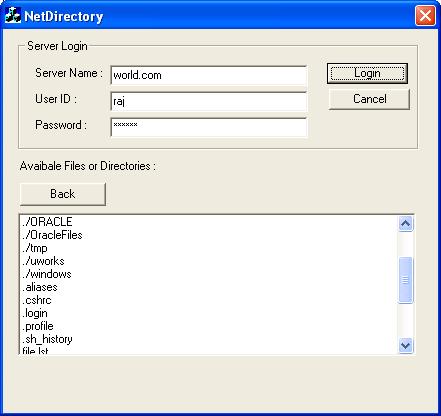
Introduction
This tools allows you to edit files in Unix. vi is a good choice, but for Windows users, it is really a tough one. To simplify text editing, I have created a tool which actually downloads the file from a Unix server using FTP, and after editing it, uploads it back to the server.
Here are the files you need:
- NetDirectoryDlg.cpp
- FileEditor.cpp
It has only two dialogs:
- The NeDirectory dialog which captures the user ID, password, and server, and connects to the server and retrieves the file and directory information.
- Editor dialog which simply displays the file data.
This tool simply downloads the file from the server using FTP to a local machine. The local file is fed to the file editor. Once editing is done, it is uploaded back to the server using FTP.
I have used MFC's CFtpConnection for this.
The code
Connecting to the FTP server
try
{
if(inetsess==NULL)
{
inetsess=new CInternetSession();
}
else
{
inetsess->Close();
inetsess=new CInternetSession();
}
ftp = inetsess->GetFtpConnection(m_server,m_user,m_pass);
}
catch(...)
{}
..
..
GetFiles();
}
}
Storing the records in the listbox
CFtpFileFind ftpFind(ftp);
BOOL bcontinue=TRUE;
CString str;
m_LstDir.ResetContent();
ftpFind.FindFile("");
while(bcontinue )
{
bcontinue = ftpFind.FindNextFile();
str = ftpFind.GetFileName();
if(str.GetLength()>0)
{
if(ftpFind.IsDirectory())
{
str.Insert(0,"./");
}
m_LstDir.AddString(str);
}
}
ftpFind.Close();
}
Double clicking the listbox and loading the file
CString str;
CString strCurDir;
CFile file;
m_LstDir.GetText(m_LstDir.GetCurSel(),str);
if(str.Left(2)!="./")
{
ftp->GetFile(str,str);
if(file.Open(str,CFile::modeRead))
{
file.Close();
CFileEditor edit(str);
if(edit.DoModal()==IDOK)
{
if(ftp->PutFile(str,str))
{
AfxMessageBox("Server File Updated...",MB_OK);
}
}
CFile::Remove(str);
}
}
else
{
if(ftp->GetCurrentDirectory(strCurDir))
{
strArrPath.Add(strCurDir);
}
if(ftp->SetCurrentDirectory(str))
{
GetFiles();
}
}
It can be customized with features like a treeview control or a full Explorer like view.
This member has not yet provided a Biography. Assume it's interesting and varied, and probably something to do with programming.
 General
General  News
News  Suggestion
Suggestion  Question
Question  Bug
Bug  Answer
Answer  Joke
Joke  Praise
Praise  Rant
Rant  Admin
Admin 






