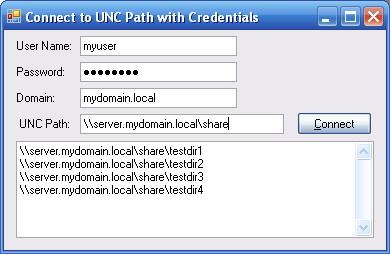
Introduction
This article demonstrates how you can connect to a remote resource via a UNC path and pass user credentials. It implements the IDisposable interface so you can use it within a using() block.
Background
I had an ASP.NET site where I wanted to access network resources, but did not have sufficient share permissions because the code ran under the ASP user. I also had a service that copied files every night between file shares in two different domains. I wanted a way to access remote resources without opening up security holes by changing permissions or running as a privileged user.
Using the code
The UNCAccessWithCredentials class implements the Win32 methods NetUseAdd() and NetUseDel() to create the remote connections. Connections added with NetUseAdd are not visible in Explorer. When active, they will show via the DOS Net Use command.
The IDisposable interface so that we can use a using() block. Once the end of the block is reached, the class automatically disconnects the UNC connection in its Dispose() methods.
using (UNCAccessWithCredentials unc = new UNCAccessWithCredentials())
{
if (unc.NetUseWithCredentials(uncpath, user, domain, password))
{
}
else
{
MessageBox.Show("Failed to connect to " + tbUNCPath.Text +
"\r\nLastError = " + unc.LastError.ToString(),
"Failed to connect",
MessageBoxButtons.OK,
MessageBoxIcon.Error);
}
}
If you require persistent connections, declare an instance of the class and use the NetUseWithCredentials() method to connect. Once connected, you can access the remote resource at need until disconnected. Do not forget to remove the connection when you are finished using the NetUseDelete() method..
Interpreting Errors
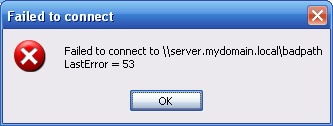
If the methods fail, they return false. If this occurs, use the class' LastError property to obtain the Windows System Error Code. You can use the MSDN System Error Codes page to obtain a description of the error.
In the error above, Error 53 is ERROR_BAD_NETPATH - "The network path was not found". It looks like I specified the wrong server or share path.
Points of Interest
In researching how to do this task, I found many interesting hacks that got the job done but were not savory. Some used the LogonUser() method, which only works if your remote user has logon rights on the executing machine. I also found cases where the programmer ran a shell net use command.
Using the API NetUseAdd method, we can control the process within code, without having to hack permissions or resort to DOS commands.
I could not find a way to do this in managed code. If you know of one, please post your solution. I would love to see it.
I am a Senior System Administrator for a 400+ server ASP farm. With such a large farm and limited staff, our goal is to add as much automation as possible to the system. Most of my programming consists of intelligent slack: spending 2 hours to write a program that handles a reoccurring 10 minute manual job.
 General
General  News
News  Suggestion
Suggestion  Question
Question  Bug
Bug  Answer
Answer  Joke
Joke  Praise
Praise  Rant
Rant  Admin
Admin 







