Check out the new DevExpress ASP.NET Image Gallery Control coming out in the first major release of DXperience in 2013:
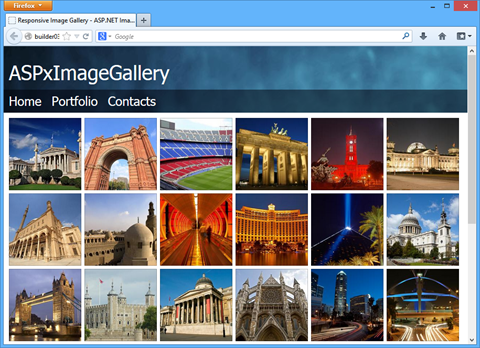
An Image Gallery is a great way to present a set of images from your website. And the DevExpress ASP.NET Image Gallery control provides 3 great features to help you:
- Responsive page layout
- Touch, Slide Animation, & More
- Easy to use (Folder binding)
- Data binding to data sources
Responsive
The DevExpress ASP.NET Image Gallery control provides support for a responsive page layout. The same layout above in the desktop FireFox browser is shown on the iPad and iPhone below:


And because it’s responsive, it will adapt to other devices too like Android, Blackberry, and Windows Mobile.
Touch, Slide Animation, & More
The Image Gallery also provides great usability. For example, when viewing an image, an image navigation bar is automatically displayed when hovering the mouse over the image:

Touch is also fully supported for all major devices on iOS, Android (v3.0+), and Windows 8.
The same great slide animation that you’ve seen on our Image Slider control is also available automatically for the Image Gallery control too!
In fact, many of the Image Slider features are available on the Image Gallery too.
Easy to use (Folder binding)
To start using the DevExpress ASP.NET Image Gallery control, just set the SettingsFolder.ImageSourceFolder property, then the images are scaled and thumbnails are created automatically.
Data Binding
The DevExpress ASP.NET Image Gallery control can be populated with image information taken from a data source and it can also be bound to a data source using the DataSourceID or DataSource property. While binding, the control automatically creates image items and retrieves their property values from the corresponding data items.
DevExpress ASP.NET: When only the best will do!
DXperience is the .NET developer's secret weapon. Get full access to a complete suite of professional components that let you instantly drop in new features, designer styles and fast performance for your applications. Try a fully-functional version of DXperience for free now: http://www.devexpress.com/Downloads/NET/
Mehul Harry is the web product manager at Developer Express where he works with and blogs about ASP.NET, HTML 5, and JavaScript. He has produced more than 200 technical videos and interviews on Windows development and developer culture.
He's also a fan of great scotch, family time, travel, and photography.
Check out his other writing and work:
Personal blog: http://www.mehulharry.com/
DevExpress work blog: http://devexpress.com/mehul
 General
General  News
News  Suggestion
Suggestion  Question
Question  Bug
Bug  Answer
Answer  Joke
Joke  Praise
Praise  Rant
Rant  Admin
Admin 







