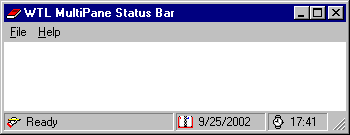
Introduction
This article explains how to use WTL's CMultiPaneStatusBarCtrl
class in an application. The sample project included with this article is a
wizard-generated SDI application enhanced with a three pane status bar that
displays status messages and the current date and time.
Status Bar
All of the relevant code for using the status bar is contained in the
mainframe.h file of the sample project. The status bar is
initialized in the OnCreate method, which also calls a workaround
for a bug in the WTL class. Another method provides a timer handler and is used
to display date and time in status bar panes.
Basics
A status bar provides users with various types of feedback and information as
they use an application. WTL wizard-generated applications define a single pane
status bar. It handles the basic functions of showing "Ready" and is switched to
simple mode to display menu tips. Multipane status bars, on the
other hand, are divided into multiple, independently controlled segments.
Initialization
Please note that you must include the atlctrlx.h header file. It
defines the CMultiPaneStatusBarCtrl class. You must also include
atlmisc.h, as it defines AtlLoadIconImage() and the
CString class.
The following steps are needed to define and initialize a multipane status
bar control for an application:
- Create a resource definition for each status bar pane
- Define a member variable:
CMultiPaneStatusBarCtrl m_status; - Subclass the "simple" status bar created by the WTL wizard
- Enumerate and set the status bar panes
- Call the workaround method,
SetPaneWidths() - Set the icons (if desired) for the individual status bar panes
The following resource definitions from resource.h pertain to
the status bar panes and their icons. They were created by the resource editor
when the icons were imported and they are used to identify status bar panes as
well as the icons. You must manually enter similar values if you do not import
or create status bar icons for your application.
#define IDR_DEFAULT 201
#define IDR_DATE 202
#define IDR_TIME 203
In addition, WTL defines a default pane identifier, ID_DEFAULT_PANE,
which it uses as a variable width pane for status messages such as "Ready".
Here is the OnCreate() method from mainframe.h.
Note that the width of the default pane is set to 0 in the array passed to
SetPaneWidths().
LRESULT OnCreate(UINT, WPARAM, LPARAM, BOOL&)
{
CreateSimpleStatusBar();
m_status.SubclassWindow(m_hWndStatusBar);
int arrPanes[] = { ID_DEFAULT_PANE, IDR_DATE, IDR_TIME };
m_status.SetPanes(arrPanes,
sizeof(arrPanes) / sizeof(int), false);
int arrWidths[] = { 0, 90, 60 };
SetPaneWidths(arrWidths, sizeof(arrWidths) / sizeof(int));
m_status.SetPaneIcon(ID_DEFAULT_PANE,
AtlLoadIconImage(IDR_DEFAULT, LR_DEFAULTCOLOR));
m_status.SetPaneIcon(IDR_DATE,
AtlLoadIconImage(IDR_DATE, LR_DEFAULTCOLOR));
m_status.SetPaneIcon(IDR_TIME,
AtlLoadIconImage(IDR_TIME, LR_DEFAULTCOLOR));
OnTimer(0, 0, 0, bHandled);
SetTimer(1, 1000);
return 0;
}
Workaround
SetPaneWidths() is a workaround that solves a bug in the
CMultiPaneStatusBarCtrl::SetPanes() method. The bug limits the
width of all panes after the default pane to a combined total of 100 pixels.
This workaround allows arbitrary pane widths.
void SetPaneWidths(int* arrWidths, int nPanes)
{
int arrBorders[3];
m_status.GetBorders(arrBorders);
arrWidths[0] += arrBorders[2];
for (int i = 1; i < nPanes; i++)
arrWidths[0] += arrWidths[i];
for (int j = 1; j < nPanes; j++)
arrWidths[j] += arrBorders[2] + arrWidths[j - 1];
m_status.SetParts(m_status.m_nPanes, arrWidths);
}
Timer Handler
Here is the code for the timer handler. You must also create a message map
entry for the WM_TIMER message.
LRESULT OnTimer(UINT, WPARAM, LPARAM, BOOL&)
{
SYSTEMTIME st;
::GetLocalTime(&st);
CString str;
str.Format("%i/%i/%i", st.wMonth, st.wDay, st.wYear);
m_status.SetPaneText(IDR_DATE, str);
str.Format("%i:%02i", st.wHour, st.wMinute);
m_status.SetPaneText(IDR_TIME, str);
return 0;
}
Terms Of Use
The sample application available with this article is free for any purpose.
THIS SOFTWARE IS DISTRIBUTED AS-IS, WITHOUT WARRANTIES OF ANY KIND.
 General
General  News
News  Suggestion
Suggestion  Question
Question  Bug
Bug  Answer
Answer  Joke
Joke  Praise
Praise  Rant
Rant  Admin
Admin 







