Introduction
Intellisense in SQL Server 2008 is a time saving feature. But sometimes while writing queries, it starts underlining some object names or some column names which are already added in the database and these are correct but intellisense marks them as a MISTAKE.
In long queries, it creates confusion. I have seen my fellow DBAs turning off the feature to avoid confusion and mental stress;).
Also, sometimes intellisense is not helpful enough for auto-complete feature.
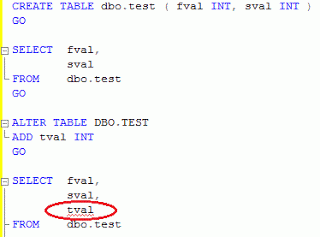
Solution
A simple solution for this problem is to refresh local cache by using Ctrl + Shift + R. So it should start marking only real mistakes. You can also refresh local cache from Edit--- >IntelliSense --- > Refresh Local Cache.

Aasim Abdullah is working as SQL Server DBA with CureMD (www.curemd.com) based in NY, USA. He has been working with SQL Server since 2007 (Version 2005) and has used it in many projects as a developer, administrator, database designer. Aasim's primary interest is SQL Server performance tuning. If he finds the time, he like to sketch faces with graphite pencils.
 General
General  News
News  Suggestion
Suggestion  Question
Question  Bug
Bug  Answer
Answer  Joke
Joke  Praise
Praise  Rant
Rant  Admin
Admin 





