My tip is based on the excellent article A Universal WPF Find / Replace Dialog by Thomas Willwacher. For anyone interested, I've distilled this project down to a bare-bones Find and Replace tool for the AvalonEdit editor only.
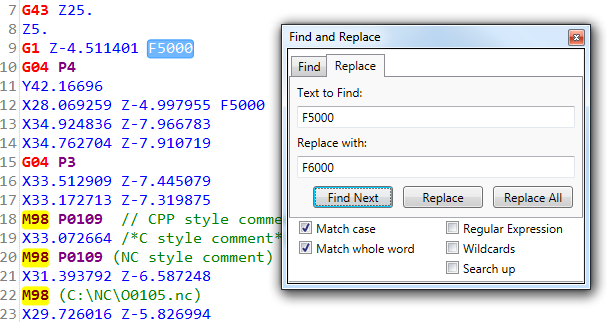
Here's the XAML for your "FindReplaceDialog.xaml" file...
<Window x:Class="FindReplace.FindReplaceDialog"
xmlns="http://schemas.microsoft.com/winfx/2006/xaml/presentation"
xmlns:x="http://schemas.microsoft.com/winfx/2006/xaml"
Title="Find and Replace" WindowStartupLocation="CenterOwner"
Width="300" SizeToContent="Height" ResizeMode="NoResize"
WindowStyle="ToolWindow" ShowInTaskbar="False" Closed="Window_Closed">
<Grid Margin="0,4">
<Grid.RowDefinitions>
<RowDefinition Height="Auto" />
<RowDefinition Height="Auto" />
<RowDefinition Height="Auto" />
<RowDefinition Height="Auto" />
</Grid.RowDefinitions>
<Grid.ColumnDefinitions>
<ColumnDefinition />
<ColumnDefinition />
</Grid.ColumnDefinitions>
<TabControl Name="tabMain" Height="Auto" Grid.ColumnSpan="2">
<TabItem Header="Find">
<StackPanel>
<TextBlock Margin="3">Text to Find:</TextBlock>
<TextBox Margin="3" Name="txtFind" />
<Button Margin="5" HorizontalAlignment="Right"
Width="80" Content="Find Next" Click="FindNextClick" />
</StackPanel>
</TabItem>
<TabItem Header="Replace">
<StackPanel>
<TextBlock Margin="3">Text to Find:</TextBlock>
<TextBox Margin="3" Name="txtFind2" />
<TextBlock Margin="3" Text="Replace with:" />
<TextBox Margin="3" Name="txtReplace" />
<StackPanel Orientation="Horizontal" HorizontalAlignment="Right">
<Button Margin="5" HorizontalAlignment="Right"
Width="80" Content="Find Next" Click="FindNext2Click" />
<Button Margin="5" HorizontalAlignment="Right"
Width="80" Content="Replace" Click="ReplaceClick" />
<Button Margin="5" HorizontalAlignment="Right"
Width="80" Content="Replace All" Click="ReplaceAllClick" />
</StackPanel>
</StackPanel>
</TabItem>
</TabControl>
<CheckBox Grid.Row="1" Grid.Column="0" Margin="10,2"
Name="cbCaseSensitive" Content="Match case" IsChecked="true" />
<CheckBox Grid.Row="2" Grid.Column="0" Margin="10,2"
Name="cbWholeWord" Content="Match whole word" IsChecked="true" />
<CheckBox Grid.Row="1" Grid.Column="1" Margin="10,2"
Name="cbRegex" Content="Regular Expression" />
<CheckBox Grid.Row="2" Grid.Column="1" Margin="10,2"
Name="cbWildcards" Content="Wildcards" />
<CheckBox Grid.Row="3" Grid.Column="1" Margin="10,2"
Name="cbSearchUp" Content="Search up" />
</Grid>
</Window>And here's the code-behind for your "FindReplaceDialog.xaml.cs" file...
using System.Text.RegularExpressions;
using System.Windows;
using ICSharpCode.AvalonEdit;
using ICSharpCode.AvalonEdit.Document;
namespace FindReplace
{
public partial class FindReplaceDialog : Window
{
private static string textToFind = "";
private static bool caseSensitive = true;
private static bool wholeWord = true;
private static bool useRegex = false;
private static bool useWildcards = false;
private static bool searchUp = false;
private TextEditor editor;
public FindReplaceDialog(TextEditor editor)
{
InitializeComponent();
this.editor = editor;
txtFind.Text = txtFind2.Text = textToFind;
cbCaseSensitive.IsChecked = caseSensitive;
cbWholeWord.IsChecked = wholeWord;
cbRegex.IsChecked = useRegex;
cbWildcards.IsChecked = useWildcards;
cbSearchUp.IsChecked = searchUp;
}
private void Window_Closed(object sender, System.EventArgs e)
{
textToFind = txtFind2.Text;
caseSensitive = (cbCaseSensitive.IsChecked == true);
wholeWord = (cbWholeWord.IsChecked == true);
useRegex = (cbRegex.IsChecked == true);
useWildcards = (cbWildcards.IsChecked == true);
searchUp = (cbSearchUp.IsChecked == true);
theDialog = null;
}
private void FindNextClick(object sender, RoutedEventArgs e)
{
if (!FindNext(txtFind.Text))
SystemSounds.Beep.Play();
}
private void FindNext2Click(object sender, RoutedEventArgs e)
{
if (!FindNext(txtFind2.Text))
SystemSounds.Beep.Play();
}
private void ReplaceClick(object sender, RoutedEventArgs e)
{
Regex regex = GetRegEx(txtFind2.Text);
string input = editor.Text.Substring(editor.SelectionStart, editor.SelectionLength);
Match match = regex.Match(input);
bool replaced = false;
if (match.Success && match.Index == 0 && match.Length == input.Length)
{
editor.Document.Replace(editor.SelectionStart, editor.SelectionLength, txtReplace.Text);
replaced = true;
}
if (!FindNext(txtFind2.Text) && !replaced)
SystemSounds.Beep.Play();
}
private void ReplaceAllClick(object sender, RoutedEventArgs e)
{
if (MessageBox.Show("Are you sure you want to Replace All occurences of \"" +
txtFind2.Text + "\" with \"" + txtReplace.Text + "\"?",
"Replace All", MessageBoxButton.OKCancel, MessageBoxImage.Question) == MessageBoxResult.OK)
{
Regex regex = GetRegEx(txtFind2.Text, true);
int offset = 0;
editor.BeginChange();
foreach (Match match in regex.Matches(editor.Text))
{
editor.Document.Replace(offset + match.Index, match.Length, txtReplace.Text);
offset += txtReplace.Text.Length - match.Length;
}
editor.EndChange();
}
}
private bool FindNext(string textToFind)
{
Regex regex = GetRegEx(textToFind);
int start = regex.Options.HasFlag(RegexOptions.RightToLeft) ?
editor.SelectionStart : editor.SelectionStart + editor.SelectionLength;
Match match = regex.Match(editor.Text, start);
if (!match.Success)
{
if (regex.Options.HasFlag(RegexOptions.RightToLeft))
match = regex.Match(editor.Text, editor.Text.Length);
else
match = regex.Match(editor.Text, 0);
}
if (match.Success)
{
editor.Select(match.Index, match.Length);
TextLocation loc = editor.Document.GetLocation(match.Index);
editor.ScrollTo(loc.Line, loc.Column);
}
return match.Success;
}
private Regex GetRegEx(string textToFind, bool leftToRight = false)
{
RegexOptions options = RegexOptions.None;
if (cbSearchUp.IsChecked == true && !leftToRight)
options |= RegexOptions.RightToLeft;
if (cbCaseSensitive.IsChecked == false)
options |= RegexOptions.IgnoreCase;
if (cbRegex.IsChecked == true)
{
return new Regex(textToFind, options);
}
else
{
string pattern = Regex.Escape(textToFind);
if (cbWildcards.IsChecked == true)
pattern = pattern.Replace("\\*", ".*").Replace("\\?", ".");
if (cbWholeWord.IsChecked == true)
pattern = "\\b" + pattern + "\\b";
return new Regex(pattern, options);
}
}
private static FindReplaceDialog theDialog = null;
public static void ShowForReplace(TextEditor editor)
{
if (theDialog == null)
{
theDialog = new FindReplaceDialog(editor);
theDialog.tabMain.SelectedIndex = 1;
theDialog.Show();
theDialog.Activate();
}
else
{
theDialog.tabMain.SelectedIndex = 1;
theDialog.Activate();
}
if (!editor.TextArea.Selection.IsMultiline)
{
theDialog.txtFind.Text = theDialog.txtFind2.Text = editor.TextArea.Selection.GetText();
theDialog.txtFind.SelectAll();
theDialog.txtFind2.SelectAll();
theDialog.txtFind2.Focus();
}
}
}
} You can open this Find and Replace tool in your ApplicationCommands.Replace handler by simply calling the static method...
FindReplaceDialog.ShowForReplace(myAvalonEditor);
I hope that you find this code useful!
-Bruce
Motion Commander Foundation (MCF) is a set of .NET libraries, documentation and examples that enable the rapid creation of sophisticated and professional C# or Visual Basic machine control applications.
MCF provides the infrastructure (data management, plotting, alarms, message logging, user login, internationalization, Modbus, MTConnect, etc) - so that you can focus on the business logic and user interface for your machine!
MCF is designed around Microsoft .NET best practices to be intuitive for experienced developers, and examples are provided that will enable even novice .NET developers to get started easily.
 General
General  News
News  Suggestion
Suggestion  Question
Question  Bug
Bug  Answer
Answer  Joke
Joke  Praise
Praise  Rant
Rant  Admin
Admin 









