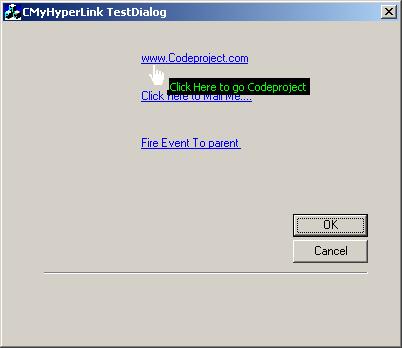
Introduction
This article describes a simple CStatic derived Hyperlink control, which can
be used in your project to link to any URL such as your company's website
or EMail. In addition to that, this control can fire an event to the parent
dialog, it can be used to popup another dialog, or whatever else you want to do.
This controls features include :-
- Link to the URL and EMails ,and can
be link in to another child dialog
- Customize the colors of link, visited and hover (if you do not specify, they use the standard style)
- Enable/disable
the Tooltip, and customize the back-color and text-color of the tool-tip
Using the code
For using this class in your project, you have to do :-
- Add MyHyperlink.cpp and MyHyperlink.h to the project.
- Include MyHyperlink.h in the header file where the controls are defined
- Create (or edit) a member variable for each button you want to customize as
CMyHyperlink. If the Class Wizard doesn't show the CMyHyperlink type, select
CStatic and then edit the code manually.
In the demo project, m_Static1, m_Static2, m_Static3 are the
CMyHyperlink controls :-
m_Static1.SetLinkUrl("www.codeproject.com");
m_Static1.ActiveToolTip(1);
m_Static1.SetTootTipText("Click Here to go Codeproject");
m_Static1.SetToolTipBgColor(RGB(0, 0, 0));
m_Static1.SetToolTipTextColor(RGB(0, 255, 0));
m_Static1.SetLinkColor(RGB(255, 0, 0));
m_Static1.SetHoverColor(RGB(0, 0, 255));
m_Static1.SetVisitedColor(RGB(0, 13, 0));
m_Static2.SetLinkUrl("mailto:renjith_sree@hotmail.com");
m_Static2.ActiveToolTip(1);
m_Static2.SetTootTipText("Click here to Email Me..");
m_Static3.SetFireChild(1);
m_Static3.ActiveToolTip(1);
m_Static3.SetTootTipText("Click Here to Fire An event to parent");
For trapping the event from the CMyHyperlink control you must trap the
message in your dialog by adding the ON_MESSAGE(_HYPERLINK_EVENT,OnChildFire)
in the MESSAGE MAP of the dialog, the definition of the function is like
void CControlContainerDlg::OnChildFire(WPARAM wparam, LPARAM lparam)
{
}
The WPARAM contains the ID of the control from where the Event
coming from.
Points of Interest
During the development, I faced a problem to get the standard windows
hand cursor when the mouse is over the controls. I searched for that in various
resources and at last I found that from a site, they described how to load the
hand cursor resource from a file, but here I also included a resource of
hand cursor with id IDC_CURSOR_HAND
Simplicity is the ultimate sophistication. Believing in application, then the technology.
 General
General  News
News  Suggestion
Suggestion  Question
Question  Bug
Bug  Answer
Answer  Joke
Joke  Praise
Praise  Rant
Rant  Admin
Admin 









