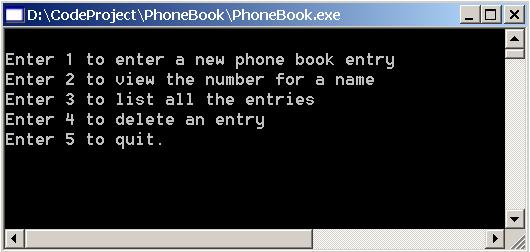
Introduction
This article introduces and describes the use of hash table and serialization in .NET using
C#. The sample application used here is a Phone Book application. Phone Book
application is a console application that allows a user to add, view, list, and
delete entries containing names and phone numbers.
A hash table is a collection of key-value pairs. In .NET, the class that
implements a hash table is the Hashtable class. Elements can be
added to the hash table by calling the Add method passing in the
key-value pairs that you want to add. The objects used as keys must implement
Object.Equals
and
Object.GetHashCode
methods.
private Hashtable table = new Hashtable();
public void AddEntry(BookEntry entry)
{
table.Add( entry.GetPerson(), entry );
}
Once the hash table is populated, you can search and retrieve elements in it by
calling the indexer for the Hashtable class.
public BookEntry GetEntry(Person key)
{
return (BookEntry) table[key];
}
Entries can be removed from the hash table by calling the Remove method
which takes a key identifying the element you want to remove.
public void DeleteEntry(Person key)
{
table.Remove( key );
}
The populated hash table can be saved to a file by using serialization.
Serialization is the process of converting an object into a linear sequence of
bytes for either storage or transmission to another location. This task can be
performed using BinaryFormater class which serializes the hash
table object to the file stream.
public void Save()
{
Stream s = File.Open("Phone.bin", FileMode.Create, FileAccess.ReadWrite);
BinaryFormatter b = new BinaryFormatter();
b.Serialize(s, table);
s.Close();
}
The hash table object can be recovered back from the file by using
Deserialize
method as shown below.
s = File.Open("Phone.bin", FileMode.Open, FileAccess.Read);
BinaryFormatter b = new BinaryFormatter();
table = (Hashtable) b.Deserialize(s);
I hope you enjoy this brief introduction on hash table and serialization in
.NET.
This member has not yet provided a Biography. Assume it's interesting and varied, and probably something to do with programming.
 General
General  News
News  Suggestion
Suggestion  Question
Question  Bug
Bug  Answer
Answer  Joke
Joke  Praise
Praise  Rant
Rant  Admin
Admin 







