Introduction:
OLE Automation simplifies the task of automating applications. On one hand it enables an application to manipulate objects implemented in another application and on the other hand, it helps an application to expose objects that can be manipulated by other applications.
OLE automation is built on top of COM and has become quite popular in recent years as most of the Microsoft applications like Excel, DevStudio, Access and Word have started supporting it. The stage is set where customers expect every application to support OLE automation. As VC++ programmers, it is therefore in our interest to open our COM component and applications to outside world via OLE automation. [VC++, COM and Beyond.]
Here we would build an automation server that can verify the user ID and password, allow us to add new user, remove existing user and edit user information. The automation component uses marshalling/DCOM to communicate to the client located on the same/remote machine. We would use MS-Access as our database holder. This example also shows us a method to access remote database, although this may me not the best method to do so.
Prerequisite:
This tutorial assumes that you are familiar with Visual C++/MFC, COM, Automation and other technologies used in this tutorial like ADO, etc. Though there is no need to understand their underpinnings in great detail, you should at least have a working knowledge of what these underpinnings mean.
Implementation
DevStudio provides a lot of support to build an automation component, but unfortunately it assumes the application to be an SDI/MDI or a dialog based application. We would build a dialog based application and then remove all the dialog based support.
- Create a dialog based MFC project selecting 'Automation' in step 2 of 4, like you have done previously.
- Delete the dialog based resources, dialog based files [$ProjectName]Dlg.cpp/h, DlgProxy.cpp/h and remove all the occurrences of that dialog from the [$ProjectName].cpp file.
- Add the following statement after the call to
COleTemplateServer::RegisterALL() in the C[$ProjectName]App::InitInstance() function.
return TRUE;
- Launch the class wizard, it will prompt us to remove the dialog related files from its database. Comply with its wishes until it is happy.
- Compile the project now, it should compile without any error.
- Launch the class wizard again and add a new class to the project derived from the
CCmdTarget base class. Choose the automation support "Createable by type ID" and specify Login.CRemoteLogin as the type id.
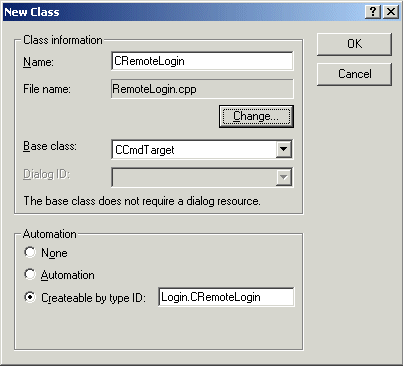
- Use the automation property sheet of the class wizard to add new methods to the newly created class.

- Compile the application and run it, the server will immediately terminate after adding the necessary registry entries.
Automation Client
There is also a sample client application located here.
Conclusion
Here we have successfully built an automation server that can verify the user ID and password, allow us to add new user, remove existing user and edit user information. This server can be easily extended to DCOM (Distributed Component Object Model) for a networked environment to exploit the benefits of distributed computing with remote database management. Though this may not be the correct method for using and managing a remote database, there may be more better methods too. But the purpose of this article is just to help you to understand the mysteries of automation better. Your valuable suggestions are always welcome, to make this article better.
Copyright:
This code is provided "as is" with no expressed or implied warranty. You can use and abuse this code without any restriction. If you use this source code in a commercial product, acknowledgment is not required but would be appreciated.
Bibliography:
- VC++, COM and Beyond.
Author: Yashavant Kanetkar & Sudesh Saoji.
ISBN: 81-7635-206-8
Publisher: BPB Publications.
User Level: Beginning-Intermediate.
This book provides an in-depth coverage of cutting edge technologies like Document/View Architecture, OLE, COM, DCOM, Active X, Open GL, Printing and Print Previewing, HTML Help System, Programming the disk and Screen Savers.
- Teach Yourself Database Programming with Visual C++ ® 6 in 21 Days.
Author: Lyn Robison.
ISBN: 81-7635-196-2
Publisher: Techmedia (For Indian Subcontinent).
User Level: Beginning-Intermediate.
Topics covered include: Explore effective database design techniques, Develop client/server applications using SQL, ODBC, ADO and OLE DB, Harness the power of database servers and Build scalable database applications using Microsoft Transaction Server.
This member has not yet provided a Biography. Assume it's interesting and varied, and probably something to do with programming.
 General
General  News
News  Suggestion
Suggestion  Question
Question  Bug
Bug  Answer
Answer  Joke
Joke  Praise
Praise  Rant
Rant  Admin
Admin 








 mad:
mad: