Download source files - 21 Kb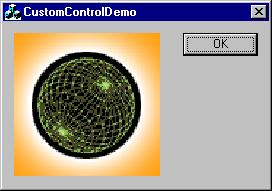
Introduction
In a previous article
I demonstrated subclassing a windows common control in order to modify its behaviour or
extend its functionality. Sometimes you can only push the windows common controls so far.
An example I came across was the common issue of needing a grid control to display and
edit tabular data. I subclassed a CListCtrl
and extended it to allow subitem editing, multiline cells, sort-on-click headers and
a myriad of other features. However, deep down it was still a list control and there came
a point where I seemed to be writing more code to stop the control performing actions than I
was to actually make it do something.
I needed to start from scratch, working from a base class that provided only the
functionality I needed without any of the features (or liabilities) that I didn't
need. Enter the custom control.
Creating a Custom Control class
Writing a custom control is very similar to subclassing a windows common control.
You derive a new class from an existing class and override the functionality of the
base class in order to make it do what you want.
In this case we'll be deriving a class from CWnd, since this class provides the minimum
functionality we need, without too much overhead.
The first step in creating a custom control is to derive your class from your chosen base
class (CWnd). In this example we'll create a custom control for displaying
bitmaps, and we'll call this class CBitmapViewer. Obviously there is already
the CStatic class that already displays bitmaps, but the example is only meant
to demonstrate the possibilities available to the adventurous programmer.

To your class you should add handlers for the WM_PAINT and WM_ERASEBKGND
messages. I've also added an override for PreSubclassWindow in case you wish to
perform any initialisation that requires the window to have been created. See my
previous article for a discussion
of PreSubclassWindow.

The aim of this control is to display bitmaps, so we'll a method to set the bitmap and call it
SetBitmap. We're not only talented, us programmers, but extremely imaginative as well.
The internal code for the control is unimportant to this discussion but is included for completeness.
Add a member variable of type CBitmap to the class, as well as the SetBitmap
prototype:
class CBitmapViewer : public CWnd
{
public:
CBitmapViewer();
public:
BOOL SetBitmap(UINT nIDResource);
...
protected:
CBitmap m_Bitmap;
};
In your CBitmapViewer implementation file add the following code for your SetBitmap
method, and your WM_PAINT and WM_ERASEBKGND message handlers:
void CBitmapViewer::OnPaint()
{
if (m_Bitmap.GetSafeHandle() != NULL)
{
CPaintDC dc(this);
CDC MemDC;
if (!MemDC.CreateCompatibleDC(&dc))
return;
CRect rect;
GetClientRect(rect);
BITMAP bm;
m_Bitmap.GetBitmap(&bm);
CBitmap* pOldBitmap = (CBitmap*) MemDC.SelectObject(&m_Bitmap);
dc.StretchBlt(0, 0, rect.Width(), rect.Height(),
&MemDC,
0, 0, bm.bmWidth, bm.bmHeight,
SRCCOPY);
MemDC.SelectObject(pOldBitmap);
}
}
BOOL CBitmapViewer::OnEraseBkgnd(CDC* pDC)
{
if (m_Bitmap.GetSafeHandle() != NULL)
return TRUE;
return CWnd::OnEraseBkgnd(pDC);
}
BOOL CBitmapViewer::SetBitmap(UINT nIDResource)
{
return m_Bitmap.LoadBitmap(nIDResource);
}
Making the class a Custom Control
So far we have a class that allows us to load and display a bitmap - but as yet we have no
way of actually using this class. We have two choices in creating the control - either
dynamically by calling Create or via a dialog template created using the Visual
Studio resource editor.
Since our class is derived from CWnd we can use CWnd::Create to
create the control dynamically. For instance, in your dialog's OnInitDialog you
could have the following code:
m_Viewer.Create(NULL, _T(""), WS_VISIBLE, CRect(0,0,100,100), this, 1);
m_Viewer.SetBitmap(IDB_BITMAP1);
where m_Viewer is an object of type CBitmapViewer that is declared
in your dialogs header, and IDB_BITMAP1 is the ID of a bitmap resource. The
control will be created and the bitmap will display.
However, what if we wished to place the control in a dialog template using the Visual
Studio resource editor? For this we need to register a Windows Class name using the
AfxRegisterClass function. Registering a class allows us to specify the background
color, the cursor, and the style. See AfxRegisterWndClass in the docs for more
information.
For this example we'll register a simple class and call it "MFCBitmapViewerCtrl". We only
need to register the control once, and a neat place to do this is in the constructor of the
class we are writing
#define BITMAPVIEWER_CLASSNAME _T("MFCBitmapViewerCtrl") // Window class name
CBitmapViewer::CBitmapViewer()
{
RegisterWindowClass();
}
BOOL CBitmapViewer::RegisterWindowClass()
{
WNDCLASS wndcls;
HINSTANCE hInst = AfxGetInstanceHandle();
if (!(::GetClassInfo(hInst, BITMAPVIEWER_CLASSNAME, &wndcls)))
{
wndcls.style = CS_DBLCLKS | CS_HREDRAW | CS_VREDRAW;
wndcls.lpfnWndProc = ::DefWindowProc;
wndcls.cbClsExtra = wndcls.cbWndExtra = 0;
wndcls.hInstance = hInst;
wndcls.hIcon = NULL;
wndcls.hCursor = AfxGetApp()->LoadStandardCursor(IDC_ARROW);
wndcls.hbrBackground = (HBRUSH) (COLOR_3DFACE + 1);
wndcls.lpszMenuName = NULL;
wndcls.lpszClassName = BITMAPVIEWER_CLASSNAME;
if (!AfxRegisterClass(&wndcls))
{
AfxThrowResourceException();
return FALSE;
}
}
return TRUE;
}
In our example of creating the control dynamically, we should now change the creation call to
m_Viewer.Create(_T("MFCBitmapViewerCtrl"), _T(""), WS_VISIBLE, CRect(0,0,100,100), this, 1);
This will ensure the correct window styles, cursors and colors are used in the control. It's probably
worthwhile writing a new Create function for your custom control so that users don't
have to remember the window class name. For example:
BOOL CBitmapViewer::Create(CWnd* pParentWnd, const RECT& rect, UINT nID, DWORD dwStyle )
{
return CWnd::Create(BITMAPVIEWER_CLASSNAME, _T(""), dwStyle, rect, pParentWnd, nID);
}
To use the custom control in a dialog resource, simply create a custom control on the dialog
resource as you would any other control

and then in the control's properties, specify the class name as "MFCBitmapViewerCtrl"

The final step is to link up a member variable with the control. Simply declare an object
of type CBitmapViewer in your dialog class (say, m_Viewer) and in your
dialog's DoDataExchange add the following
void CCustomControlDemoDlg::DoDataExchange(CDataExchange* pDX)
{
CDialog::DoDataExchange(pDX);
DDX_Control(pDX, IDC_CUSTOM1, m_Viewer);
}
DDX_Control links the member variable m_Viewer with the control with
ID IDC_CUSTOM1 by calling SubclassWindow. Creating a custom
control in your dialog resource with the class name "MFCBitmapViewerCtrl" creates a window
that behaves as your CBitmapViewer::RegisterWindowClass has specified, and
then the DDX_Control call links your CBitmapViewer object with
this pre-prepared window.
Compile your project, run the application, and be amazed. You've just created a custom control.
 General
General  News
News  Suggestion
Suggestion  Question
Question  Bug
Bug  Answer
Answer  Joke
Joke  Praise
Praise  Rant
Rant  Admin
Admin 











