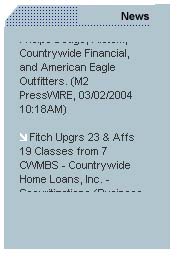
Introduction
This is a simple vertical News scroller that can virtually fit in any site, and can be customized. It uses JavaScript and contains 2 <div> tags that do the scrolling job. It's designed for IE, but with a little modification will work with NS. Unlike majority of the vertical scrollers, it uses lesser lines of code and can be easily understood by any novice. To customize, you may change the width, height, and background color of the scroller, and also add in Sp.FX filters to make it more attractive.
Over 8 years of IT Experience. I've been using Microsoft Technologies for almost that long. With ASP and VB Background, I've strengthened my skillset with .NET, especially ASP.NET and VB.NET. I also have a passion for XML and XSLT. Have designed quite a few sites for MNC's.
 General
General  News
News  Suggestion
Suggestion  Question
Question  Bug
Bug  Answer
Answer  Joke
Joke  Praise
Praise  Rant
Rant  Admin
Admin 







