Please note: before using Hex Editor, you have to execute register.bat supplied in the same package with Hex Editor control.
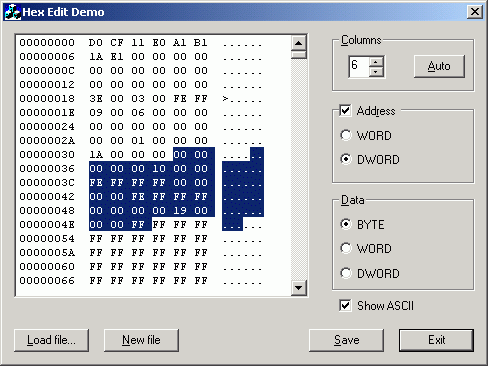
Introduction
If your application requires editing data in hex format, then you just need to have this kind of a control. Softerra Hex Editor is implemented as a 32-bit ActiveX (OCX) control, which will seamlessly integrate a hex editor in your applications. This control will save you hours spent on tweaking your user interfaces.
Here are the major Softerra Hex Editor features:
- Ability to work in two modes: insert mode and overwrite mode
- Working with clipboard
- Changing the number of data-containing columns
- Data-containing column number auto-detection based on control window size
- Ability not to display address
- Display address as
WORD or DWORD
- Display data as
BYTE, WORD or DWORD
- Ability not to display ASCII
- Changing text and background colors
- Changing font height
- Ability to get information about whether or not the data has been modified.
More detailed information, you can read here.
History
- 19 Dec 2005: changes in 1.1:
- Some bug fixes.
- The ASCII representation of the binary data depends on the current keyboard layout.
This member has not yet provided a Biography. Assume it's interesting and varied, and probably something to do with programming.
 General
General  News
News  Suggestion
Suggestion  Question
Question  Bug
Bug  Answer
Answer  Joke
Joke  Praise
Praise  Rant
Rant  Admin
Admin 










