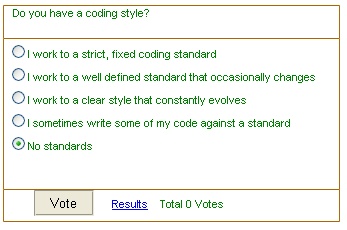

Introduction
Here I show a simple way to develop a polling/survey system like that in CodeProject. It shows
the results with percentage of votes in a graphical manner.
I have used a RadioButtonList to show poll options to select an option.
Database Diagram
I have three tables: one for question, second for offered answers, and third to store
the answers selected by users.

Insert Poll and Options
Here is the Stored Procedure for inserting a poll and various options/answers:
CREATE PROCEDURE [dbo].[insQues]
@ques varchar(350),
@other varchar(250)
as
BEGIN
SET NOCOUNT ON;
update tblQues set status=0;
insert into tblQues (qText,other) values(@ques,@other);
END
CREATE PROCEDURE [dbo].[insAnswers]
@anstext varchar(450)
as
BEGIN
SET NOCOUNT ON;
declare @qid int
select @qid=MAX(qid) from tblQues;
insert into tblQuesAns (qID,anstext) values(@qid,@anstext);
END
Here I input options/answers in one text box and split it by ';' to separate various options.
SqlCommand cmdins = ff.getCommand("insQues");
cmdins.Parameters.AddWithValue("@ques", txtQues.Text);
cmdins.Parameters.AddWithValue("@other", txtOther.Text);
cmdins.ExecuteNonQuery();
String[] ans = txtAns.Text.Split(new String[] { ";" }, StringSplitOptions.RemoveEmptyEntries);
foreach (string ss in ans)
{
cmdins = ff.getCommand("insAnswers");
cmdins.Parameters.AddWithValue("@anstext", ss);
cmdins.ExecuteNonQuery();
}
cmdins.Connection.Close();
Showing Graphical Results
To show results graphically for quick analysis, I have used a StringBuilder and calculate the percentage as Number of votes of respective answers*100/total no of votes.
And now I set an image within the td and the width of this image is this percentage. See Image-2.
Point of Interest
Here I want to fetch the answers and the total number of answers count from
the tblQuesAns table. So I use an output parameter.
CREATE PROC [dbo].[selectResults]
(
@qid int,
@b int output
)
AS
BEGIN
select anstext,anscount from tblQuesAns where qID=@qid;
set @b=(select sum(anscount) from tblQuesAns where qID=@qid);
END
Now, how to fetch the value of @b in C#:
SqlCommand cmd = ff.getCommand("selectResults");
cmd.Parameters.AddWithValue("@qid",qid);
SqlParameter sp = cmd.Parameters.Add("@b", SqlDbType.Int);
sp.Direction = ParameterDirection.Output;
cmd.ExecuteNonQuery();
int total =int.Parse(cmd.Parameters["@b"].Value.ToString());
SqlDataReader dr = cmd.ExecuteReader();
Future Scope
This has the limitation to select only one option. So I will modify this with
a RadioButtonList and CheckBoxList both, and change this
to a custom control to make it more useful. Thank you for reading.
 General
General  News
News  Suggestion
Suggestion  Question
Question  Bug
Bug  Answer
Answer  Joke
Joke  Praise
Praise  Rant
Rant  Admin
Admin 







