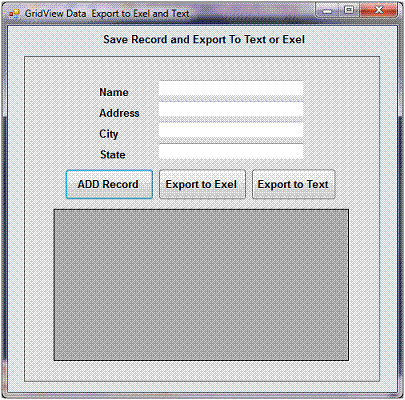
Introduction
This article is about binding a database table to a GridView and exporting the GridView data to an Excel text file.
An Excel file is used to store information. Data export to Excel is an easy way to maintain record sheets like reports. Similarly,
the generated text file is used to extract data and used to process data or pass
to an application as input data.
The application
Create a Windows application in C# .NET 2010 and designed as shown below:
Import Namespaces as follows:
using System.Data;
using System.Data.SqlClient;
using System.Text;
using System.IO;
using Excel = Microsoft.Office.Interop.Excel;
using Microsoft.VisualBasic;
Create a database in SQL Server 2008 or attach the provided sample Export_DB.bak file.
Field Name FiledType
RowID int (IDENTITY (1,1))
Name nvarchar(50)
Address nvarchar(20)
City nvarchar(20)
State nvarchar(20)
Using the code
We have created an Excel sheet of GridView data and stored it as
a report, and we have customised that Excel like its background color, size, and graphical representations on the
Excel file.
using System;
using System.Collections.Generic;
using System.ComponentModel;
using System.Data;
using System.Drawing;
using System.Linq;
using System.Text;
using System.Windows.Forms;
using System.Data.SqlClient;
using System.IO;
using Excel = Microsoft.Office.Interop.Excel;
using Microsoft.VisualBasic;
namespace Export_Demo
{
public partial class Form1 : Form
{
public Form1()
{
InitializeComponent();
}
SqlConnection Con = new SqlConnection("Data Source=.;Initial Catalog=Export_DB;" +
"Persist Security Info=True;User ID=sa; pwd=ezc;Connect Timeout=30");
private void Form1_Load(object sender, EventArgs e)
{
}
private void btnADDRecord_Click(object sender, EventArgs e)
{
if ((textBox1.Text == "") || (textBox2.Text == "") ||
(textBox3.Text == "") || (textBox4.Text == ""))
{
MessageBox.Show("Enter all Records");
}
else
{
string SQLcmd = "";
SQLcmd = "INSERT INTO Table1(Name, Address, City, State)Values('" +
textBox1.Text + "', '" + textBox2.Text + "', '" +
textBox3.Text + "', '" + textBox4.Text + "')";
SqlCommand Cmd = new SqlCommand(SQLcmd, Con);
Con.Open();
Cmd.ExecuteNonQuery();
textBox1.Text="" ;
textBox2.Text ="";
textBox3.Text ="";
textBox4.Text = "";
SqlDataAdapter SQLadp = new SqlDataAdapter("SELECT * FROM Table1", Con);
DataTable dtusers = new DataTable();
SQLadp.Fill(dtusers);
if (dtusers.Rows.Count > 0)
{
dataGridView1.DataSource = dtusers;
dataGridView1.AutoGenerateColumns = false;
dataGridView1.AutoResizeColumns(DataGridViewAutoSizeColumnsMode.AllCells);
Con.Close();
}
else
{
}
}
}

private void btnExportText_Click(object sender, EventArgs e)
{
if (dataGridView1.RowCount > 0)
{
String RowcCount = "";
string Startuppath = Application.StartupPath + "/";
string Destinationpath = Startuppath + ""+ DateTime.Now.ToString("dd-MMM-yyy") +".txt";
using (StreamWriter Streamwrite = File.CreateText(Destinationpath))
{
for (int i = 0; i < dataGridView1.Rows.Count; i++)
{
RowcCount = "";
for (int j = 0; j < dataGridView1.Columns.Count; j++)
{
if (RowcCount.Length > 0)
{
RowcCount = RowcCount + "|" + dataGridView1.Rows[i].Cells[j].Value.ToString();
}
else
{
RowcCount = dataGridView1.Rows[i].Cells[j].Value.ToString();
}
}
Streamwrite.WriteLine(RowcCount);
}
Streamwrite.WriteLine(Streamwrite.NewLine);
Streamwrite.Close();
MessageBox.Show("File Created Successfully");
}
}
else
{
}
}

Export to Excel file:
private void btnExportExel_Click(object sender, EventArgs e)
{
CreateExel();
}
private void CreateExel()
{
int colIndex=1;
int rowIndex =1;
Excel.Application xlApp;
Excel.Workbook xlWorkBook;
Excel.Worksheet xlWorkSheet;
object misValue = System.Reflection.Missing.Value;
xlApp = new Excel.Application();
Excel.Range ExelRange;
SqlDataAdapter sqlADP = new SqlDataAdapter("SELECT * FROM Table1", Con);
DataTable DTtable = new DataTable();
sqlADP.Fill(DTtable);
dataGridView1.DataSource = DTtable;
dataGridView1.AutoGenerateColumns = false;
dataGridView1.AutoResizeColumns(DataGridViewAutoSizeColumnsMode.AllCells);
xlApp = new Excel.Application();
xlWorkBook = xlApp.Workbooks.Add(misValue);
xlWorkSheet = (Excel.Worksheet)xlWorkBook.Worksheets.get_Item(1);
foreach (DataRow theRow in DTtable.Rows)
{
rowIndex = rowIndex + 1;
colIndex = 0;
foreach (DataColumn dc in DTtable.Columns)
{
colIndex = colIndex + 1;
xlWorkSheet.Cells[rowIndex + 1, colIndex] = theRow[dc.ColumnName];
xlWorkSheet.Rows.AutoFit();
xlWorkSheet.Columns.AutoFit();
}
}
xlWorkSheet.get_Range("b2", "e2").Merge(false);
ExelRange = xlWorkSheet.get_Range("b2", "e2");
ExelRange.FormulaR1C1 = "Exel Title or Table Name ";
ExelRange.HorizontalAlignment = 3;
ExelRange.VerticalAlignment = 3;
xlApp.Visible = true;
ObjectRelease(xlWorkSheet);
ObjectRelease(xlWorkBook);
ObjectRelease(xlApp);
}
private void ObjectRelease(object objRealease)
{
try
{
System.Runtime.InteropServices.Marshal.ReleaseComObject(objRealease);
objRealease = null;
}
catch (Exception ex)
{
objRealease = null;
MessageBox.Show("Error_" + ex.ToString());
}
finally
{
GC.Collect();
}
}

This member has not yet provided a Biography. Assume it's interesting and varied, and probably something to do with programming.
 General
General  News
News  Suggestion
Suggestion  Question
Question  Bug
Bug  Answer
Answer  Joke
Joke  Praise
Praise  Rant
Rant  Admin
Admin 






