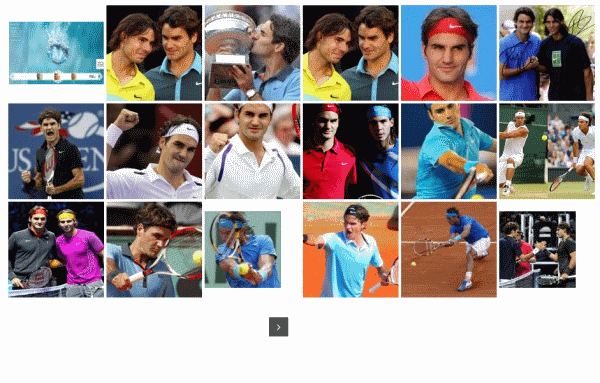
Introduction
In my opinion jQuery is the most powerful and the best JavaScript framework today. The
developer community is becoming important and the open source libraries are growing up. Sometimes you can find interesting jQuery controls with a complex implementation not easy to understand and to maintain, and it can be problematic. Today I propose you a very simple control to use: my 2D jQuery carousel that allows you to display images with links in a matrix that allows you to navigate through
them without postbacks, dynamically loading the image matrices.
Background
The idea is simple: the image matrix is generated through an HTML table. This table is contained in a
div control and the div control can move to the left or to the right. When this div control has moved
to the bottom of the screen, a new div appears in the screen with a new matrix of images. Watch this illustration:

Using the code
The code is not too hard to understand.
During the loading of this page, an asynchronous call is done to a WCF service (method
ProduceHTML of
Service1.svc).
You pass three important parameters: the current page index, the number of items by page, the number of items by line, and an optional parameter that allows you to know which action you do (not exploited in this implementation).
$(document).ready(function () {
var hidePreview = true;
var hideNext = false;
$.ajax({
type: 'GET',
dataType: 'json',
contentType: 'application/json; charset=utf-8',
url: 'Service1.svc/ProduceHTML',
data: { PageIndex: '1', NbItemByPage: '18', NbItemByLine: '6', Action: 'no' },
success: function (html) {
var result = html.d;
if (result == '')
hideNext = true;
else
$('#olddiv').html(result).show();
}
})
$('#prev').hide();
$('#next').click(function () { $('#hPageIndex').val('2'); paginate('next'); });
});
The response of the WCF webservice is assigned to the old div content. And the next
button click event handler is linked with the method paginate:
function paginate(action) {
var currentPageIndex = $('#hPageIndex').val();
var hidePreview = false;
var hideNext = false;
$('#next').unbind('click');
$('#prev').unbind('click');
$('#prev').show();
if (action == 'prev' && currentPageIndex == 0) {
hidePreview = true;
}
$.ajax({
type: 'GET',
dataType: 'json',
contentType: 'application/json; charset=utf-8',
url: 'Service1.svc/ProduceHTML',
data: { PageIndex: currentPageIndex, NbItemByPage: '18',
NbItemByLine: '6', Action: action },
success: function (html) {
var result = html.d;
if (result == '')
hideNext = true;
else
$('#newdiv').html(result);
}
})
move('#newdiv', '#olddiv', 10, 1000, action);
var curIndex;
if (hideNext)
$('#next').hide();
else {
$('#next').click(function () { curIndex = parseInt(currentPageIndex) + 1;
$('#hPageIndex').val(curIndex); paginate('next'); });
}
if (hidePreview)
$('#prev').hide();
else {
$('#prev').click(function () { curIndex = parseInt(currentPageIndex) - 1;
$('#hPageIndex').val(curIndex); paginate('prev'); });
}
}
The paginate method triggers the same asynchronous method with different parameters to get the new
HTML content, the jQuery "move" method animates the newdiv and
olddiv content.
Now, just a rapid watch on the WCF service:
[ServiceContract(Namespace = "")]
[AspNetCompatibilityRequirements(RequirementsMode = AspNetCompatibilityRequirementsMode.Allowed)]
public class Service1
{
[WebGet(ResponseFormat = WebMessageFormat.Json)]
public string ProduceHTML(int PageIndex,
int NbItemByPage ,
int NbItemByLine,
string Action )
{
List<ImageLinkData> filteredList = null;
string html = string.Empty;
int IndexEnd = 0;
int IndexBegin = 0;
if (PageIndex == 1)
{
filteredList = DataRepository.listImageLinkData.Take(NbItemByPage).ToList < ImageLinkData>();
html = HtmlBuilder.BuildHtml(filteredList, NbItemByLine , false);
return html;
}
IndexEnd = (NbItemByPage * PageIndex) - 1;
IndexBegin = IndexEnd - (NbItemByPage - 1);
filteredList = DataRepository.listImageLinkData.Skip(IndexBegin).Take(IndexBegin).ToList<ImageLinkData>();
html = HtmlBuilder.BuildHtml(filteredList, NbItemByLine,true);
return html;
}
}
When the service method is called, I simulate the retrieved data through the
DataRepository class and the HtmlBuilder class builds
HTML with data provided by the DataRepository class.
Points of Interest
This control allows us to see the power of jQuery coupled with the power of ASP.NET because simpler concepts can be developed easily and fast.
 General
General  News
News  Suggestion
Suggestion  Question
Question  Bug
Bug  Answer
Answer  Joke
Joke  Praise
Praise  Rant
Rant  Admin
Admin 





