Introduction
Sometimes it is necessary to run a program on user logon. In this tip, I will learn you how to run a C# program automatically in Windows Forms.
Using the code
First, we need to know the location of the Startup folder. To do that, we use this code:
string startupFolder = Environment.GetFolderPath(Environment.SpecialFolder.Startup);
Now, we need to create the shortcut. To do that, we need to add a reference to the Windows ScriptHost Object Model. If you use Visual C#, you can see on this pictures how to add the reference:
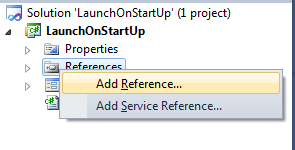
And then, choose the Windows Script Host Object Model in the tabpage 'COM':

Now, add this using namespace statement at the top of your code file:
using IWshRuntimeLibrary;
Then, create the shortcut:
WshShell shell = new WshShell();
string shortcutAddress = startupFolder + @"\MyStartupShortcut.lnk";
IWshShortcut shortcut = (IWshShortcut)shell.CreateShortcut(shortcutAddress);
shortcut.Description = "A startup shortcut. If you delete this shortcut from your computer, LaunchOnStartup.exe will not launch on Windows Startup";
shortcut.WorkingDirectory = Application.StartupPath;
shortcut.TargetPath = Application.ExecutablePath;
shortcut.Save();
Optionally, you can set the arguments of the shortcut:
shortcut.Arguments = "/a /c";
Do that before you save the shortcut. Setting the arguments is not required; do it only if your program needs that.
But don't use a name such as "MyStartupShortcut.lnk", because there is a risk that other programs use that name, and that you overwrite that shortcut. Use a shortcut name such as "Clock.lnk" if you've a clock application, or "TcpServer.lnk" if you've a TCP/IP application.
This member has not yet provided a Biography. Assume it's interesting and varied, and probably something to do with programming.
 General
General  News
News  Suggestion
Suggestion  Question
Question  Bug
Bug  Answer
Answer  Joke
Joke  Praise
Praise  Rant
Rant  Admin
Admin 








 haha..
haha..