What is NUnit?
NUnit is a unit-testing framework for all .NET languages. Initially ported from JUnit, the current production release, version 2.6, is the seventh major release of this
xUnit based unit testing tool for Microsoft .NET. It is written entirely in C# and has been completely redesigned to take advantage of
many .NET language features, for example custom attributes and other reflection related capabilities. NUnit brings xUnit to all .NET languages.
How Does NUnit Work?
NUnit utilizes attributes to designate the different aspects of a unit test class.
TestFixture
This is the
attribute that marks a class that contains tests and, optionally, setup or
teardown methods.
SetUp
This
attribute is used inside a TestFixture to provide a common set of functions
that are performed just before each test method is called.
TearDown
This
attribute is used inside a TestFixture to provide a common set of functions
that are performed after each test method is run.
Test
The Test
attribute is one way of marking a method inside a TestFixture class as a test.
ExpectedException
The
ExpectedException attribute is an optional attribute that can be added to a
unit test method (designated using the Test attribute). As unit testing should in part verify that
the method under test throws the appropriate exceptions, this attribute causes
the unit test engine to catch the exception and pass the test if the correct
exception is thrown.
Ignore
The Ignore
attribute is an attribute to not run a test or test fixture for a period of
time. The person marks either a Test or a TestFixture with the
Ignore attribute. The running program sees the attribute and does not run the test or
tests. The progress bar will turn yellow if a test is not run and the test will
be mentioned in the reports that it was not run.
Prerequisites
- Install Visual Studio 2008 or Visual Studio 2010
- Download and install NUnit
Steps for using NUnit
Step 1
Open Visual
Studio and create a new project, paste the following code inside the class.
using System;
using System.Collections.Generic;
using System.Linq;
using System.Web;
namespace TestNUnit
{
public class MyTest
{
public int Add(int a, int b)
{
return a + b;
}
public int Substract(int a, int b)
{
return a - b;
}
public int Devide(int a, int b)
{
return a / b;
}
}
}
Step 2
Create one
more project inside the solution and reference nunit.framework.dll.
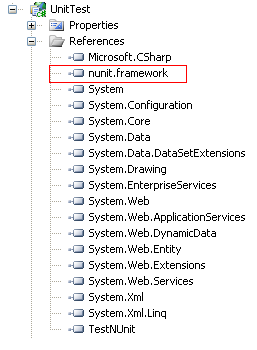
Step 3
Add a class
inside the newly created project to write the test methods. Paste the following code
inside the class.
using System;
using System.Collections.Generic;
using System.Linq;
using System.Web;
using NUnit.Framework;
using TestNUnit;
namespace UnitTest
{
[TestFixture]
public class NUnit
{
MyTest test=null;
[SetUp]
public void Initialize()
{
test = new MyTest();
}
[TearDown]
public void CleanUp()
{
test = null;
}
[Test]
public void Addition()
{
Assert.AreEqual(5, test.Add(2, 3));
}
[Test]
public void Substraction()
{
Assert.AreEqual(0, test.Substract(2, 2));
}
[Test]
public void Divide()
{
Assert.AreEqual(1, test.Devide(2, 2));
}
}
}
Some of the frequently used Assert methods are:
Method Description
Assert.AreEqual Verifies the two objects are equal.
Ex.
Assert.AreEqual(expected, actual)
Assert.AreEqual(expected, actual, "The expected and actual are not equal.")
Assert.AreNotEqual Verifies that two objects are not equal.
Ex.
Assert.AreNotEqual(expected, actual) Assert.AreNotEqual(expected, actual, "The expected and actual are equal.")
Assert.IsNull Verifies the passed object is null.
Ex.
Assert.IsNull(actual) Assert.IsNull(actual, "The actual is not null.")
Assert.IsNotNull Verifies the passed object is not null.
Ex.
Assert.IsNotNull(actual) Assert.IsNotNull(actual, "The actual is null.")
Assert.IsEmpty Verifies the passed string is empty.
Ex.
Assert.IsEmpty(actual) Assert.IsEmpty(actual, "The passed string is not empty.")
Assert.IsTrue Verifies the passed condition is true or not.
Ex.
Assert.IsTrue(actual) Assert.IsTrue(actual, "The passed condition is not true.")
Assert.IsFalse Verifies the passed condition is false or not.
Ex.
Assert.IsFalse(actual) Assert.IsFalse(actual, "The passed string is not false.")
Assert.IsInstanceOf Verifies the passed object is of the particular type.
Ex.
Assert.IsInstanceOf(typeof(Employee), actual) Assert.IsInstanceOf(typeof(Employee), actual, "The object is of not type Employee.")
Step 4
Compile the project and open NUnit.exe
from the Start menu.

Step 5
From the File menu, click on Open project, locate the .dll file, and
load into NUnit.

Step 6
The following screen loads all test methods.

Step 7
Click on Run, if the tests pass, then the green progress bar will be displayed.

If the test fails the following screen will be displayed in the red progress bar.

Adding Ignore Attribute
Let’s add the Ignore attribute to the following test method.
[Test]
[Ignore("Ignore a test")]
public void Substraction()
{
Assert.AreEqual(0, test.Substract(2, 2));
}
The NUnit tool ignores the above test
method and shows in the yellow progress bar.

Adding Exception Attribute to Test Method
Let’s add
the Exception attribute to the following test method.
[Test]
[ExpectedException(typeof(DivideByZeroException))]
public void Divide()
{
Assert.AreEqual(1, test.Devide(2, 0));
}
Above ExpectedException attribute will catch the appropriate exceptions thrown by
the test method and passes the test.

 General
General  News
News  Suggestion
Suggestion  Question
Question  Bug
Bug  Answer
Answer  Joke
Joke  Praise
Praise  Rant
Rant  Admin
Admin 







