Introduction
I'm a Fox programmer, I use the VFP9 editor for my everyday programming work. I always run two sessions of
vfp9.exe,
one for the development environment and the other for testing. I write code, run the application, trace the written code, and see if it works and check if there
is a problem. Many times I reach a point where I have to kill the vfp9.exe process from the list of processes when the program is trapped in an not
so trivial
error that can not be ignored.
The Problem
The problem is that I do not need to open the Task Manager every time and kill the process of the testing environment,
so I created a DOS batch program file to do that job using the "TASKKILL" command. But the only information I know is the exe name,
i.e., vfp9.exe, and I have no information about the process ID # to kill a specific process, not all instances, so I always issue the command.
>taskkill /IM vfp9.exe
which kills all the running instances. I needed to only kill the stuck testing
vfp9.exe instance, not the development one.
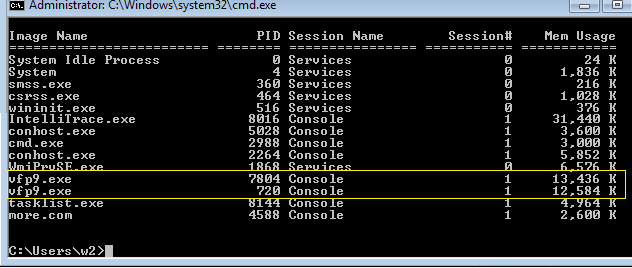
The suggested solution
I discovered a property in the class System.Diagnostics.Process
called MainWindowTitle. I found that I can use it to kill only the instance I need.
First I ran the testing instance with a specific caption that distinguishes it from
another one, say that contains the word 'test'.

Then in my C# program I define an array of all running processes as follows:
using System.Diagnostics
...
Process[] processes = Process.GetProcesses();
I then issue a foreach loop to check the process I intend
to close:
foreach (Process pr in processes) {
if (pr.ProcessName.ToLower().Contains("vfp"))
if (pr.MainWindowTitle.ToLower().Contains("test"))
pr.CloseMainWindow();
}
Here I first check if the process name contains "vfp", and that its title contains "test", then I close it, and that is the whole idea.
I developed the attached source code more generally to kill any process with any title.
It gets the text that is to be checked in the process name
and the process window title from a text file with the same name as the exe file. To achieve this target I create a text file with the same
name as the exe name and insert in
it the line "vfp|test". When the program runs, it gets the two strings separated by the pipe "|" into a list and then for each process,
loops over this list doing the same checks as above. Here is the full code:
using System;
using System.Collections.Generic;
using System.Diagnostics;
using System.IO;
namespace KillProcess
{
class Program
{
static void Main(string[] args)
{
string txtFl = System.Reflection.Assembly.GetEntryAssembly().GetName().Name+".txt";
List<string> getKilled = new List<string>();
if (File.Exists(txtFl))
{
using (StreamReader sr = File.OpenText(txtFl))
{
string s;
while ((s = sr.ReadLine()) != null)
{
s = (s.Contains("|") ? s : s + "|");
getKilled.AddRange(s.ToLower().Split('|'));
}
}
}
if (getKilled.Count == 0) return;
Process[] processes = Process.GetProcesses();
foreach (Process pr in processes)
for (int i = 0; i < getKilled.Count; i += 2)
if (!string.IsNullOrEmpty(getKilled[i]) && !string.IsNullOrEmpty(getKilled[i + 1]))
if (pr.ProcessName.ToLower().Contains(getKilled[i]))
if (pr.MainWindowTitle.ToLower().Contains(getKilled[i + 1]))
pr.CloseMainWindow();
}
}
}
Conclusion
We can add more lines to the text file that has the same name as the program exe name, but be careful when filling up this file to not close critical programs.
To use this program practically, I created a shortcut of the exe KillProcess.exe on my desktop and associated it with a shortcut key combination to easily
call the program.
This program has no interface.
I hope you find it useful.
 General
General  News
News  Suggestion
Suggestion  Question
Question  Bug
Bug  Answer
Answer  Joke
Joke  Praise
Praise  Rant
Rant  Admin
Admin 






