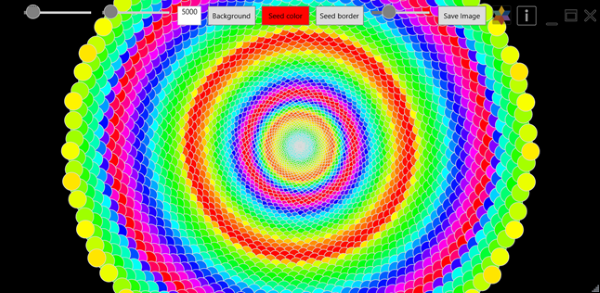
Introduction
I love fractals and kaleidoscopic images. After reading the article Fractals in theory and practice, I decided to add some additional properties to the sunflower fractal, so that you can play and create a wonderful image. The code for generating Fractals is taken from Fractals in theory and practice.
Using the Application
I added a few controls to change the properties of a sunflower: background color, the color of a sunflower seed, color of border of sunflower seed, seed size and thickness of the contour of a sunflower seed. In addition, button “Save” to save created image as a PNG image with a transparent background. You can set the properties of the seeds and run generation .
.
Interesting Features
During the generation of the Sunflower, you can change seeds sizes, the border thickness and color. Change the color of the seed during the generation (before generating press “Seed color” and change the color using slider  ) allows you to create wonderful images.
) allows you to create wonderful images.



There is another possibility for generation of sunflower.
Ctrl +  - with a random choice of size and color of seeds-. During the generation, you can change the border thickness and border color of a seed.
- with a random choice of size and color of seeds-. During the generation, you can change the border thickness and border color of a seed.

Shift +  - with a random choice the color of seeds. During the generation, you can change sizes and the border thickness and border color of a seed.
- with a random choice the color of seeds. During the generation, you can change sizes and the border thickness and border color of a seed.

Alt +  - seeds color in the same spiral does not change. During the generation, you can change sizes and the border thickness and border color of a seed.
- seeds color in the same spiral does not change. During the generation, you can change sizes and the border thickness and border color of a seed.

History
- 22 Nov 2013 - Added two modes of generation of sun flower.
- 7 Nov 2013 - Initial release.
This member has not yet provided a Biography. Assume it's interesting and varied, and probably something to do with programming.
 General
General  News
News  Suggestion
Suggestion  Question
Question  Bug
Bug  Answer
Answer  Joke
Joke  Praise
Praise  Rant
Rant  Admin
Admin 






