Introduction
KeePass is an open source password manager. The passwords are stored in a database with the .kdbx extension. The database can be on your local file system or on a web server.
If you put the database on an IIS webserver, you can access it from KeePass, but if you try to save, you get a 404 error. This is because the StaticFile HTTP handler in IIS only supports the GET method and KeePass requires PUT, MOVE and DELETE, in addition to GET. To add support for this, a custom HTTP handler has to be added to the webserver.
I have tested the solution in IIS 7.5, but it will probably work in IIS 7 as well.
Using the Code
The HTTP handler is a C# library project with a class that implements IHttpHandler. A reference to System.Web needs to be added.
using System.IO;
using System.Linq;
using System.Web;
public class UploadHandler : IHttpHandler
{
public void ProcessRequest(HttpContext context)
{
string path = Path.Combine(context.Request.PhysicalApplicationPath,
context.Request.Url.Segments.Last());
if (context.Request.RequestType == "DELETE")
{
File.Delete(path);
}
else if (context.Request.RequestType == "MOVE")
{
string destination = Path.Combine(context.Request.PhysicalApplicationPath,
context.Request.Headers["Destination"]
.Split(new char[] { '/' }).Last());
File.Move(path, destination);
}
else if (context.Request.RequestType == "PUT")
{
byte[] fileBytes;
using (var reader = new BinaryReader(context.Request.InputStream))
{
fileBytes = reader.ReadBytes((int)context.Request.InputStream.Length);
}
File.WriteAllBytes(path, fileBytes);
}
}
public bool IsReusable
{
get { return false; }
}
}
To add the handler, put the following in web.config:
<configuration>
<system.webServer>
<staticContent>
<mimeMap mimeType="application/octet-stream" fileExtension=".kdbx" />
</staticContent>
<handlers>
<add name="UploadHandler_tmp" requireAccess="Read"
resourceType="Unspecified" type="UploadHandler"
verb="PUT,DELETE,MOVE" path="*.tmp" />
<add name="UploadHandler_kdbx" requireAccess="Read"
resourceType="Unspecified" type="UploadHandler"
verb="DELETE" path="*.kdbx" />
</handlers>
</system.webServer>
</configuration>
Put the library DLL in a folder named "bin" on the web site.
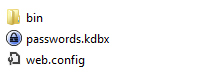
Now, you should be able to save your KeePass database!
History
This member has not yet provided a Biography. Assume it's interesting and varied, and probably something to do with programming.
 General
General  News
News  Suggestion
Suggestion  Question
Question  Bug
Bug  Answer
Answer  Joke
Joke  Praise
Praise  Rant
Rant  Admin
Admin 





