Introduction
This tip is useful for those who are hungry to learn. In this tip, I have converted image data column (contains OLE db image binary Format) to image file (.JPG).
Background
One of my friends asked me how to extract image from database and save it as an image file. Then I decided to give him this code. That's why I have developed this and it was very helpful for him.
Using the Code
The first thing you know about extracting image from database is a MemoryStream. You should know about it. And you should know about Byte[] data type as well. Some knowledge about file handling in C# is better to understand the code in this project.
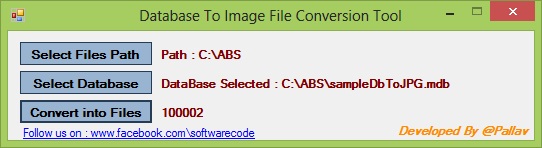
So, now here it is, we have to go for three simple steps. Think what you want to do is extract image from database and what you need to do.
- Select a path where you want to extract images.
FolderBrowserDialog folderDlg = new FolderBrowserDialog();
folderDlg.ShowNewFolderButton = true;
DialogResult result = folderDlg.ShowDialog();
if (result == DialogResult.OK)
{
path = folderDlg.SelectedPath;
lblpath.Text = "Path : " + folderDlg.SelectedPath;
Environment.SpecialFolder root = folderDlg.RootFolder;
}
- Select an access database or any other database.
OpenFileDialog fld1 = new OpenFileDialog();
fld1.InitialDirectory = @"C:\";
fld1.Multiselect = false;
fld1.Filter = "Access Database *.mdb|*.mdb";
fld1.Title = "Select Database";
DialogResult result = fld1.ShowDialog();
if (result == DialogResult.OK)
{
cn.ConnectionString = @"Provider=Microsoft.Jet.OLEDB.4.0; Data Source=" + fld1.FileName + ";Persist Security Info=False;Jet OLEDB:Database Password=";
lbldb.Text = "DataBase Selected : " + fld1.FileName;
}
- Convert it into image files.
cn.Open();
cmd = new OleDbCommand("select * from data", cn);
da = new OleDbDataAdapter(cmd);
da.Fill(dt);
if (dt.Rows.Count > 0)
{
foreach (DataRow dr in dt.Rows)
{
if (dr["Img"] != DBNull.Value)
{
img = ByteArrToImg((Byte[])dr["Img"]);
Bitmap bitmap = new Bitmap(img);
Graphics graphics = Graphics.FromImage(bitmap);
graphics.SmoothingMode = SmoothingMode.AntiAlias;
graphics.Flush();
bitmap.Save(path + "\\" + dr["file"].ToString() + ".jpg");
graphics.Dispose();
img.Dispose();
lblfile.Text = dr["file"].ToString();
}
}
}
cn.Close();
In the last segment, I used a method ByteArrToImg((Byte[])dr["Img"]). In this method, I converted Byte data to Image format.
Bitmap ByteArrToImg(byte[] b)
{
MemoryStream ms = new MemoryStream();
byte[] imgData = b;
ms.Write(imgData, 0, Convert.ToInt32(imgData.Length));
Bitmap bmp = new Bitmap(ms, false);
ms.Dispose();
return bmp;
}
Points of Interest
If you are interested in doing some different work, then this is all for you.
I am Pallav Singh working as a Sr. Software Engg. in a software Company, New Delhi since 7 years. I have created a Page in facebook & Developed a Website for those who want to develop their Programming Skills & Logics.
My Coding Community:
https://www.esoftcode.com
Facebook Page Link :
https://www.facebook.com/SoftwareCode
You can go on this page and ask any questions related to programming and logic (C#, ASP.Net, Sql Server, Oracle, Java, FoxPro, Access, Windows etc)
 General
General  News
News  Suggestion
Suggestion  Question
Question  Bug
Bug  Answer
Answer  Joke
Joke  Praise
Praise  Rant
Rant  Admin
Admin 







