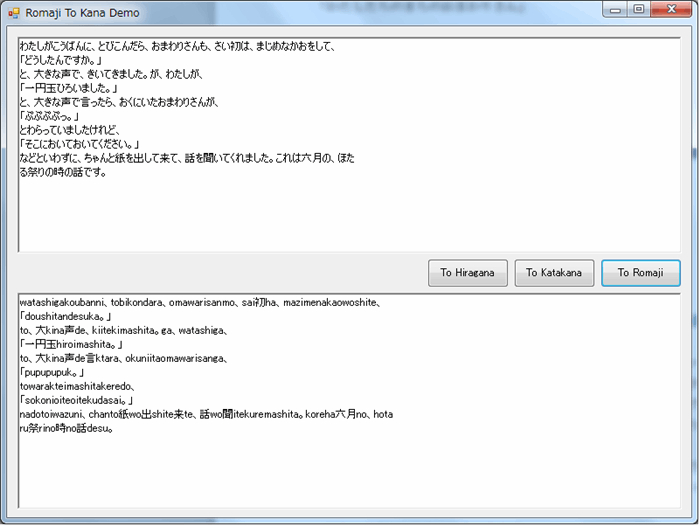
Introduction
Few years ago, when I developed a Japanese translation tool, I realized that user may not have a Japanese IME on their PC, so they cannot input a Japanese Text in my tool's textbox. Then, I wrote a method to convert between Romaji and Kana. The trick is about how I made my database (the order is the most important).
Using the Code
First, declare a List to store database:
private List<string> Database = new List<string>();
Convert Mode enum:
enum Mode
{
Hiragana,
Katakana,
Romaji
}
Read data from text file:
private void GetDatabase()
{
using (System.IO.StreamReader sr = new System.IO.StreamReader("Database.txt"))
{
while (!sr.EndOfStream)
{
string splitMe = sr.ReadLine();
Database.Add(splitMe);
}
}
}
Convert method:
private string Convert(string text, Mode convertMode)
{
text = text.ToLower();
string roma = string.Empty;
string hira = string.Empty;
string kata = string.Empty;
foreach (string row in Database)
{
var split = row.Split('@');
roma = split[0];
hira = split[1];
kata = split[2];
switch (convertMode)
{
case Mode.Romaji:
text = text.Replace(hira, roma);
text = text.Replace(kata, roma.ToUpper());
break;
case Mode.Hiragana:
text = text.Replace(roma, hira);
break;
case Mode.Katakana:
text = text.Replace(roma, kata);
break;
}
}
return text;
}
Points of Interest
This is a very simple code. Please download the source code and use this method when you have to deal with Japanese input. :)
EDIT: Thanks to Seishin#, I updated my code.
This member has not yet provided a Biography. Assume it's interesting and varied, and probably something to do with programming.
 General
General  News
News  Suggestion
Suggestion  Question
Question  Bug
Bug  Answer
Answer  Joke
Joke  Praise
Praise  Rant
Rant  Admin
Admin 









