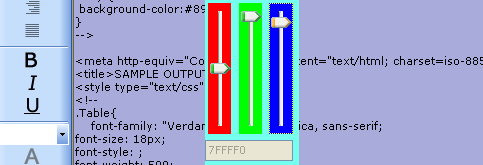
Introduction
The Color Mixer control allows users to "mix" their own color. To do this, there is a slider for each color component (R, G, and B). It then converts this to the hexadecimal format for us in HTML applications, as well as stores the individual RGB bytes for later use. As the color is mixed, the back-color of the control changes to match the current color, to give the user an indication of the color they have created.
Background
This started off as a dialog window to fulfill the same purpose (it is still employed in my HTML editor program). The dialog window was the same, except it had a separate preview panel and textboxes to display the R, G, B, and RGB values as well as the hexadecimal string. It was made by myself to provide a way for my users to create HTML-compliant color codes in a visual environment. To get this done, I had to create a function to convert RGB codes to the hexadecimal number-system.
Using the code
I am releasing the ColorMixer.dll under the GNU license, so people can use it in their applications, but please retain copyright notices and give me credit where it is due. I would not like people to set up another tutorial using my code, however.
The code is fairly simple in itself, and it gives you a multitude of ways to use it (pop-up, docked toolbar, etc.). I will explain sections of code which I found particularly challenging to write, or pointers on how to improve / modify this sample.
Points of Interest
The control in itself was easy enough to write, but one method deserves particular attention, the RGBtoHEX() method. As the name suggests, this converts an RGB color value to a hexadecimal value so that it can be used in HTML code etc.
public string RGBtoHEX(int Value)
{
int Result = (Value / 16);
int Remain = (Value % 16);
string Resultant = null;
if (Result >= 10)
{
if (Result == 10)
Resultant = "A";
if (Result == 11)
Resultant = "B";
if (Result == 12)
Resultant = "C";
if (Result == 13)
Resultant = "D";
if (Result == 14)
Resultant = "E";
if (Result == 15)
Resultant = "F";
}
else Resultant = Result.ToString();
if (Remain >= 10)
{
if (Remain == 10)
Resultant += "A";
if (Remain == 11)
Resultant += "B";
if (Remain == 12)
Resultant += "C";
if (Remain == 13)
Resultant += "D";
if (Remain == 14)
Resultant += "E";
if (Remain == 15)
Resultant += "F";
}
else Resultant += Remain.ToString();
return Resultant;
}
This could be changed using an enumeration of hexadecimal values, but the current system fits its purpose well enough.
Contact
Please send all emails to xpyder@magclan.cwhnetworks.com. I do have MSN Messenger, my email address for this is jamespraveen@aol.com.
History
- 12/01/06: First submitted code to The Code Project.
 General
General  News
News  Suggestion
Suggestion  Question
Question  Bug
Bug  Answer
Answer  Joke
Joke  Praise
Praise  Rant
Rant  Admin
Admin 









