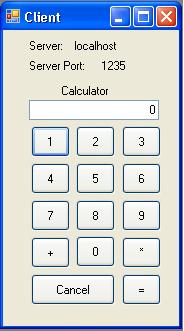
Introduction
The intention of writing this article is to make beginners understand the concept of .NET Remoting. The sample project along with this article is a simple application which clearly gives an idea for a beginner in .NET Remoting.
.NET Remoting
.NET Remoting provides a framework for designing distributed applications. Remoting is an architecture which enables communication between objects living in different application domains. Application domain is a small execution unit of an application. An application domain cannot access the code of another application domain. Communication among the objects across the application boundaries takes place through a process called as Marshalling.
Marshalling
Marshalling is a mechanism of passing objects across the application boundaries by serialization and deserialization.
Communication between two objects takes place through a channel.
Channels
Channels are the objects that transport messages across application boundaries. The remote objects are accessed through channels which are transport protocols which enable communication between the client and a remote object which lies in different application boundaries.

Implementation
Let me directly get into the implementation. The steps involved in implementing remoting are as follows. Create a class which will act as a remote object in the server. This class should be derived from MarshalByRefObject. Objects created from this class can be accessed from the client via the reference which is passed to the client. This reference is used by a proxy object which pretends as the remote object.
using System;
using System.Diagnostics;
namespace Sample.RemoteObject
{
public class RemoteCalculator:MarshalByRefObject
{
public RemoteCalculator()
{
if (!EventLog.SourceExists("RemoteObject"))
{
EventLog.CreateEventSource("RemoteObject", "Application");
}
}
public int Add(int a, int b)
{
EventLog.WriteEntry("RemoteObject",
String.Format("Addition of {0} and {1} ", a, b));
return a + b;
}
public int Multiply(int a, int b)
{
EventLog.WriteEntry("RemoteObject",
String.Format("Addition of {0} and {1} ", a, b));
return a * b;
}
}
}
Create the Server application which listens to the request of clients in another project. And make a reference to the DLL which implements the Remote object (RemoteCalculator) in the application.
_serverChannel = new TcpChannel(_port);
ChannelServices.RegisterChannel(_serverChannel);
RemotingConfiguration.RegisterWellKnownServiceType(typeof(RemoteCalculator),
"RemoteCalculator", WellKnownObjectMode.Singleton);
btnListen.Text = "Stop Listening";
Create a channel where the client requests will be received. The channel which is created has to be registered. Remote objects can be classified as:
- Server activated objects (SAO)
- Client activated objects (CAO)
Server Activated Objects
Server activated objects are remote objects where the lifetime of the objects is controlled by the server. Two possible activation modes of a SAO are SingleCall and Singleton.
SingleCall activation mode is used for the purpose of responding to just one client request.
Singleton is used where one instance of server remote object is accessed by many clients.
Client Activated Objects
Client activated objects are objects where the lifetime is directly controlled by the client.
After registering the channel, the remotable object has to be registered in the server using RemotingConfiguration.RegisterWellKnownServiceType method.
In the sample application, addition and multiplication calculation is done by the remote object residing in the server which is accessed from the client using remoting.
private string Calculate(Operation operation,int number1, int number2)
{
int result ;
if (_clientChannel == null)
{
_clientChannel = new TcpChannel();
ChannelServices.RegisterChannel(_clientChannel);
}
_remoteCalculator =
(RemoteCalculator)Activator.GetObject(typeof(RemoteCalculator),
"tcp://" + _server + ":" + _port + "/RemoteCalculator");
if (operation.Equals(Operation.Addition))
{
result = _remoteCalculator.Add(number1, number2);
}
else
{
result = _remoteCalculator.Multiply(number1, number2);
}
return Convert.ToString(result);
}
On the client side, a channel has to be created to access the remote object. A proxy object is created in the client side using:
remoteCalculator = (RemoteCalculator)Activator.GetObject(typeof(RemoteCalculator),
"tcp://" + _server + ":" + _port + "/RemoteCalculator");
Activator.GetObject method is used to create a proxy for SAO. In case of CAO, Activator.CreateInstance method is used. In the sample application, the server name and the port are picked from the configuration (App.Config) file so that the server name and port number can be changed easily.
_server = ConfigurationManager.AppSettings["Server"];
_port = ConfigurationManager.AppSettings["ServerPort"];
Each call to remote object is tracked in the Event Viewer.You can check the logged information in the eventviewer by using the command eventvwr.msc in the command prompt (cmd.exe) or by exploring the path "Control Panel/Administrative Tools/Event Viewer".Check the logged information in the "Application" Log. You will find that each call to a remote object is logged.
I hope this simple sample application gives you an understanding of Remoting.
This member has not yet provided a Biography. Assume it's interesting and varied, and probably something to do with programming.
 General
General  News
News  Suggestion
Suggestion  Question
Question  Bug
Bug  Answer
Answer  Joke
Joke  Praise
Praise  Rant
Rant  Admin
Admin 





