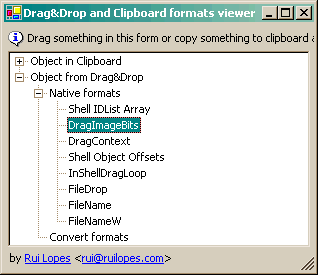
Introduction
With this tool, you can see what exchange formats that a given clipboard or drag&drop object suports just by dragging it from other application or copying it to the clipboard.
Under the Hood
For getting the Clipboard IDataObject interface, I used the Clipboard class from the System.Windows.Forms namespace. The formats are retreived using the method GetFormats from the IDataObject interface.
The monitorization of Clipboard is handled with my component, ClipboardViewer. This component is using the SetClipboardViewer and ChangeClipboardChain Win32 Clipboard functions.
Installing & Building
- Download and extract the source code of this article
- Run the build.bat file from command prompt
- Now run the bin\main.exe and enjoy!
Do you have any questions or comments? Contact me!
History
- 6 Mar 2002
- The class
ClipboardViewer is now in a separate file, Rgl.Components.CliboardViewer.cs, and in a different namespace, Rgl.Components - The
ClipboardViewer class now correctly creates itself on Win9X/ME
- 14 Feb 2002
This member has not yet provided a Biography. Assume it's interesting and varied, and probably something to do with programming.
 General
General  News
News  Suggestion
Suggestion  Question
Question  Bug
Bug  Answer
Answer  Joke
Joke  Praise
Praise  Rant
Rant  Admin
Admin 








