Introduction
Secure login for bank sites also provide a virtual keyboard to enter the password in a public system. This project provides an implementation for a set pattern.
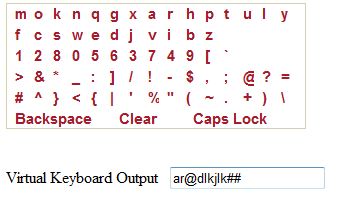
Using the code
The requirements for such a keyboard would be:
- Show all keys which can be used for the password field. This would include alphabets, numbers, and special characters.
- On click of each key, convert all keys to # so that somebody looking over the shoulder will not be able to figure it out.
- Provide Caps Lock, backspace, and Clear buttons.
Since all keys are similar in function apart from the value, we can use direct HTML and a template to create the bulk of the keyset.
<input type="button" value="a" id="btn1"/>
This would give us a button, however we want more. Hence we add the following events:
onmousedown - change it to #onmouseup - restore key valueonclick - the complete action of clicking - write the character to the password box
This can be held by a variable for ease of use later on:
string buttonHtmlString = "<input type=\"button\" class=\"keys\"
value=\"{0}\" name =\"{1}\" id=\"btnVirKey\"
onclick=\"func_click(this.value);\" onmousedown = \"hashthekeys();\"
onmouseout=\"unhashthekeys();\" onmouseup=\"unhashthekeys();\" />";
Another aspect is, we are using up some screen area for displaying this, and hence we have to program for a fixed pattern of keys.
I have selected a format where the keys look like:
Hence, I am going to set a specific pattern to fit my area and randomize to that extent. You will have to find out how many keys fit into the screen area
and then decide on it. I decided to keep the width of my table to 300px, and on trial error basis, I have a max of 15 characters per line.
Generating the keys
I have created three lists, for each set of different characters I need.
List<string> listAlphabets = new List<string>();
List<string> listNumbers = new List<string>();
List<string> listSymbols = new List<string>();
I fill them up, programmatically or manually, as appeals to me.
private void CreateAlphabets()
{
for (int i =97; i <= 122; i++)
{
listAlphabets.Add(char.ConvertFromUtf32(i).ToString());
}
}
private void CreateNumberlist()
{
for (int i = 0; i < 10; i++)
{
listNumbers.Add(i.ToString());
}
}
private void CreateSymbolList()
{
string[] symbollist = new string[] {"!","@","#","$","%","^","&",
"*","(",")","_","-","+","=","~","`",""",":",";","'",
",",".","/","<",">","?","{","}","[","]","|","\\"};
listSymbols.AddRange(symbollist);
}
Initially, adding all keys to a list and then removing them on insertion will do the trick.
I add a row after the fifteenth button to fit with the pattern. The same goes with the other sets - numbers, symbols.
for (int i = 0; i < 26; i++)
{
int next = rand.Next(1,listAlphabets.Count) -1;
htmltbl.Append(string.Format(buttonHtmlString,
listAlphabets[next], listAlphabets[next]));
listAlphabets.RemoveAt(next);
if(i== 14)
{
htmltbl.Append("</td></tr><tr><td>");
}
}
For the JavaScript, we have to declare a form and have a common button name to enable ease of looping to set and reset the values.
We need a swap field for storing the actual value - name can be used for this.
We just append the value when the onclick event triggers:
function func_click(charVal) {
finalresult = document.getElementById("txtoutput").value;
document.getElementById("txtoutput").value = finalresult + charVal;
}
The hashing and unhashing - since all the button names are the same, FormName.ButtonName[index] is the easiest way to set and reset the button values.
function hashthekeys() {
for (var z = 0; z < document.formVitualKeyboard.btnVirKey.length; z++) {
document.formVitualKeyboard.btnVirKey[z].value = '#';
}
for (var z = 0; z < document.formVitualKeyboard.button2.length; z++) {
document.formVitualKeyboard.button2[z].value = '#';
}
}
function unhashthekeys() {
for (var z = 0; z < document.formVitualKeyboard.btnVirKey.length; z++) {
document.formVitualKeyboard.btnVirKey[z].value =
document.formVitualKeyboard.btnVirKey[z].name;
}
for (var z = 0; z < document.formVitualKeyboard.button2.length; z++) {
document.formVitualKeyboard.button2[z].value =
document.formVitualKeyboard.button2[z].name;
}
}
Backspace, Clear, and Caps Lock have custom functions, and the buttons are also defined separately.
This member has not yet provided a Biography. Assume it's interesting and varied, and probably something to do with programming.
 General
General  News
News  Suggestion
Suggestion  Question
Question  Bug
Bug  Answer
Answer  Joke
Joke  Praise
Praise  Rant
Rant  Admin
Admin 





