This may sound a lot harder than it actually is. So let's take a look at how to do it:
First, create or add a combobox to your form. You need to change DrawMode to
DrawMode.OwnerDrawFixed or DrawMode.OwnerDrawVariable. The
DrawMode.OwnerDrawFixed enumeration draws all of the combobox items at the same size. The
DrawMode.OwnerDrawVariable enumeration draws each of the combobox items at its own size (although they can all be the same size). I also set the
ItemHeight to 100 to allow the image enough room to be displayed. You can also change the
MaxDropDownItems to limit the number of items to something less or more than the standard 8 items.
Private Sub Form1_Load(sender As System.Object, e As System.EventArgs) Handles MyBase.Load
Dim oXref As Xrefs
Dim oBitmap As System.Drawing.Bitmap
With ComboBox1
.DrawMode = DrawMode.OwnerDrawVariable
.ItemHeight = 100
.DisplayMember = "Text"
.ValueMember = "Image"
oBitmap = My.Resources.faceplate001
oXref = New Xrefs("Item 1", oBitmap)
.Items.Add(oXref)
oBitmap = My.Resources.faceplate002
oXref = New Xrefs("Item 2", oBitmap)
.Items.Add(oXref)
oBitmap = My.Resources.faceplate003
oXref = New Xrefs("Item 3", oBitmap)
.Items.Add(oXref)
End With
End Sub
Just to make it easier for me when I get data back from the combobox, I am using a class to contain related data:
Friend Class Xrefs
Public Property Text As String
Public Property Image As Image
Public Sub New()
Me.New(Nothing, Nothing)
End Sub
Public Sub New(ByVal Text As String)
Me.New(Text, Nothing)
End Sub
Public Sub New(ByVal Text As String, ByVal Image As Image)
Me.Text = Text
Me.Image = Image
End Sub
End Class
The only thing left to do is draw the image as required by the control:
Private Sub ComboBox1_DrawItem(sender As System.Object, _
e As System.Windows.Forms.DrawItemEventArgs) Handles ComboBox1.DrawItem
If e.Index > -1 Then
Dim oXref As Xrefs = ComboBox1.Items(e.Index)
e.DrawBackground()
e.Graphics.DrawImage(oXref.Image, e.Bounds.Left, e.Bounds.Top)
End If
End Sub
You need to call db so that the control paints the background properly. This will include the times the mouse moves over or through an item in the drop down list.
This is what my example looks like:
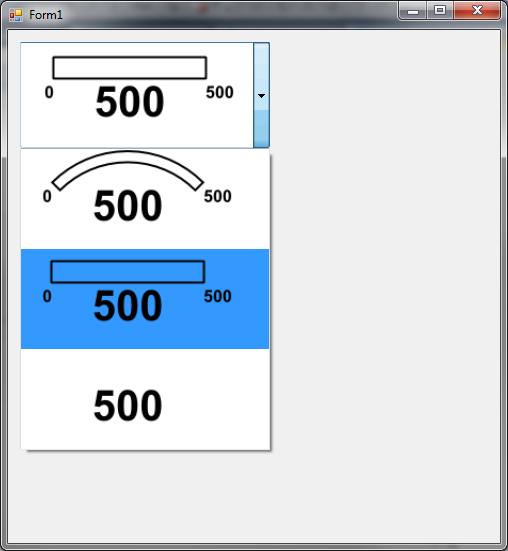
Long time software engineer who rambles occasionally about coding, best practices, and other random things.




