Introduction
This is my small contribution from what I learnt in my walk towards VC++ .NET. It's a really simple and very often used scenario: working with DataGrid. Here, I developed a small application which creates database and stores the data (image), and also retrieves data from the database and displays it in the DataGrid.
Code Explanation
Requirements
- MS Visual Studio .NET 2003
- Windows XP
- SQL Server 2000
I used SQL Server for database operations. The application shows how the values (image) are stored in the database and the grid is updated when changes are made in the database. This is the snapshot of my application.
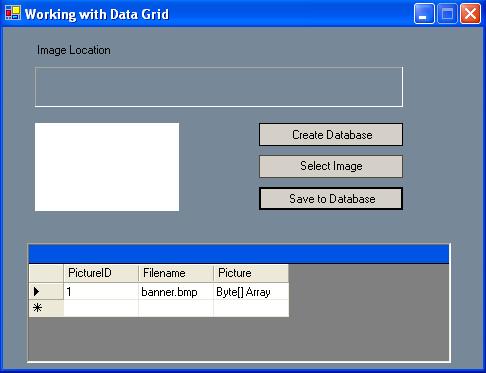
Controls used
Buttons: Create Database, Select Image, Save to Database
PictureBox: PictureBox1
DataGrid: Datagrid1
Create the database
When you click the button 'Create Database', the table called Picture would be created in the SQL Server NorthWind database. If it is already present, it would be deleted and created again.
String* strSQL =
S"IF EXISTS (SELECT * FROM northwind.dbo.sysobjects WHERE NAME "
"= 'Picture' AND TYPE = 'u')\r\nBEGIN\r\nDROP "
"TABLE northwind.dbo.picture\r\nEND\r\nCREATE TABLE "
"Picture (PictureID Int IDENTITY(1,1) NOT NULL,[FileName] "
"Varchar(255) NOT NULL,Picture Image NOT NULL,"
"CONSTRAINT [PK_Picture] PRIMARY KEY CLUSTERED(PictureID))";
Try
{
SqlConnection* conCreate = new SqlConnection(strconString);
SqlCommand* sqlCmd = new SqlCommand(strSQL,conCreate);
conCreate->Open();
sqlCmd->ExecuteNonQuery();
conCreate->Close();
MessageBox::Show(S"Table is Created Successfully",S"Table
Creation",MessageBoxButtons::OK,MessageBoxIcon::Information);
}
catch(System::Exception* ee)
{
MessageBox::Show(ee->Message,S"Error",MessageBoxButtons::OK,
MessageBoxIcon::Information);
}
Place the code to create the table and declare the appropriate variables in the program.
Select Image
The open file dialog is used to select the particular image. When the Select Image button is clicked, the open file dialog would be displayed to select the image (BMP/GIF/JPG).
openFileDialog1->InitialDirectory = S"C:\\";
openFileDialog1->Filter = S"All
Files|*.*|Bitmaps|*.bmp|GIFs|*.gif|JPEGs|*.jpg";
openFileDialog1->FilterIndex = 2;
if(openFileDialog1->ShowDialog()== DialogResult::OK)
{
pictureBox1->Image = Image::FromFile(openFileDialog1->FileName);
pictureBox1->SizeMode = PictureBoxSizeMode::CenterImage;
pictureBox1->BorderStyle = BorderStyle::Fixed3D;
lblImage_Path->Text = openFileDialog1->FileName;
}
Place the code in the Select Image button Click event.
Save to Database
When the Save to Database button is clicked, the selected image would be stored into the Picture table by means of converting it into a stream of bytes. After storing into database, refresh the DataGrid.
MemoryStream* mst = new MemoryStream();
pictureBox1->Image->Save(mst,pictureBox1->Image->RawFormat);
Byte BinaryImg[] = mst->GetBuffer();
mst->Close();
Then, insert the image name to the database.
conNwnd = new SqlConnection(strconString);
String* strSQL = S"INSERT INTO Picture"
" (Filename, Picture)VALUES (@Filename, @Picture)";
sqlcmd = new SqlCommand(strSQL,conNwnd);
sqlcmd->Parameters->Add(new SqlParameter(S"@Filename",
SqlDbType::NVarChar,50))->Value = strImgFile[0];
sqlcmd->Parameters->Add(new SqlParameter(S"@Picture",
SqlDbType::Image))->Value = BinaryImg;
conNwnd->Open();
sqlcmd->ExecuteNonQuery();
conNwnd->Close();
RefreshTable();
MessageBox::Show(String::Concat(strImgFile[0],S" saved to Database."),
S"Image Status",MessageBoxButtons::OK,MessageBoxIcon::Information);
Here, RefreshTable function is used to refresh the grid.
RefreshTable()
conNwnd = new SqlConnection(strconString);
SqlDataAdapter* sqlDA = new SqlDataAdapter(S"Select PictureID,Filename,"
"Picture FROM Picture",conNwnd);
TableData->Clear();
sqlDA->Fill(TableData,INPUT_TABLE);
dataGrid1->DataSource = TableData->Tables->Item[INPUT_TABLE];
On the form Load call, this RefreshTable function displays the values from the database.
Conclusion
Using this small application, a beginner can understand the DataGrid and about database connections, and how to store and retrieve values from the database using VC++ .NET. Your comments are always welcome which helps me to sharp my knowledge more.
Finished MCA and Working as a Software Engineer for HCL,Chennai.Knowledge on VB,C#.NET,ASP.NET and VC++.NET.
 General
General  News
News  Suggestion
Suggestion  Question
Question  Bug
Bug  Answer
Answer  Joke
Joke  Praise
Praise  Rant
Rant  Admin
Admin 






 Sir,
Sir,