CodeProject
Hi, Today we will create an ASP.NET MVC 4 Application using AngularJS and perform CRUD (Create, Read, Update and Delete) operations using SPA (Single Page Application).
Let’s create a new MVC Application by Opening Visual Studio 2013.
1. File –> New –> Project –> Select ASP.NET Web Application & give the name as “CRUD_AngularJS_ASPNET_MVC”.
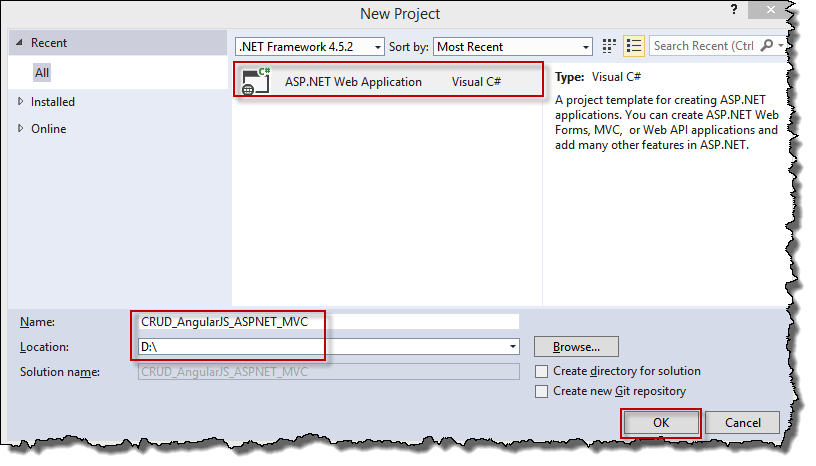
2. Click on OK will open a new window, select MVC template & click on Change Authentication will open a popup on this select “No Authentication” and click on OK, OK will close the windows and create a new MVC 4.0 template project.
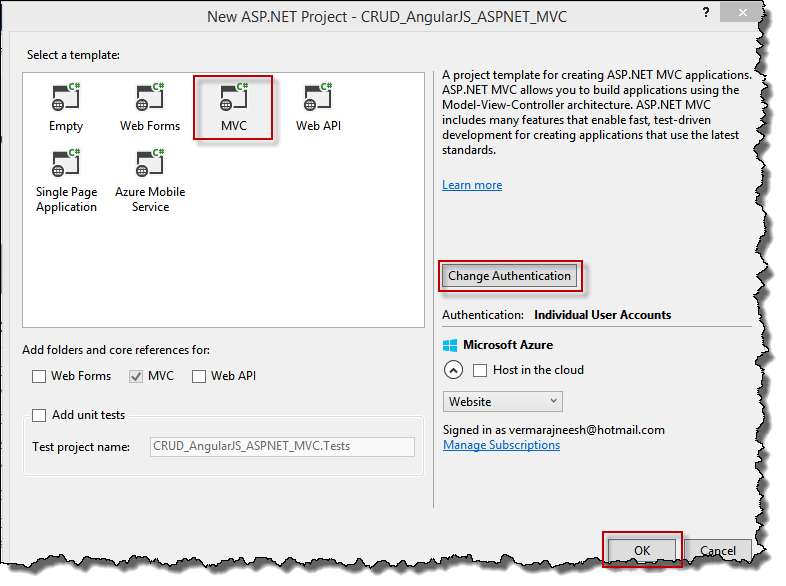
3. Create a new Model class with name as Book.cs and add below listed properties.
public class Book
{
[Key]
public int Id { get; set; }
public string Title { get; set; }
public string Author { get; set; }
public string Publisher { get; set; }
public string Isbn { get; set; }
}
4. Add new BookDBContext.cs class in the model folder and add below code.
public class BookDBContext : DbContext
{
public DbSet<Book> book { get; set; }
}
5. As we need to add System.Data.Entity namespace for which we have to install EntityFramework, to install this Goto Tools -> NuGet Package Manager -> Package Manager Console. In the Package Manager Console type below command "Install-Package EntityFramework as shown below image.
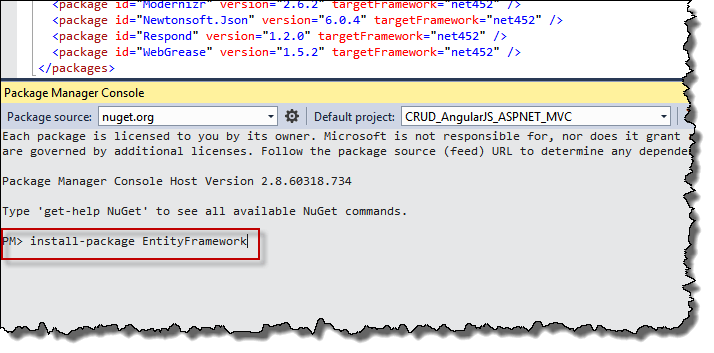
6. Now let's add code in HomeController to get, add, edit and delete book records. (delete existing code)
public class HomeController : Controller
{
public ActionResult Index()
{
return View();
}
public JsonResult GetAllBooks()
{
using (BookDBContext contextObj = new BookDBContext())
{
var bookList = contextObj.book.ToList();
return Json(bookList, JsonRequestBehavior.AllowGet);
}
}
public JsonResult GetBookById(string id)
{
using (BookDBContext contextObj = new BookDBContext())
{
var bookId = Convert.ToInt32(id);
var getBookById = contextObj.book.Find(bookId);
return Json(getBookById, JsonRequestBehavior.AllowGet);
}
}
public string UpdateBook(Book book)
{
if (book != null)
{
using (BookDBContext contextObj = new BookDBContext())
{
int bookId = Convert.ToInt32(book.Id);
Book _book = contextObj.book.Where(b => b.Id == bookId).FirstOrDefault();
_book.Title = book.Title;
_book.Author = book.Author;
_book.Publisher = book.Publisher;
_book.Isbn = book.Isbn;
contextObj.SaveChanges();
return "Book record updated successfully";
}
}
else
{
return "Invalid book record";
}
}
public string AddBook(Book book)
{
if (book != null)
{
using (BookDBContext contextObj = new BookDBContext())
{
contextObj.book.Add(book);
contextObj.SaveChanges();
return "Book record added successfully";
}
}
else
{
return "Invalid book record";
}
}
public string DeleteBook(string bookId)
{
if (!String.IsNullOrEmpty(bookId))
{
try
{
int _bookId = Int32.Parse(bookId);
using (BookDBContext contextObj = new BookDBContext())
{
var _book = contextObj.book.Find(_bookId);
contextObj.book.Remove(_book);
contextObj.SaveChanges();
return "Selected book record deleted sucessfully";
}
}
catch (Exception)
{
return "Book details not found";
}
}
else
{
return "Invalid operation";
}
}
}
7. Add database connection in web.config (Database will be created using EF once we will add book data first time)
Insert code here... <connectionStrings>
<add name="BookDBContext" providerName="System.Data.SqlClient" connectionString="Data Source=(LocalDb)\v11.0;Initial Catalog=aspnet-CrudInAj-201412222;Integrated Security=SSPI;AttachDBFilename=|DataDirectory|\aspnet-CrudInAj-201412222.mdf" />
</connectionStrings>
8. Now we have to add view markup using AngularJS directives (ng-model & ng-click) but before this we have to add AngularJS in our project using Package Manager Console (open PMC and write command "Install-Package AngularJS" will install AngularJS).
9. Go to Scripts and create a new folder as BookScripts, under BookScripts folder create 3 new js files as Controller.js, Module.js & Service.js.
10. Open BundleConfig.cs under App_Start and add below code.
bundles.Add(new ScriptBundle("~/bundles/angularJS").Include(
"~/Scripts/angular.js"));
bundles.Add(new ScriptBundle("~/bundles/customJS").Include(
"~/Scripts/BookScripts/Module.js",
"~/Scripts/BookScripts/Service.js",
"~/Scripts/BookScripts/Controller.js"));
11. Open Views -> Shared -> _Layout.cshtml and add @Script.Render block in the head tag of the page.
@Scripts.Render("~/bundles/angularJS")
@Scripts.Render("~/bundles/customJS")
12. Add ng-app AnularJS directive in the HTML section of the page and give name as mvcCRUDApp (removed About & Contact links). full page code is as below
<!DOCTYPE html>
<html ng-app="mvcCRUDApp">
<head>
<meta charset="utf-8" />
<meta name="viewport" content="width=device-width, initial-scale=1.0">
<title>@ViewBag.Title - My ASP.NET Application</title>
@Scripts.Render("~/bundles/angularJS")
@Scripts.Render("~/bundles/customJS")
@Styles.Render("~/Content/css")
@Scripts.Render("~/bundles/modernizr")
</head>
<body>
<div class="navbar navbar-inverse navbar-fixed-top">
<div class="container">
<div class="navbar-header">
<button type="button" class="navbar-toggle" data-toggle="collapse" data-target=".navbar-collapse">
<span class="icon-bar"></span>
<span class="icon-bar"></span>
<span class="icon-bar"></span>
</button>
@Html.ActionLink("Book Management", "Index", "Home", new { area = "" }, new { @class = "navbar-brand" })
</div>
<div class="navbar-collapse collapse">
<ul class="nav navbar-nav">
<li>@Html.ActionLink("Home", "Index", "Home")</li>
</ul>
<p class="nav navbar-text navbar-right">Hello, @User.Identity.Name!</p>
</div>
</div>
</div>
<div class="container body-content">
@RenderBody()
<hr />
<footer>
<p>© @DateTime.Now.Year - My ASP.NET Application</p>
</footer>
</div>
@Scripts.Render("~/bundles/jquery")
@Scripts.Render("~/bundles/bootstrap")
@RenderSection("scripts", required: false)
</body>
</html>
13. Open Module.js and define angular module as below
var app = angular.module("mvcCRUDApp", []);
14. Open Service.js and define functions for Add, Update, Get and Delete book functions.
app.service("crudAJService", function ($http) {
this.getBooks = function () {
return $http.get("Home/GetAllBooks");
};
this.getBook = function (bookId) {
var response = $http({
method: "post",
url: "Home/GetBookById",
params: {
id: JSON.stringify(bookId)
}
});
return response;
}
this.updateBook = function (book) {
var response = $http({
method: "post",
url: "Home/UpdateBook",
data: JSON.stringify(book),
dataType: "json"
});
return response;
}
this.AddBook = function (book) {
var response = $http({
method: "post",
url: "Home/AddBook",
data: JSON.stringify(book),
dataType: "json"
});
return response;
}
this.DeleteBook = function (bookId) {
var response = $http({
method: "post",
url: "Home/DeleteBook",
params: {
bookId: JSON.stringify(bookId)
}
});
return response;
}
});
15. Open Controller.js and add functions for GetAllBooks(), EditBook(), AddUpdateBook(), DeleteBook() & ClearFields()
app.controller("mvcCRUDCtrl", function ($scope, crudAJService) {
$scope.divBook = false;
GetAllBooks();
function GetAllBooks() {
debugger;
var getBookData = crudAJService.getBooks();
getBookData.then(function (book) {
$scope.books = book.data;
}, function () {
alert('Error in getting book records');
});
}
$scope.editBook = function (book) {
var getBookData = crudAJService.getBook(book.Id);
getBookData.then(function (_book) {
$scope.book = _book.data;
$scope.bookId = book.Id;
$scope.bookTitle = book.Title;
$scope.bookAuthor = book.Author;
$scope.bookPublisher = book.Publisher;
$scope.bookIsbn = book.Isbn;
$scope.Action = "Update";
$scope.divBook = true;
}, function () {
alert('Error in getting book records');
});
}
$scope.AddUpdateBook = function () {
var Book = {
Title: $scope.bookTitle,
Author: $scope.bookAuthor,
Publisher: $scope.bookPublisher,
Isbn: $scope.bookIsbn
};
var getBookAction = $scope.Action;
if (getBookAction == "Update") {
Book.Id = $scope.bookId;
var getBookData = crudAJService.updateBook(Book);
getBookData.then(function (msg) {
GetAllBooks();
alert(msg.data);
$scope.divBook = false;
}, function () {
alert('Error in updating book record');
});
} else {
var getBookData = crudAJService.AddBook(Book);
getBookData.then(function (msg) {
GetAllBooks();
alert(msg.data);
$scope.divBook = false;
}, function () {
alert('Error in adding book record');
});
}
}
$scope.AddBookDiv = function () {
ClearFields();
$scope.Action = "Add";
$scope.divBook = true;
}
$scope.deleteBook = function (book) {
var getBookData = crudAJService.DeleteBook(book.Id);
getBookData.then(function (msg) {
alert(msg.data);
GetAllBooks();
}, function () {
alert('Error in deleting book record');
});
}
function ClearFields() {
$scope.bookId = "";
$scope.bookTitle = "";
$scope.bookAuthor = "";
$scope.bookPublisher = "";
$scope.bookIsbn = "";
}
$scope.Cancel = function () {
$scope.divBook = false;
};
});
16. At last open Views -> Home -> Index.cshtml and remove existing code and add code as below
@{
ViewBag.Title = "Home Page";
}
<div ng-controller="mvcCRUDCtrl">
<div class="divList">
<p><b><i>Book List</i></b></p>
<table class="table table-hover">
<tr>
<td><b>ID</b></td>
<td><b>Title</b></td>
<td><b>Author</b></td>
<td><b>Publisher</b></td>
<td><b>Isbn</b></td>
<td><b>Action</b></td>
</tr>
<tr ng-repeat="book in books">
<td>
{{book.Id}}
</td>
<td>
{{book.Title}}
</td>
<td>
{{book.Author}}
</td>
<td>
{{book.Publisher}}
</td>
<td>
{{book.Isbn}}
</td>
<td>
<span ng-click="editBook(book)" class="btn btn-primary">Edit</span>
<span ng-click="deleteBook(book)" class="btn btn-danger">Delete</span>
</td>
</tr>
</table>
</div>
<span ng-click="AddBookDiv()" class="btn btn-default" >
Add Book
</span>
<div ng-show="divBook">
<p class="divHead"></p>
<table class="table">
<tr>
<td><b><i>{{Action}} Book</i></b></td>
<td></td>
<td></td>
<td></td>
</tr>
<tr>
<td><b>Id</b></td>
<td>
<input type="text" disabled="disabled" ng-model="bookId" />
</td>
<td><b>Title</b></td>
<td>
<input type="text" ng-model="bookTitle" />
</td>
</tr>
<tr>
<td><b>Author</b></td>
<td>
<input type="text" ng-model="bookAuthor" />
</td>
<td><b>Publisher</b></td>
<td>
<input type="text" ng-model="bookPublisher" />
</td>
</tr>
<tr>
<td><b>Isbn</b></td>
<td>
<input type="text" ng-model="bookIsbn" />
</td>
<td></td>
<td >
<input type="button" class="btn btn-default" value="Save" ng-click="AddUpdateBook()" />
<input type="button" class="btn btn-danger" value="Cancel" ng-click="Cancel()" />
</td>
</tr>
</table>
</div>
</div>
17. Run the application and you can Create, Read, Update & Delete book details.
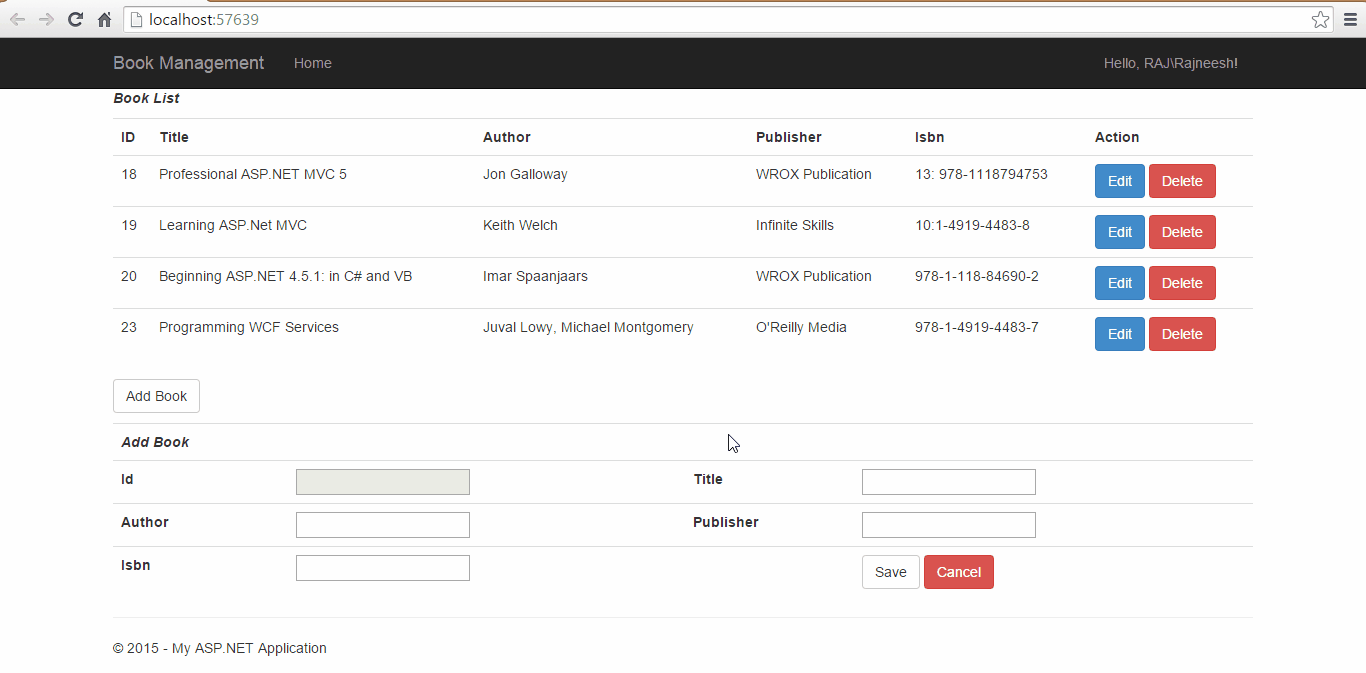
Source Code
Microsoft Certified Solutions Associate - Cloud Platform || MCSD - App Builder || MCSA - Web Applications || Microsoft Community Contributor (MCC)
A fond lover of Microsoft .NET Technologies including ASP.NET MVC, AZURE etc.
 General
General  News
News  Suggestion
Suggestion  Question
Question  Bug
Bug  Answer
Answer  Joke
Joke  Praise
Praise  Rant
Rant  Admin
Admin 









