Introduction
Abstract
This article provides an introduction to TangramLittle, a C++ Framework for MFC and the .NET Framework. Knowledge in MFC and the .NET Framework is assumed.
Install Wizard
At first, you must download “TangramLittle.zip”, then decompress this file, we obtained a directory “Program Files”, this directory have two sub-directories, copy all sub-directories of this directory into your computer’s “Program Files” directory, thus, you have installed the Wizard.
Config your VC++ Environment Variable
There is a Static Library Project “MfcDotNetExtLib” in directory “Program Files\ Microsoft Visual Studio .NET 2003\ TangramLittle\ MfcDotNetExtLib”, please set Include Path to this directory and set Lib Path “Program Files\ Microsoft Visual Studio .NET 2003\ TangramLittle\ MfcDotNetExtLib\lib”.
Build a TangramLittle Application
This is very simple, just use the wizard to create a TangramLittle Project.
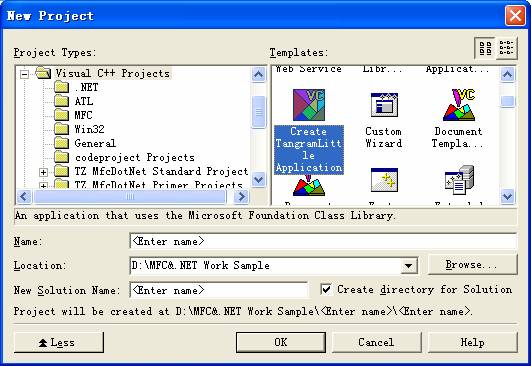
This is an MFC project which has no Main window.
Create a MainFrame Project
You can create a MainFrame Project by wizard:

Create a Doc/View Project
You can create a Doc/View Project by wizard:

Use TangramLittle, MainFrame Project and Doc/View Project to Compose an Application
Using the program config file, we can compose an Application. A typical config file is:
="1.0"="utf-8"
<configuration>
<appSettings>
</appSettings>
<runtime>
<assemblyBinding xmlns="urn:schemas-microsoft-com:asm.v1">
<probing privatePath="bin;usercontrol;component;doctemplate"/>
</assemblyBinding>
</runtime>
<Tangram
MainAppType = ".net"
MainAssemblyLib = "mainframe1"
MainAssemblyCategory= "mainframe1"
MainFrameAssembly = "mainframe1.AppObject"
ExternalAppAssembly = ""
WorkSpaceGUID = "{9905F281-9C5D-440b-89AF-EE61D3FA548A}"
>
<Caption>Welcome To Tangram World!</Caption>
<WorkSpace>MSDNDocIntegrationSample.App</WorkSpace>
<BackgroundType>mfcview</BackgroundType>
<BackgroundFile></BackgroundFile>
<RegistryKey>MSDNDocIntegrationSample</RegistryKey>
<StdProfileSettings>4</StdProfileSettings>
<RunModel></RunModel>
<Skin>Merlin ENI\Merlin ENI.uis</Skin>
</Tangram>
</configuration>
In a config file, MainAssemblyLib = "mainframe1" assigns a mainframe object assembly, MainAssemblyCategory= "mainframe1" assignd a sub-directory in the directory “Program Files\TangramUniverseDocument” which stores TangramLittle application’s MainFrame data, MainFrameAssembly = "mainframe1.AppObject" assigns mainframe object ID in the assembly which is assigned by MainAssemblyLib = "mainframe1". <BackgroundType>mfcview</BackgroundType> assigns MDI Client Type, TangramLittle Support use HTML, Flash Movie, and other Views (.NET Control) as MDI Client Background Window.
Demo
We supply a Demo (Demo.zip and MSDNDocIntegrationSample.zip) which shows how to use a config file to config a TangramLittle application, each mainframe object corresponds an MFC Document (a .app file, for detail information please observe the directory “Program Files\TangramUniverseDocument”), for each mainframe, there exists a directory (name: “Program Files\TangramUniverseDocument\ Your Company Name\ mainframe\DocumentTemplate”), this directory consists of XML files, each XML file descripts a document template.
Some Snapshots



If you have any question, please contact me.
