In various forums (mainly in Silverlight.Net Forum), I have seen people asking a question: “How to implement Session Management in Silverlight?” The simple answer is: “Session Management is not available in Silverlight”. Why? If it is not there, how can we implement it?
Ok, if you are new to Silverlight, you need to know about this. Hence, in this post, I will describe Silverlight Session Management. The targeted audience for this post is mainly beginners of Silverlight. Read it and if you have any queries, let me know.
As you all know that once you visit the Silverlight site, it first downloads the .XAP file to the client’s PC and then runs from there. Other side, the session is a server side concept. It maintains in the server. Hence, your Silverlight application can’t maintain the session. :( So, what to do?
You can easily maintain an application level static variable in the client side and store your data. Whenever you need, you can access from various Silverlight pages across your application.
Here I will show how to do this. Create a static class called “SessionManager”. Now create a Dictionary Property of type <string, object> and name it as “Session”.
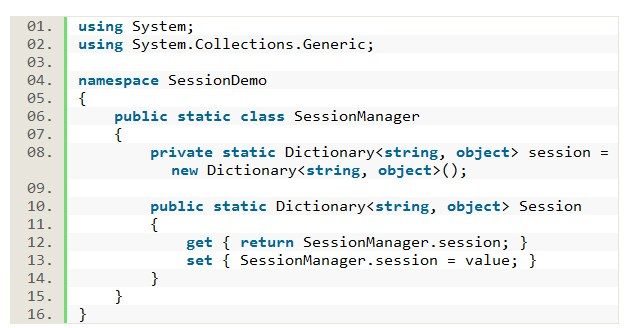
Now from your application, whenever you want to set a value to that object, use the SessionManager class to set the key/value pair to the Session property.

When you want to access the same key/value, get it from the SessionManager.Session property. Have a look into the code:

That’s it. Now you are able to store values like you do in ASP.NET Session. But be sure that it is application level and hence if you refresh the browser, you will lose all your records.
CodeProject



 General
General  News
News  Suggestion
Suggestion  Question
Question  Bug
Bug  Answer
Answer  Joke
Joke  Praise
Praise  Rant
Rant  Admin
Admin 





