Introduction
One can find this article useful during the development phase of a web application. One requires functionalities such as calling JavaScript client side code for validation, confirming popup, prompting user for unwanted action, etc. at server side code behind.
Implementation
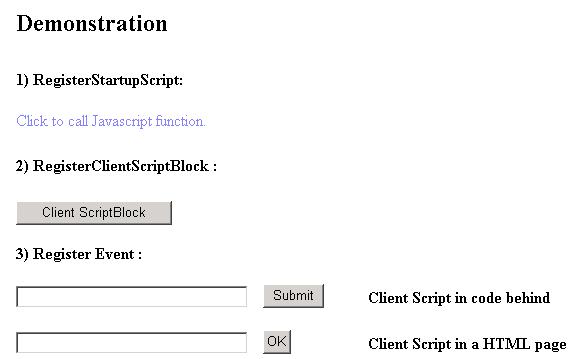
So we start with an example through code.
RegisterStartupScript
Using RegisterStartupScript we can write a JavaScript function in code behind and call it from code-behind or from HTML. Look at the code below for reference.
Calling & Writing JavaScript Function from Server Side Code Behind
private void Page_Load(object sender, System.EventArgs e)
{
string jScriptValidator;
jScriptValidator="<script> function ReqFieldValidator()" +
" { if (document.forms[0].txtField.value == '') \n";
jScriptValidator+="{ alert('TextBox cannot be empty') \n ";
jScriptValidator+="return false; \n";
jScriptValidator+="} \n";
jScriptValidator+=" return true \n";
jScriptValidator+=" } </script>";
Page.RegisterStartupScript("regJSval",jScriptValidator);
btnSubmit.Attributes.Add("onclick","return ReqFieldValidator()");
}
Writing JavaScript Function in Server Side Code Behind and Calling from HTML
private void Page_Load(object sender, System.EventArgs e)
{
string jScript;
jScript="<script>function JavScriptFn(){alert" +
" ('Client Function in javascript is call')}</script>";
}
//HTML side
< A onclick="JavScriptFn()" >
< asp:Label id="Label1" runat="server" Width="281px"
ForeColor="#8080FF">Click to call Javascript function.
</asp:Label> >/A >
Writing JavaScript in HTML and Calling it from Code-behind
<Head >
<script>
function ReqField1Validator()
{
if (document.forms[0].txtField1.value == '')
{
alert('TextBox cannot be empty')
return false
}
return true
}
</script>
</Head >
private void Page_Load(object sender, System.EventArgs e)
{
btnOK.Attributes.Add("onclick","return ReqField1Validator()");
}
RegisterClientScriptBlock
Suppose we want JavaScript code to be executed but not a function. In that case, we make use of RegisterClientScriptBlock.RegisterClientScriptBlock which helps to make server side code as well as client side code inline to each other.
private void btnClientBlock_Click(object sender, System.EventArgs e)
{
string jScript;
jScript="<script>alert ('Javascript block of code executed')</script>";
Page.RegisterClientScriptBlock("keyClientBlock",jScript);
lblSequencial.Text="Remaining part of the code executed";
}
ASP.NET 2.0 RegisterClientScriptBlock/RegisterStartupScript
One can call JavaScript client side function directly from code behind using RegisterStartupScript. If one wants JavaScript to be embedded into codebehind, then make use of RegisterClientScriptBlock:
<script>
function fnShowMessage()
{
alert(" Invoke Javascript function from Server Side Code Behind ");
}
</script>
protected void Button1_Click(object sender, EventArgs e)
{
ClientScript.RegisterStartupScript
(GetType(),"Javascript", "javascript: fnShowMessage(); ",true);
}
protected void Button2_Click(object sender, EventArgs e)
{
ClientScript.RegisterClientScriptBlock(GetType(), "Javascript",
"<script>alert('Record Added Successfully')</script>");
}
Hope you find the above article helpful. Any suggestions are most welcome.
History
- 25th July, 2005: Initial post
- 4th March, 2009: Article updated
 General
General  News
News  Suggestion
Suggestion  Question
Question  Bug
Bug  Answer
Answer  Joke
Joke  Praise
Praise  Rant
Rant  Admin
Admin 





