There are various ways to test a Class member which is not public:
- By making the
private members public of a class under test
- Breaks the encapsulation principle
- API is modified just for the sake of testing
- By making the
private members internal of a class under test and annotate the assembly with internalsVisibleTo attribute and you can read more about it here
- Breaks the encapsulation principle
- API is modified just for the sake of testing
- Make the
private members reachable through a public member of a class under test and test these public members
- Breaks the encapsulation principle
- API is modified just for the sake of testing
- Use reflection to invoke the non
public members of a class under test
Using reflection is abstracted in Visual Studio, so we can use:
PrivateObject to access non public Instance members of a class under test PrivateType to access static members of a class under test
These classes are inside Microsoft.VisualStudio.TestTools.UnitTesting namespace. I have created code snippets in Visual Studio 2010.
PrivateObject
PrivateObject class is used to access instance based members of a class under test. The methods and properties of this class are displayed below:
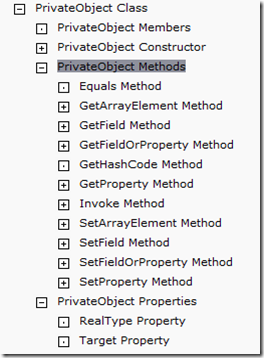
E.g. We have a BankAccount class that contains a private method, i.e., VerifyAmount as displayed below:
public class BankAccount
{
private bool VerifyAmount(double amount)
{
return (amount <= 1000);
}
}
In order to unit test VerifyAmount method using PrivateObject class, the code is displayed below:
[TestMethod()]
public void VerifyAmountTest()
{
PrivateObject privateHelperObject = new PrivateObject(typeof(BankAccount));
double amount = 500F;
bool expected = true;
bool actual;
actual = (bool)privateHelperObject.Invoke("VerifyAmount", amount);
Assert.AreEqual(expected, actual);
}
PrivateType
PrivateType class is used to access the static non public members of a class under test. The methods and properties of this class are displayed below:
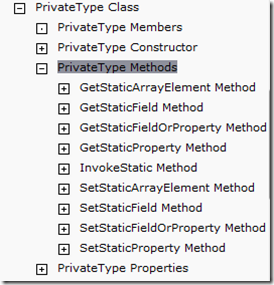
E.g. We have a BankAccount class that contains a private static method i.e., VerifyAmount as displayed below:
public class BankAccount
{
private static bool VerifyAmount(double amount)
{
return (amount <= 2000);
}
};
In order to unit test VerifyAmount method using PrivateType class, the code is displayed below:
[TestMethod()]
public void VerifyAmountTest()
{
PrivateType privateHelperType = new PrivateType(typeof(BankAccount));
double amount = 1000F;
bool expected = true;
bool actual;
actual = (bool)privateHelperType.InvokeStatic("VerifyAmount", amount);
Assert.AreEqual(expected, actual);
}
In both the cases displayed above, i.e., PrivateObject and PrivateType, the method names are hardcoded. In order to avoid hard coding, Visual Studio provides an option to create private accessor as displayed below where PrivateBanking is the name of the project.
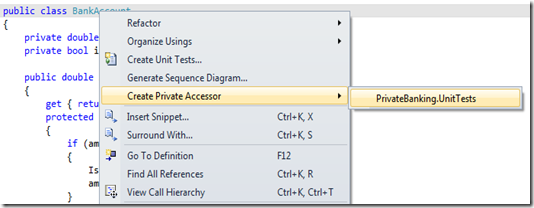
Private Accessor automatically gets created when creating unit tests as displayed below:
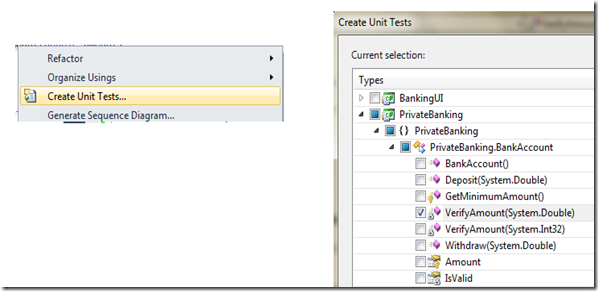
In the test project, under Test References, you can now see
PrivateBanking.accessor as displayed below:
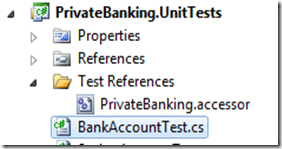
The unit tests using the private accessor for class BankAccount as displayed below where BankAccount_Accessor is the class publicises the BankAccount class and it derives from BaseShadow class.
[TestMethod()]
[DeploymentItem("PrivateBanking.dll")]
public void VerifyAmountTest1()
{
BankAccount_Accessor target = new BankAccount_Accessor();
int amount = 10;
bool expected = true;
bool actual;
actual = target.VerifyAmount(amount);
Assert.AreEqual(expected, actual);
}
[TestMethod()]
[DeploymentItem("PrivateBanking.dll")]
public void VerifyAmountTest()
{
double amount = 10F;
bool expected = true;
bool actual;
actual = BankAccount_Accessor.VerifyAmount(amount);
Assert.AreEqual(expected, actual);
}
As we are using the accessor now, no hard coding is required for method names as displayed in the code snippet above. The BankAccount_Accessor class is displayed below:
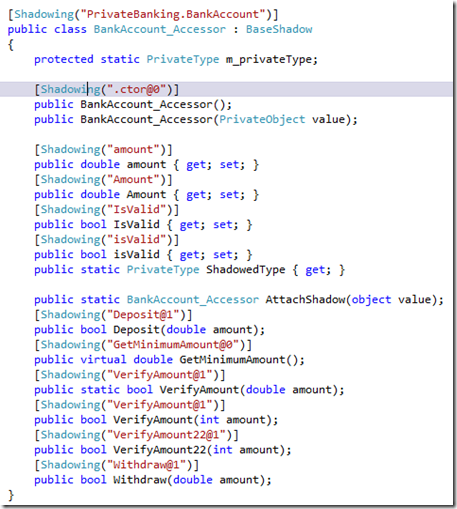
The BaseShadow class is used by the publicize method to help test private types and is displayed below:
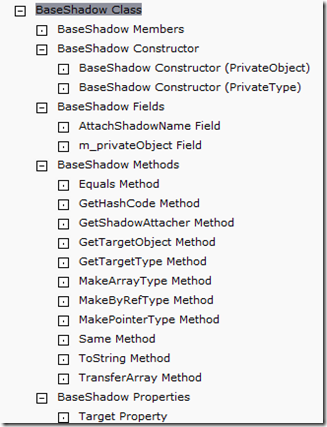
This concludes the article on how to unit test non public members using Visual Studio 2010.
CodeProject
Atul works at Microsoft as a .NET consultant. As a consultant his job is to design, develop and deploy enterprise level secure and scalable solutions using Microsoft Technologies.
His technical expertise include .NET Framework(4.0, 3.5, 3.0), WPF, WCF, SharePoint 2010, ASP.net, AJAX, Web Services, Enterprise Applications, SQL Server 2008, Open Xml, MS Word Automation.
Follow him on twitter @verma_atul
He blogs at
http://www.atulverma.com
http://blogs.msdn.com/b/atverma
 General
General  News
News  Suggestion
Suggestion  Question
Question  Bug
Bug  Answer
Answer  Joke
Joke  Praise
Praise  Rant
Rant  Admin
Admin 







