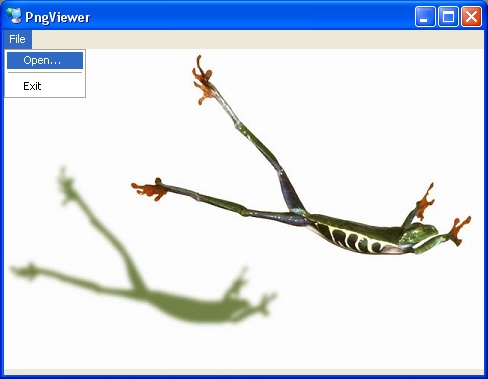
Introduction
This is a very simple approach to display PNG files in MFC. Two common libraries provide the needed functionality: zlib and libpng. These libraries are included in the source file.
Background
I had been searching the net for a really simple PNG example for a whole while. But all I found were C files that contained more preprocessor directives than keywords. I don't like preprocessor directives so I've written this example. It uses only one class to do the whole stuff.
Using the code
At first:
You might have to upgrade your include-folder settings, because libpng wants to know where your zlib.h is located. After you have unzipped the downloaded archive, you can find this file in the ...\zlib\code\ folder.
The FileOpen handler:
This chunk of code works off both reading and showing the PNG file:
PngImage png;
if ( png.load(dlg.GetPathName()) )
{
int width = png.getWidth();
int height = png.getHeight();
unsigned char* data = png.getBGRA();
if (m_bitmap) delete m_bitmap;
if (m_visible) delete m_visible;
m_bitmap = doCreateCompatibleBitmap(width, height, data, this);
m_visible = doZoomBitmap(m_bitmap, this);
Invalidate();
UpdateWindow();
}
History
Version 1.3
Added:
- Reading 1, 2 and 4 bit monochrome images.
- Reading 1, 2 and 4 bit monochrome images with transparency.
- Reading images that use a palette.
Version 1.2
Changed:
- Displaying the
CBitmap object got faster.
Version 1.1
Not submitted
Version 1.0
Added:
- Reading 8-bit RGB images.
- Reading 8-bit RGB images with transparency.
- Reading 8-bit monochrome images.
- Reading 8-bit monochrome images with transparency.
This member has not yet provided a Biography. Assume it's interesting and varied, and probably something to do with programming.
 General
General  News
News  Suggestion
Suggestion  Question
Question  Bug
Bug  Answer
Answer  Joke
Joke  Praise
Praise  Rant
Rant  Admin
Admin 







