Problem
How to implement sorting in ASP.NET Core Web API.
Solution
Create an empty project, add NuGet package:
Update Startup class to add services and middleware for MVC:
public void ConfigureServices(
IServiceCollection services)
{
services.AddSingleton<IMovieService, MovieService>();
services.AddMvc();
}
public void Configure(
IApplicationBuilder app,
IHostingEnvironment env)
{
app.UseDeveloperExceptionPage();
app.UseMvcWithDefaultRoute();
}
Add model to hold sorting data:
public class SortingParams
{
public string SortBy { get; set; } = "";
}
Add an extension method to IQueryable:
public static IQueryable<T> Sort<T>(this IQueryable<T> source, string sortBy)
{
if (source == null)
throw new ArgumentNullException("source");
if (string.IsNullOrEmpty(sortBy))
throw new ArgumentNullException("sortBy");
source = source.OrderBy(sortBy);
return source;
}
Add output models (to send data via API):
public class MovieOutputModel
{
public List<MovieInfo> Items { get; set; }
}
public class MovieInfo
{
public int Id { get; set; }
public string Title { get; set; }
public int ReleaseYear { get; set; }
public string Summary { get; set; }
public string LeadActor { get; set; }
public DateTime LastReadAt { get; set; }
}
Add a service and domain model:
public interface IMovieService
{
List<Movie> GetMovies(FilteringParams filteringParams);
}
public class MovieService : IMovieService
{
public List<Movie> GetMovies(SortingParams sortingParams)
{
var query = this.movies.AsQueryable();
if (!string.IsNullOrEmpty(sortingParams.SortBy))
query = query.Sort(sortingParams.SortBy);
return query.ToList();
}
}
public class Movie
{
public int Id { get; set; }
public string Title { get; set; }
public int ReleaseYear { get; set; }
public string Summary { get; set; }
public string LeadActor { get; set; }
}
Add a controller for the API with service injected via constructor:
[Route("movies")]
public class MoviesController : Controller
{
private readonly IMovieService service;
public MoviesController(IMovieService service)
{
this.service = service;
}
[HttpGet(Name = "GetMovies")]
public IActionResult Get(SortingParams sortingParams)
{
var model = service.GetMovies(sortingParams);
var outputModel = new MovieOutputModel
{
Items = model.Select(m => ToMovieInfo(m)).ToList(),
};
return Ok(outputModel);
}
}
Output
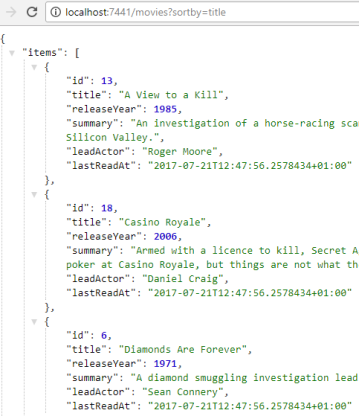
Discussion
Let’s walk through the sample code step-by-step:
- Sorting information is usually received via query parameters. The POCO
SortingParams simply hold this information and pass to service (or repository). - Service will then sort the data and returns a list.
Linq.Dynamic.Core provides an extension method on IQueryable that accepts sorting expression as a string.
- We build our output model
MovieOutputModel and return status code 200 (OK). The output model contains list of movies. As discussed in the previous post (CRUD), we map the domain model to an output model (MovieInfo in this case).
Note: The sample is a very basic implementation of sorting. You will get a ParseException if the field specified for sorting doesn’t exist on the model. Typically, you would either verify field’s existence or catch the exception.
 General
General  News
News  Suggestion
Suggestion  Question
Question  Bug
Bug  Answer
Answer  Joke
Joke  Praise
Praise  Rant
Rant  Admin
Admin 






