/n software (www.nsoftware.com) offers components that implement Internet Communications functionality into your Desktop, Server, and Mobile applications. This includes file and data transfer, messaging, email, authentication, encryption, network management, business integration, payment processing, and cloud storage integration. Part of our mission is to keep developers' toolkits up-to-date with the latest platforms, protocols, and security standards. Now that .NET Standard and .NET Core is here, our components are fully compatible.
This article will help you get started with any of our over 30 toolkits. Here are some of the /n software products you can use in .NET Core and .NET Standard applications:
- IP*Works!: File transfer, remote access, email, messaging, and security
- IP*Works! SSH: Secure File Transfer (SFTP), SSH Shell, SCP, SSH Tunnel
- IP*Works! Encrypt: Encrypt and decrypt files, email, and other data using major cryptographic standards
- E-Payment Integrator: Full-featured payment processing
- EDI Integrator: AS2/AS4 secure B2B communication and EDI reading, writing, and translation
- Cloud Storage Integrator: Integration with all popular cloud storage services such as Google, Box.com, Dropbox, OneDrive, Amazon, and Azure
See a full listing of our products at http://www.nsoftware.com. They are all included in our Red Carpet Subscription, which delivers all of our components on a frequently updated yearly service. It is a great way to keep your applications up to date.
Each /n software product can be used as a free trial and includes samples and online support. This article will give you easy instructions for setting up our components in your development environment. To follow along, please select and install a product as instructed below.
Download a .NET Edition Trial
Our products are available in various editions such as .NET, Delphi, Java, C++, and macOS. All .NET Editions support .NET Core and .NET Standard. You can download and install a product through NuGet or directly from our website.
NuGet
The easiest way to install the library is through NuGet. You can find all .NET Edition packages in the NuGet gallery. For instance, you can search for IP*Works!.
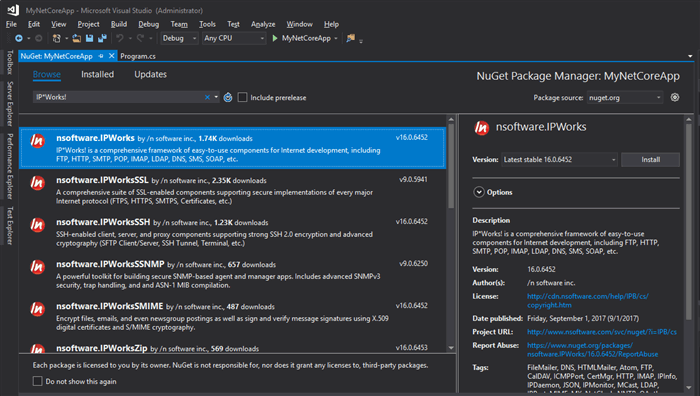
Direct Download
If you would rather get components directly from our website, please select a product from our download page. When you click a product, you will navigate to a list of available editions. Download the .NET Edition.
.NET Edition Setup
In addition to NuGet, the libraries are included when running the Windows setup for the .NET Edition and are placed in the lib\netstandard2.0, lib\netstandard1.6 and lib\netstandard1.4 folders of the install directory.
Supported Platforms and Versions
The toolkit is compiled for .NET Standard 2.0, 1.6, and 1.4. When adding the package via NuGet, the correct version is automatically selected depending on your project settings. By supporting .NET Standard 2.0, 1.6, and 1.4, a wide range of platforms are supported. This includes:
- .NET Core (1.0+)
- ASP.NET Core (1.0+)
- Universal Windows Platform (UWP 10.0+)
- Xamarin.iOS (10.0+)
- Xamarin.Android (7.0+)
- Mono (4.6+)
No special steps are required to target a supported version. After creating your project, simply add the NuGet package and start using the components.
.NET Core App on Linux
While the use of the components is the same in all platforms that support .NET Standard, to better illustrate how the components may be used, the below example uses the components in a .NET Core Console Application running on Linux.
To begin, add the nsoftware.IPWorks NuGet package as described above. Once added, add some simple code in the main method. For instance:
using System;
using nsoftware.IPWorks;
namespace MyNetCoreApp
{
class Program
{
static void Main(string[] args)
{
Http http = new Http();
http.Get("https://www.nsoftware.com");
string myData = http.TransferredData;
Console.WriteLine("Transfer OK!");
}
}
}
To deploy, right click the project in the Visual Studio solution explorer and select Publish.... Follow the prompts to create the files necessary for deployment. Copy the files from the bin\Release\PublishOutput folder to the Linux machine.
To install a trial license for the components on the Linux system, copy the files from C:\Program Files\nsoftware\IPWorks 2016 .NET Edition\lib\netstandard2.0 to the deployment machine and run:
dotnet ./install-license.dll
After installing the trial license, run the compiled .NET Core application:
dotnet ./MyNetCoreApp.dll
The output should look like:

Licensing Notes
Whether installing from NuGet or running the Windows .NET Edition setup licensing is handled in the same manner.
Trial Licensing
To activate a trial license, use the install-license application. The install-license application is a .NET Core console application included in the toolkit.
If the library was installed from a NuGet package, this is present in the tools folder in the package installation directory.
If the library was installed as part of the .NET Edition installer, this is present in the lib/netstandard1.X folders in the installation.
To use the install-license application, run the command: dotnet ./install-license.dll
When using a trial license in non-desktop environments such as Universal Windows Platform (UWP), Xamarin.iOS, and Xamarin.Android, no special steps are required; simply create and use the component.
UWP Fall Creator's Update and Later requires the trial license to be included as an embedded resource. From the solution explorer in Visual Studio, add an existing item to the project and add %USERPROFILE%\.nsoftware\XXNXA.lic. Set the Build Action property for the file to Embedded Resource.
License Activation
In NuGet, you should be prompted to install a license during the install process. In the Windows .NET Edition setup, a license is automatically installed. Alternatively, the install-license application is a .NET Core console application included in the toolkit.
If the library was installed from a NuGet package, this is present in the tools folder in the package installation directory.
If the library was installed as part of the .NET Edition, this is present in the lib/netstandard1.X folders in the installation.
To use the install-license application, run the command: dotnet ./install-license.dll <key>
where key is your product key. This will install a license to this particular system. Read on for deployment instructions.
Deployment
The RuntimeLicense property must be set before deploying your application. To obtain this value on a properly licensed development machine, output the current value of the property. For instance:
Console.WriteLine(component.RuntimeLicense);
This will output a long string. Save this value and use it in your real application like so:
component.RuntimeLicense = "value_from_above";
Note: The same RuntimeLicense property value works for all components included in the toolkit.
For more than 20 years, software developers for nearly every Fortune 500 and Global 2000 company worldwide have used /n software products to build powerful connected applications. Our mission is to provide enterprise-class communication, security, and e-business components empowering professional developers to rapidly build robust Internet enabled web and desktop applications targeting various platforms and development technologies.
