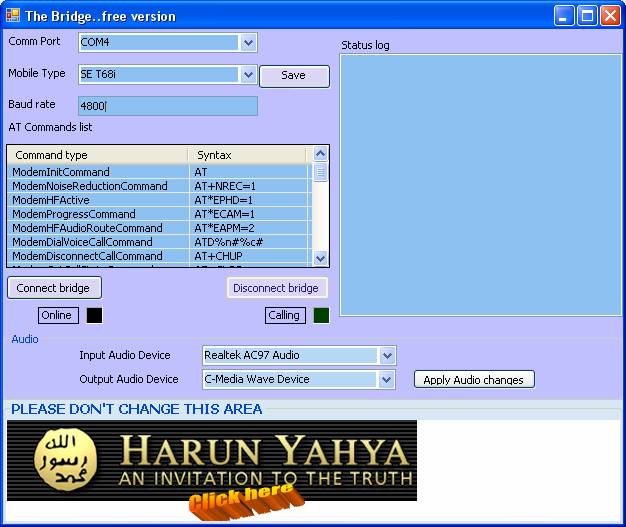
Introduction
This Bridge links the IAX2 client to the GSM mobile network Via a mobile phone and works as a VoIP gateway. It can be used as asterisk trunk gateway to the GSM network.<o:p>
This program has a very simple user interface and can be customized to any Modem, Mobile phone from the user interface.<o:p>
It uses the asterisk IAX2 protocol and based on the IaxClient Library and with the help of NCT library.<o:p>
If your phone supports Bluetooth and you selected the Bluetooth Audio as the input and output device,the Bluetooth comport to the mobile, you'll get the call totally wirelessly connected J<o:p>
<o:p>
Background
The basic Idea of the software is to Connect the mobile phone to the software and handle the events from the phone/modem, when the Bridge receive the Invite message from the IAX2 agent, it accepts the call and takes the called number and start dialing out, watching the state of the outbound call, and when the call is answered by the called person, the Bridge answers the IAX call, Just to make sure that the call timer is synchronized to the call progress for a good billing.<o:p>
Another thing about the bridge, it can be customized to different types of modems/mobile phones. Currently it supports Sony Ericsson T68i and tested well, you can add your own types, all what you have to do is to get the AT commands list from the vendor and start supplying it in the bridge, all by it's function.<o:p>
To Add a new type, Select custom from the menu, and change the "<no value>" string in every AT command in the list. Then save, it will be saved in an .INI file in the same folder with the bridge.<o:p>
<o:p>
Using the code
The code consist of 6 main modules/Classes .<o:p>
1- The main window creates the objects of the IAX2 agent and the modem Class.<o:p>
2- The NCT library, it has the main functions needed to control the IaxClient.dll library.<o:p>
3- The clsModem class contains the controller for the modem.<o:p>
4- clcModemCommands handles the AT Command set (Save/Load/Get).<o:p>
5- ucModemInterface is the user control handles the modem class and simplifies the interfacing.<o:p>
6- CFG handles the (Save/Load) operations from/to the INI configuration file.<o:p>
History
First beta released <st1:date year="2006" day="18" month="6">18-Jun-2006
<o:p>
This article has no explicit license attached to it but may contain usage terms in the article text or the download files themselves. If in doubt please contact the author via the discussion board below.
A list of licenses authors might use can be found here
This member has not yet provided a Biography. Assume it's interesting and varied, and probably something to do with programming.
 General
General  News
News  Suggestion
Suggestion  Question
Question  Bug
Bug  Answer
Answer  Joke
Joke  Praise
Praise  Rant
Rant  Admin
Admin 






